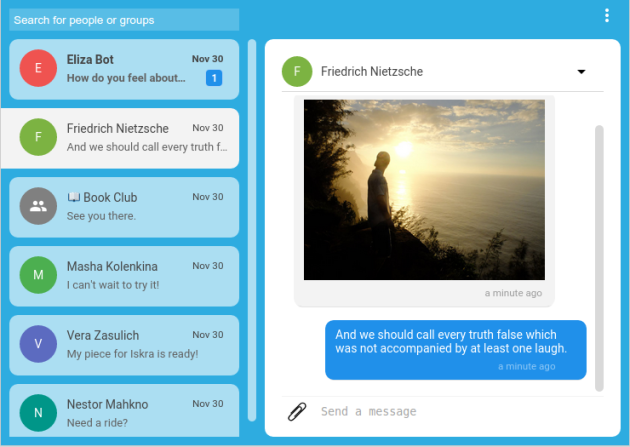Posts Tagged: Desktop
AMD brings AI to Ryzen 8000G desktop chips at CES 2024
AMD was the first company to deliver x86 laptop chips with NPUs for AI acceleration last year — now, at CES 2024 it’s doing the same for desktops. The company’s new Ryzen 8000G processors, which debuted today in Las Vegas (but have already been leaked by retailers), are once again NPU pioneers among x86 desktop chips. And on top of that, the company claims its built-in Radeon 700M graphics are the fastest ever seen on a desktop chip.
While the Ryzen 8000G chips aren’t AMD’s most powerful desktop offerings — the Ryzen 7700X and above all offer higher clock speeds, core counts and onboard cache — AMD says the new processors could be compelling options for gamers trying to build capable systems on a budget. The fastest model, the Ryzen 7 $ 329 8700G, is an eight-core chip running between 4.2GHz and 5.1GHz, sporting Radeon 780M graphics.
According to AMD, that processor averages 90 fps in Baldur’s Gate 3 in 1080p with low detail settings and the company’s Hyper-RX and Fluid Motion Frames features turned on. (The latter is a bit controversial, since it can make gameplay look smoother and deliver higher fps counts, but it’s also early technology and it’s interpolating even more frames than AMD’s FidelityFX Super Resolution 3.0.) Without any of those extra features, the 8700G still hits a respectable 58 fps in Baldur’s Gate 3.
Of course, not many people, especially self-proclaimed gamers, would actually want to play with the lowest graphics settings. But if you’re on a budget and building a system piece-by-piece, the 8700G and the rest of the 8000G family could at least let you play something before buying a dedicated GPU. AMD also claims its built-in graphics are significantly faster than Intel’s latest offerings. According to the company’s benchmarks, the 8700G is four times as fast in Hitman 3 in 1080p compared to the Intel i7-17400K’s UHD 770 graphics.
Even if you’re not intrigued by the Ryzen 8000G Series’ graphics potential, its NPU still makes it a unique desktop chip. Much like the NPU’s we’ve seen on AMD’s recent mobile chips, as well as Intel’s new Core Ultra hardware, it’ll let you speed up AI tasks without hitting your CPU or GPU. At the moment, NPUs enable features like Windows Studio Effects, which can blur your background during video chats, as well as media editing in Adobe and DaVinci software. NPUs are more compelling on laptops now, as they can help systems be more efficient and potentially save battery life. But having an NPU on your desktop chip today could be a smart way to future-proof your build.
Speaking of those AI accelerators, AMD also teased the performance of its new Ryzen 8040 mobile chips at CES — specifically, by putting them head-to-head with Intel’s Core Ultra hardware. AMD says the Ryzen 7 8840U is almost 80 percent faster than the Core Ultra 7 155H while running the Deeplabv3 neural architecture, and it’s 43 percent faster while running Yolov8. More useful to consumers, though, are AMD’s claims about content creation: the company says the 8840U is 85 percent faster than the Ultra 7 155H while running DaVinci Resolve’s HD to UHD enhancement.
But AMD didn’t just stop there: It also says that new Ryzen chip is 60 percent faster than Intel’s while playing Far Cry 6 in 1080p with low graphics settings. Similarly, AMD says the Ryzen 8840U is 52 percent faster than Intel’s hardware in both Handbrake and LAME. We’ll have to take these numbers with a huge grain of salt, but if they’re accurate it means Intel could end up lagging behind AMD for another year.
To round things out for entry-level and mid-range buyers, AMD also announced a new batch of Ryzen 5000 chips for its older AM4 architecture. They’re spearheaded bv the $ 249 Ryzen 7 5700X3D, an eight-core chip featuring 100MB of 3D V-Cache, running between 3GHz and 4.1GHz. The most affordable new option is the $ 125 Ryzen 5 5500GT, a quad-core chip that can reach up to 4.4GHz.
We’re reporting live from CES 2024 in Las Vegas from January 6-12. Keep up with all the latest news from the show here.
This article originally appeared on Engadget at https://www.engadget.com/amd-brings-ai-to-ryzen-8000g-desktop-chips-at-ces-2024-153032800.html?src=rss
Engadget is a web magazine with obsessive daily coverage of everything new in gadgets and consumer electronics
[Deal] Grab a $60 saving on Ugreen’s Nexode 6-port USB-C GaN Desktop Charger for today only
You’ve got until midnight tonight to save a massive $ 60 off Ugreen’s 200W Nexode GaN Charger that sports 6 USB-C charging ports and supports a wide variety of charging protocols such as Power Deliver 3.0, Quick Charge 4+, PPS, and more. You can clear up a ton of space both on your AC outlet and […]
Come comment on this article: [Deal] Grab a $ 60 saving on Ugreen’s Nexode 6-port USB-C GaN Desktop Charger for today only
Wikipedia’s first desktop design update in a decade doesn’t rock the boat
Wikipedia is finally getting its first major redesign in a decade, but it may be notable precisely because of how little it changes the core experience. The newly launched rework looks very familiar, and instead eliminates some common hassles. A new sticky header provides quick access to search and article sections, while a revised search shows images and descriptions as you type. It's easier to switch languages, and a table of contents helps you navigate content.
TechCrunch also points to smaller tweaks. A collapsible sidebar lets you remove distractions while reading. The default font size is larger, too, to reduce the strain on your eyes.
The Wikipedia update is rolling out now for English users. Wikimedia has already made the update available to 300 of the 318 active languages on the site. It's already the default for Arabic and Greek readers. The team is still asking for feedback, so don't be surprised if the site continues to evolve.
Wikimedia Foundation makes clear that it hasn't removed any functionality, and that the changes led to real-world gains in testing with international volunteer groups. Users searched 30 percent more often, and scrolled 15 percent less. The redesign is meant to modernize Wikipedia by making it more accessible to a "next generation" of internet users who may not be very familiar with the web, according to the creators. You may not pay much notice to the changes if you're a diehard reader, then, but those just coming online may appreciate the ease of use.
YouTube Premium subscribers can now download videos on desktop browsers
YouTube is running a new experiment where users can finally download its videos on their desktop browsers without the need for insecure third-party apps or sites. The new ability is available via the Labs section on YouTube for Premium subscribers only. Besides being limited to YouTube Premium subscribers, the download on desktop feature is in […]
Come comment on this article: YouTube Premium subscribers can now download videos on desktop browsers
WhatsApp is (finally) adding dark mode for the web and desktop, animated stickers, QR codes, and a whole lot more
After a long, long wait, WhatsApp is finally bringing dark mode to its web and desktop interfaces, along with animated stickers, QR codes, improved group video chats, and the ability to share updates on KaiOS that disappear after 24 hours. The popular messaging platform You can check out the new features in the video embedded […]
Come comment on this article: WhatsApp is (finally) adding dark mode for the web and desktop, animated stickers, QR codes, and a whole lot more
LG’s Android 10 update features a powerful new desktop mode
When we talk about LG and OS updates, it’s usually to lambast the company for its inability to provide OS upgrades in a timeous manner. But not today this time, because the Korean handset maker has snuck something of an easter egg in its Android 10 update for the G8 ThinQ and V50 ThinQ, in […]
Come comment on this article: LG’s Android 10 update features a powerful new desktop mode


Introducing a fresh new look for YouTube on desktop and tablets
More easily find the next great video to watch
This new look includes longer video titles and larger, richer thumbnails to give you clearer information about the video at a glance, plus higher resolution video previews. As part of this cleaner design, you’ll notice we’ve also removed some content shelves. You can still find rows of videos for breaking news, music mixes, and more.
When browsing on Home, you’ll also see channel icons below each video making it easier to recognize your favorite creators and content you love.
Customize what to watch next with your queue
You’ve told us you want a better way to queue up the next video to watch, so we’re introducing the option to add to queue on desktop. You can select a handful of videos to watch next without interrupting the video you’re currently watching. Videos in your queue won’t save after you’ve closed your browser, but you can always save videos to your permanent “Watch Later” playlist, too.
Remove suggestions from channels you don’t want to watch
We launched a feature on mobile earlier this year to make it even simpler for you to tell us to stop suggesting videos from a particular channel, and today we’re bringing this to desktop. Just select the three-dot menu next to a video on the homepage, then select “Don’t recommend channel.” After that, you should no longer see videos from that channel suggested to you on the YouTube homepage. You may still be able to find these videos if you search for them, or visit the channel page or Trending tab.
Coming soon: select topics to refine your Homepage and Up Next videos
Earlier this year, we added a new feature to the YouTube Android app that lets you select your favorite topics and customize your Home feed with related videos. We’ll be releasing it on desktop and tablets soon!
We’ve been experimenting with this updated design for a few months and — based on your input — have made dozens of improvements to the layout, most notably adjusting the thumbnail sizes and showing more videos on larger screens. We’re excited to roll this out to everyone, and we hope you’ll find the updated design and new features helpful as you navigate the incredible breadth of content available on YouTube.
Posted by Essam El-Dardiry, Senior Product Manager
Hitting the Books: Did the advent of the first desktop computer lead to murder?
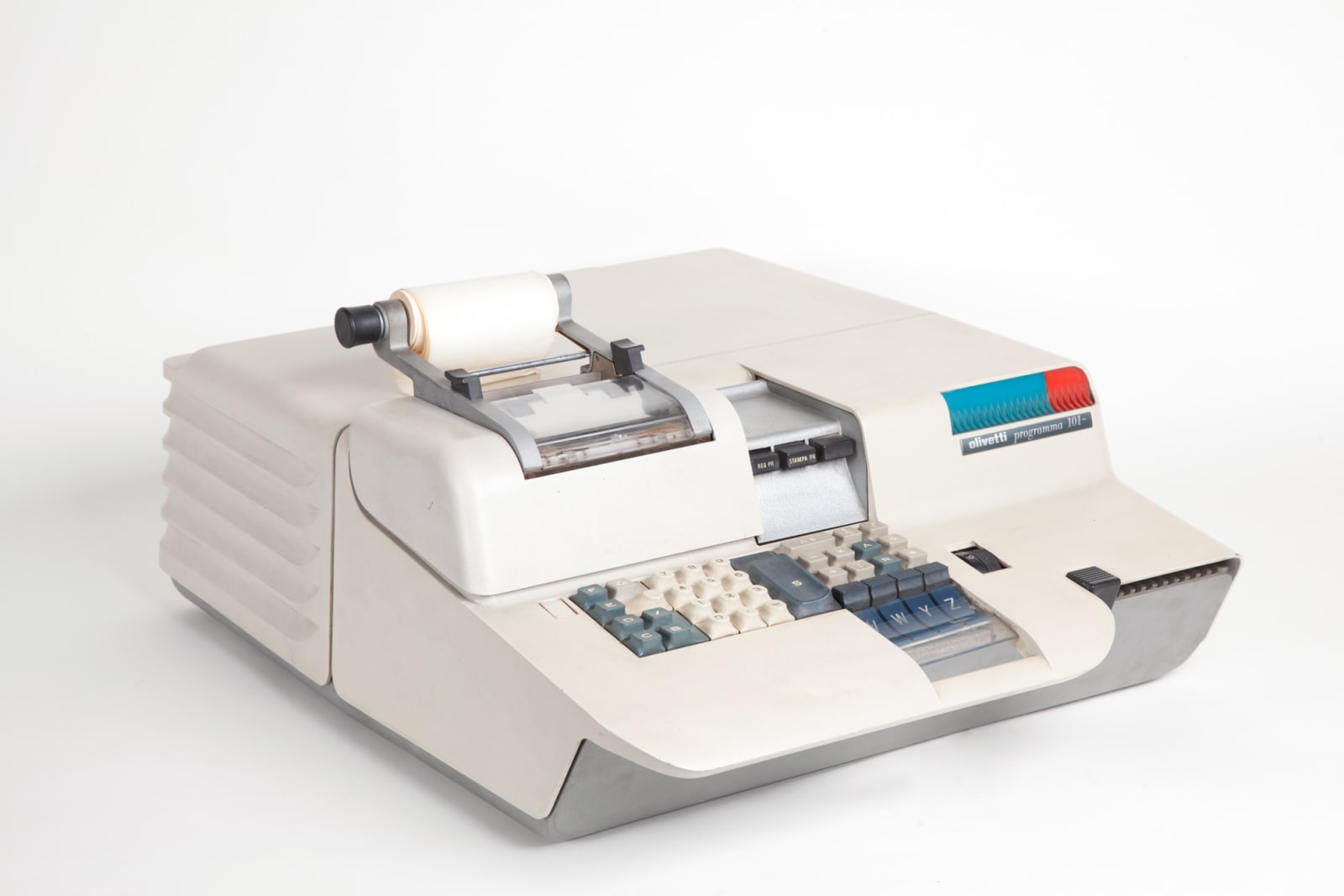
Engadget RSS Feed
Yamaha updates its THR desktop guitar amps for the first time in years

Engadget RSS Feed
Google Maps on Android picks up a new feature from the desktop version
Google Maps has always had a pretty detailed, in-depth Street View layer when used on a desktop. Not only do you get more info out of it, but it’s simply easier to use. The Android version of the map still has Street View, but it’s always been a little tougher to see where it’s available […]
Come comment on this article: Google Maps on Android picks up a new feature from the desktop version
Plex’s new desktop app packs a fresh look, streamlined downloads

Engadget RSS Feed
Alienware Area 51m review: A gaming desktop stuffed inside a laptop

Engadget RSS Feed
The best mini desktop PCs

Engadget RSS Feed
Android Q may include a dark theme and desktop mode

Engadget RSS Feed
Microsoft Edge picks up dark mode and password syncing to desktop
Have you been using Microsoft Edge on your device since Microsoft quietly announced it? Well, good news; it’s getting a few new features to make your browsing even better. Perhaps the biggest feature is an option for dark mode, which many users clamor for regardless of the app. It’s a stylistic choice for many people, […]
Come comment on this article: Microsoft Edge picks up dark mode and password syncing to desktop
[TA Deals] Save 47% on this ZeroLemon 75W Quick Charge 3.0 desktop charger
You can never have too many chargers, especially ones that can quick charge all of your gadgets and devices. Fortunately for you, right now you can score a ZeroLemon desktop charger that offers several USB ports and Quick Charge capabilities to keep all of your devices going and going and going. You’ll get a total […]
Come comment on this article: [TA Deals] Save 47% on this ZeroLemon 75W Quick Charge 3.0 desktop charger
Google may be adding SMS notifications to Chrome OS desktop
If you are a big user of SMS messaging and also spend lots of time working on a computer, then you likely appreciate the ability to send and receive messages on the desktop and having threads stay synced across devices. This is one of the big reasons so many people gripe about an app like […]
Come comment on this article: Google may be adding SMS notifications to Chrome OS desktop


Facebook is testing group voice calls on desktop
 It looks like Facebook is considering the possibility of making group voice calling available on desktop. According to TechCrunch, the social network has given a small number of users access to the feature to test it out — if you want to know if you…
It looks like Facebook is considering the possibility of making group voice calling available on desktop. According to TechCrunch, the social network has given a small number of users access to the feature to test it out — if you want to know if you…
Engadget RSS Feed


Google adds built-in Cast option to Chrome for desktop
 Google has begun rolling out a built-in Cast option for Chrome 51. You simply have to right click a tab or click the hamburger button on the right-hand part of the desktop browser to find a line in the menu that says "Cast…" Doesn't mean the old ex…
Google has begun rolling out a built-in Cast option for Chrome 51. You simply have to right click a tab or click the hamburger button on the right-hand part of the desktop browser to find a line in the menu that says "Cast…" Doesn't mean the old ex…
Engadget RSS Feed
VRidge streams VR from your desktop to Google Cardboard
RiftCat is the company that has developed VRidge, an app that lets your phone stream VR content running on your computer. This is good news for anyone sitting on capable hardware who shelled out big bucks.
The post VRidge streams VR from your desktop to Google Cardboard appeared first on Digital Trends.
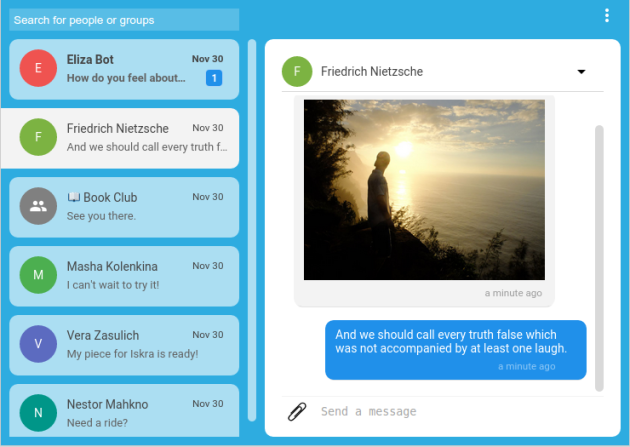
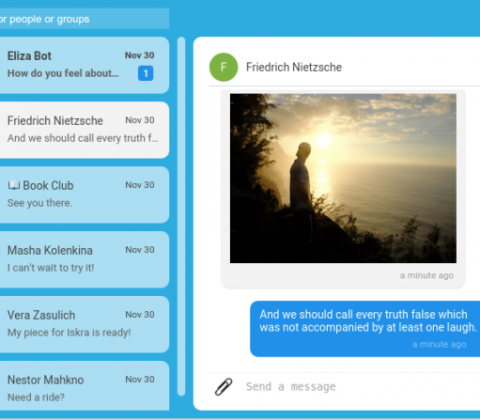
Signal Desktop beta now available as a Chrome app
Roughly a month ago we told you Open Whisper Systems’ secure messaging app Signal is available on Android. However, Open Whisper Systems are also bringing a beta version of their app to the Chrome Store.
Signal will still feature end-to-end encryption in Chrome. However, the Android version and desktop version can be linked to share a single login. This means all your messages are displayed consistently on all your devices. This feature is currently only for Android, but will soon come to iOS too.
Source: Open Whisper Systems
Come comment on this article: Signal Desktop beta now available as a Chrome app