Posts Tagged: mode
The Oura Ring has a hidden mode that every other wearable needs
Forget tracking mountain climbs and downhill skiing, the Oura Ring has an automatic activity tracking mode that’s way more relevant to people — housework.
Digital Trends
Google Will Delete Incognito Mode Data Collected In Chrome
We’ve all used Chrome’s Incognito Mode at some point (for various reasons). But you might not know it’s never been as “incognito” as you think. Fortunately, Google’s about to delete all the data they stored.
TalkAndroid
How to use Android Recovery Mode to fix your phone or tablet
Recovery mode is often indispensable for solving phone problems. This guide explains what it is and precisely how to access it on most major Android phones.
Digital Trends
What is Airplane Mode? What it does and when to use it
What is Airplane Mode? Our handy guide explains everything: What it does, how it works, and when you should be using it on your iPhone or Android device.
Digital Trends
These 7 apps make iOS 17’s StandBy mode even better
StandBy mode is one of the coolest new features in iOS 17. Here’s how to make it even better with a few helpful apps!
Digital Trends
How to use StandBy mode on your lock screen in iOS 17
Now that iOS 17 is out in the wild, consumers are getting hands-on time with many just-released iPhone features. One of the neater inclusions is the brand-new StandBy mode. This toolset transforms your lock screen into a myriad of useful widgets, like alarm clocks, picture frames and more.
What is StandBy?
StandBy is a new feature that shipped with iOS 17. It lets you change up your lock screen to access a number of widgets. This can be highly useful when the phone’s tethered to a charging dock or when you just want to take a quick glance at something without having to unlock your sparkly iPhone. There are a number of available widgets for this mode, including alarm clocks, picture frames, Siri, windows for incoming calls and large notification boxes. Third-party apps have been quick to offer support for StandBy, so tomorrow likely brings a host of new options.
How to use StandBy
Getting started with StandBy is extremely simple. Connect your iPhone to a charger and set it down on its side, as the widgets are designed to take advantage of this orientation. Keep the phone stationary and press the side button to activate StandBy. Once activated, swipe left and right to switch between the various widgets, photos, clocks and other display options. Once you choose your favorite, scroll up or down to access adjustment options. For instance, swiping up when the alarm clock is on the screen will change the design.
If your phone has an always-on display, your StandBy widgets will run without interruption. For older phones, you’ll have to tap the screen when you want to see what’s going on. The iPhone 14 Pro, iPhone 14 Pro Max, iPhone 15 Pro and iPhone 15 Pro Max all boast an always-on screen. If you’re worried about the bright screen interrupting your sleep, just turn on Night Mode and the display will automatically adjust to low ambient light, covering everything in a non-intrusive red tint.
How to turn off StandBy
Done staring lovingly at an alarm clock? Turn StandBy off by heading to settings and then look for StandBy as an option. Once you open that, just click it to the off position like you would Bluetooth or WiFi.
How to customize available widgets
The default widget when you first launch StandBy is the alarm clock, and there are several more first-party options available by swiping left and right. However, there’s a simple way to customize the available widgets, allowing you to delete some from the stack and add others.
To start this process, just long press on any widget while StandBy mode is activated. Once the phone unlocks via Face ID, you’ll see the entire stack of widgets in the center of the screen in a jiggle mode reminiscent of when you delete apps. Look for the “+” icon in the top left of the screen to add widgets. Each widget will have a “-” attached to the thumbnail icon. Click on that to delete the widget from your stack.
This article originally appeared on Engadget at https://www.engadget.com/how-to-use-standby-mode-on-your-lock-screen-in-ios-17-130031058.html?src=rss
Engadget is a web magazine with obsessive daily coverage of everything new in gadgets and consumer electronics
How to turn safe mode on and off on your Android phone
When you have an issue with your phone, safe mode disables all third-party apps to determine if they are to blame. Here’s how to turn safe mode on and off.
Digital Trends
Snapchat will reportedly make Android users pay $4 monthly for Dark Mode access
Over the years, developers have often added new features to iOS apps ahead of their Android counterparts. I’ll even go as far as saying that some app developers actually penalize Android users, as evidenced by the lack of a dark mode option on the Snapchat app but which has been present on the iOS app […]
Come comment on this article: Snapchat will reportedly make Android users pay $ 4 monthly for Dark Mode access
‘Cyberpunk 2077’ is getting a path-tracing ‘Overdrive Mode’ in April
Nvidia wants game developers to remember that ray tracing isn’t the end of the line. A new Cyberpunk 2077 technology preview (“Overdrive Mode”) supports path tracing, the next goalpost to make games look even prettier and keep you buying expensive new GPUs. The two-year-old game joins Minecraft, Portal and Quake II — titles with relatively primitive graphics — in supporting the technology. In addition, Nvidia announced the availability of a developer kit to pave the way for the next generation of bleeding-edge graphics.
While ray tracing follows a single beam of light across a virtual scene, path tracing follows the light as it bounces around an environment, more realistically mimicking how it works in the physical world. It determines how nearby surfaces reflect or absorb the light, producing physically accurate soft shadows that more easily convince our brains that we’re viewing a natural, real-life scene. And humans perceiving graphics as more realistic is (naturally) an advancement the gaming industry will pursue without hesitation. Hollywood has used path tracing for decades, but it was a slow and expensive process that couldn’t work on consumer gear or in anything close to real-time.
However, we need to keep our expectations in check for the moment: You’ll need the most powerful Nvidia RTX 40-series GPUs to enjoy Cyberpunk 2077’s path tracing (and those who do may run into performance issues). Still, Nvidia is eager to nudge the industry toward what will be increasingly possible for consumer graphics in the coming years.
Nvidia says two of its technologies were vital in producing this milestone: DLSS 3 (AI-based image upscaling without performance loss) and Shader Execution Reordering (more efficient ray tracing without losing quality). “DLSS allows games to render 1/8th of the pixels, then uses AI and GeForce RTX Tensor Cores to reconstruct the rest, dramatically multiplying frame rates, while delivering crisp, high-quality images that rival native resolution,” Nvidia explained in its announcement.
Although we’ll probably have to wait a while before this technology becomes widely accessible, Nvidia launched a new SDK this week to let developers prepare. Owners of the latest and greatest Nvidia GPUs can test the Cyberpunk 2077 “Overdrive Mode” tech preview starting on April 11th.
This article originally appeared on Engadget at https://www.engadget.com/cyberpunk-2077-is-getting-a-path-tracing-overdrive-mode-in-april-171558980.html?src=rss
Engadget is a web magazine with obsessive daily coverage of everything new in gadgets and consumer electronics
Disco Elysium’s Collage Mode allows you to write new dialogue
Disco Elysium, one of the best releases of 2019 and 2021, finally has a dedicated photo mode, but it’s not like the one you find in most games. Announced this week, the game’s new Collage Mode grants players full access to all the characters, environments and props found within the RPG. As you might imagine, you can use that power to pose your favorite NPCs in “a range of silly and sensible poses.” You’re then free to add filters and change the time of day to alter the mood of your capture.
But most interesting of all, Collage Mode gives you the freedom to write your own dialogue for Disco Elysium, and make it look like it came directly from the game. “Fabricate completely new dramas from unforgivable punch-ups to fruity yet forbidden kisses,” developer ZA/UM Studio suggests. “Corroborate your fan fiction with screenshots directly from the game.” Disco Elysium fan fiction will never be the same.
As Eurogamer notes, Collage Mode arrives amid an ongoing public dispute between ZA/UM and a handful of the studio’s former employees. The disagreement dates back to 2022 when three members of the Disco Elysium team – Robert Kurvitz, Helen Hindpere and Aleksander Rostov – said they were fired from their jobs following the studio’s takeover by a pair of Estonian businessmen in 2021. Kurvitz and Rostov went on to accuse ZA/UM’s new owners of fraudulently obtaining control of the company. On Tuesday, ZA/UM published a press release announcing the legal proceedings Kurvitz and Rostov had brought against it had been resolved after a court dropped the case. The two later told Eurogamer the announcement was "wrong and misleading in several respects," and that they would continue pursuing other legal options against their former employer.
This article originally appeared on Engadget at https://www.engadget.com/disco-elysiums-collage-mode-allows-you-to-write-new-dialogue-220437086.html?src=rss
Engadget is a web magazine with obsessive daily coverage of everything new in gadgets and consumer electronics
Tinder adds an incognito mode and more safety features
On Safer Internet Day (and with Valentine's Day fast approaching), Tinder is starting to roll out some new safety features and updates to some others. Users will now be able to take advantage of an incognito mode, which Tinder says is a "step up" from hiding your profile completely. Only folks that you Like will see you in their recommendations. That should give you more granular control over your visibility.
In addition, you can block profiles that pop up in your suggestions. So, that could mitigate some awkwardness if you spot an ex or someone else from your life, such as (shudder) a family member. This follows a feature that allows users to block others based on their phone number.
There's another new safety feature called long press reporting. If you receive an offensive message or unwanted picture, you can tap and hold to swiftly report it. Tinder says that it hopes this will encourage more people to report bad behavior so it can take action against users who are breaking the rules.
Meanwhile, Tinder has made some changes to features called "Are You Sure" (which asks folks to reconsider before sending a message with potentially harmful language) and "Does This Bother You," which encourages users to report inappropriate conversations. Tinder says the features will detect more language that it deems harmful or inappropriate, including hate speech as well as sexual harassment and exploitation. The company says that, since it added "Does This Bother You," it has received 46 percent more reports of messages containing harmful language.
Along with these updates, Tinder is rolling out a series of Healthy Dating Guides in collaboration with No More, a campaign to end domestic violence and sexual assault. The guides are designed to help users spot red flags and protect themselves at every stage of the relationship. Starting on February 8th, Tinder will also start running a campaign called Green Flags, which is about highlighting safety features and the steps people can take to safely date online.
Samsung’s Object Eraser mode takes on Google’s Magic Eraser
Samsung has a hidden challenger to Google’s Magic Eraser mode on the Galaxy S22 UItra. It’s called Object Eraser, and this is how you use it.
Mobile | Digital Trends
How to turn One-handed Mode on or off in Android 12
One-handed mode in Android 12 is a neat new feature which is handy for flagship phone users or if your phone has a very large display.
Come comment on this article: How to turn One-handed Mode on or off in Android 12
Rocket League Sideswipe Season 2 brings Volleyball mode and casual games
Season 1 of Rocket League Sideswipe kicked off for mobile devices during December 2021, and now we have the second season going live on February 2nd (tomorrow), bringing with it a new volleyball mode along with new modes and features. Besides the new, and still free, Season 2 Rocket Pass, you’ll find classic items such […]
Come comment on this article: Rocket League Sideswipe Season 2 brings Volleyball mode and casual games
XPan Mode on the OnePlus 9 Pro isn’t the best use of Hasselblad’s expertise
XPan Mode is the latest camera feature added to the OnePlus 9, and it draws on partner Hasselblad’s history. But it’s not what the pair should be working on.
Android | Digital Trends
Netflix introduces an audio-only playback mode
Netflix is taking on podcasts, in a way, by rolling out on audio-only playback mode in its Android app, Android Police has reported. The feature has appeared as a server-side update, and if you have it, you’ll see a new “Video Off” button at the top…
Engadget
Google Assistant’s driving mode for Android is nearly ready, one year later
Google promised an Assistant driving mode for phones would arrive in mid-2019, but that clearly didn’t happen — over a year passed without any sign of it. It appears to be ready, though. XDA-Developers has discovered (via Android Police) that Google…
Engadget RSS Feed
‘Devil May Cry 5 Special Edition’ will have a 120fps mode
Capcom has officially unveiled Devil May Cry 5 Special Edition during Sony’s PlayStation 5 event, where it revealed that the game will launch on the same day the console becomes available. The upgraded version of DMC5, which was originally released i…
Engadget RSS Feed
Microsoft Launcher 6.2 released, containing new features and bug fixes including landscape mode
Microsoft Launcher 6.2 has been released, and the updated version includes several new features and a number of bug fixes to improve reliability and stability. We recently covered how the Microsoft Launcher received a major upgrade, and today’s update appears to be smaller but contains several useful new features. These include enabling landscape mode, a […]
Come comment on this article: Microsoft Launcher 6.2 released, containing new features and bug fixes including landscape mode
Dark mode is finally rolling out to Google Chat
There is good news for G Suite users who communicate with team members via the Chat app in the form of the addition of dark mode to save your eyes from the blinding white light known as Google’s Material Design. Dark mode for the Chat app will roll out in the next fifteen days to […]
Come comment on this article: Dark mode is finally rolling out to Google Chat
WhatsApp is (finally) adding dark mode for the web and desktop, animated stickers, QR codes, and a whole lot more
After a long, long wait, WhatsApp is finally bringing dark mode to its web and desktop interfaces, along with animated stickers, QR codes, improved group video chats, and the ability to share updates on KaiOS that disappear after 24 hours. The popular messaging platform You can check out the new features in the video embedded […]
Come comment on this article: WhatsApp is (finally) adding dark mode for the web and desktop, animated stickers, QR codes, and a whole lot more
Lawsuit accuses Google of tracking users in Incognito mode
A proposed class action lawsuit filed against Google is accusing the company of violating federal wiretap laws by tracking users’ online activities even when they’re in Incognito mode. The complaint says the tech giant uses tools like Google Analytic…
Engadget RSS Feed
OnePlus is testing forced dark mode for more apps in their latest OxygenOS beta
Dark mode is a big deal for Android users. It was a primary selling point with Android 10, and tons of apps and developers have been quickly trying to support that new native dark theme. But not all apps have taken advantage of Android’s native dark mode. Lots of apps are lagging behind, with some […]
Come comment on this article: OnePlus is testing forced dark mode for more apps in their latest OxygenOS beta
Facebook’s Dark Mode rolling out now
Here’s some good news during the current Coronavirus-driven global pandemic: Facebook is finally rolling out its Dark Mode user interface for users across the globe. To start out, this is going to be for the desktop only. If you get the update (being pushed out server-side), you’ll get a prompt asking you if you’d like […]
Come comment on this article: Facebook’s Dark Mode rolling out now
[Guide] How to enable Dark Mode on WhatsApp
When it comes to words overly used by tech sites to describe the eventual appearance of a long-awaited feature or device, the word ‘finally’ is usually the word that comes to mind. Finally this, finally that. But, in this case, I feel entirely justified in saying that dark mode is finally rolling out to WhatsApp […]
Come comment on this article: [Guide] How to enable Dark Mode on WhatsApp
LG’s Android 10 update features a powerful new desktop mode
When we talk about LG and OS updates, it’s usually to lambast the company for its inability to provide OS upgrades in a timeous manner. But not today this time, because the Korean handset maker has snuck something of an easter egg in its Android 10 update for the G8 ThinQ and V50 ThinQ, in […]
Come comment on this article: LG’s Android 10 update features a powerful new desktop mode
OxygenOS Open Beta 7 brings optimized charging and Chromatic reading mode to OnePlus 7 and 7 Pro
With Christmas Day just a few days away OnePlus has a final present for OnePlus 7 and 7 Pro owners who have signed up to the Open Beta program in the form of Open Beta 7. This latest OxygenOS release brings some optimizations, fixes, and the addition of the Chromatic reading mode. The Open Beta […]
Come comment on this article: OxygenOS Open Beta 7 brings optimized charging and Chromatic reading mode to OnePlus 7 and 7 Pro
Google Assistant picks up a new Interpreter mode for when you travel abroad
Google Assistant has learned a new party trick, and it’s one that frequent flyers will appreciate. Your digital assistant will soon be able to be your own personal translator and interpreter wherever you are, and it looks pretty seamless. To get started, simply ask, “Hey Google, be my French translator” or “Hey Google, help me […]
Come comment on this article: Google Assistant picks up a new Interpreter mode for when you travel abroad
Call of Duty Mobile update adds Zombie mode, controller support, and new maps
I haven’t played CoD since Modern Warfare 2 around a decade ago, but dang it, the mobile game that launched a few weeks ago has got me hooked, bigtime. Call of Duty Mobile is a game that harks back to the best of the CoD franchise, with something for everyone from hard-charging assaulters, campers snipers, […]
Come comment on this article: Call of Duty Mobile update adds Zombie mode, controller support, and new maps
Incognito Mode for Google Maps has arrived on Android

Engadget RSS Feed
Lights out dark mode comes to Twitter on Android
Twitter rolled out dark mode on their app a while back, but they also had an iOS exclusive “lights out” mode that turned the grays into real blacks. You would think that would’ve come to Android first since iPhones have only recently started even using OLED displays, but here we are. Anyway, that discrepancy is […]
Come comment on this article: Lights out dark mode comes to Twitter on Android
Dark mode starts to (partially) show up in Google Maps
Dark mode has been slowly creeping up in most of Google’s apps. Sometimes we randomly get an update that adds dark mode, but sometimes we just see bits of the UI themed for dark elements without the full blown toggle happening. Google Maps looks like it’s next on the list, but it’s taking the latter […]
Come comment on this article: Dark mode starts to (partially) show up in Google Maps
OnePlus updates its Zen Mode app with 21-day challenge and new virtual rewards
With smartphones having become an extension of our arms, it should come as no surprise that we have become addicted to these small-screened dictators, picking it up with every buzz or beep that it makes. Since having your eyes glued to your phone makes you pay less attention to people and things around you, and […]
Come comment on this article: OnePlus updates its Zen Mode app with 21-day challenge and new virtual rewards
Google Pay gets dark mode
Google continues its rollout of the dark theming option to its apps, now reaching their popular mobile wallet and payment system in its latest update. After steaming ahead with a total white-out of their mobile app suite last year, Google finally realised what we have all known for a long time; that dark modes are […]
Come comment on this article: Google Pay gets dark mode
Reddit update brings support for Android Q’s automatic dark mode toggle
Dark mode in Android apps is getting more and more popular, and that’s only expected to grow with Android Q’s system-wide dark theme and automatic toggles. Google’s been hard at work blacking out their own first-party apps, and now more third-parties are updating to take advantage of some new Android features, too. Take Reddit, for […]
Come comment on this article: Reddit update brings support for Android Q’s automatic dark mode toggle
‘Apex Legends’ goes live with Iron Crown event and solo mode

Engadget RSS Feed
Google Fit wants to track your sleep better, and it’s getting a dark mode, too
Google Fit does an excellent job of tracking all of your fitness goals, but one understated element of your daily health is how well you’re sleeping. If you have compatible apps and accessories you can pretty easily track your sleep by linking those things to Google Fit, but Google wants to take that a bit […]
Come comment on this article: Google Fit wants to track your sleep better, and it’s getting a dark mode, too
Tesla rolls out fix for Dog Mode overheating bug
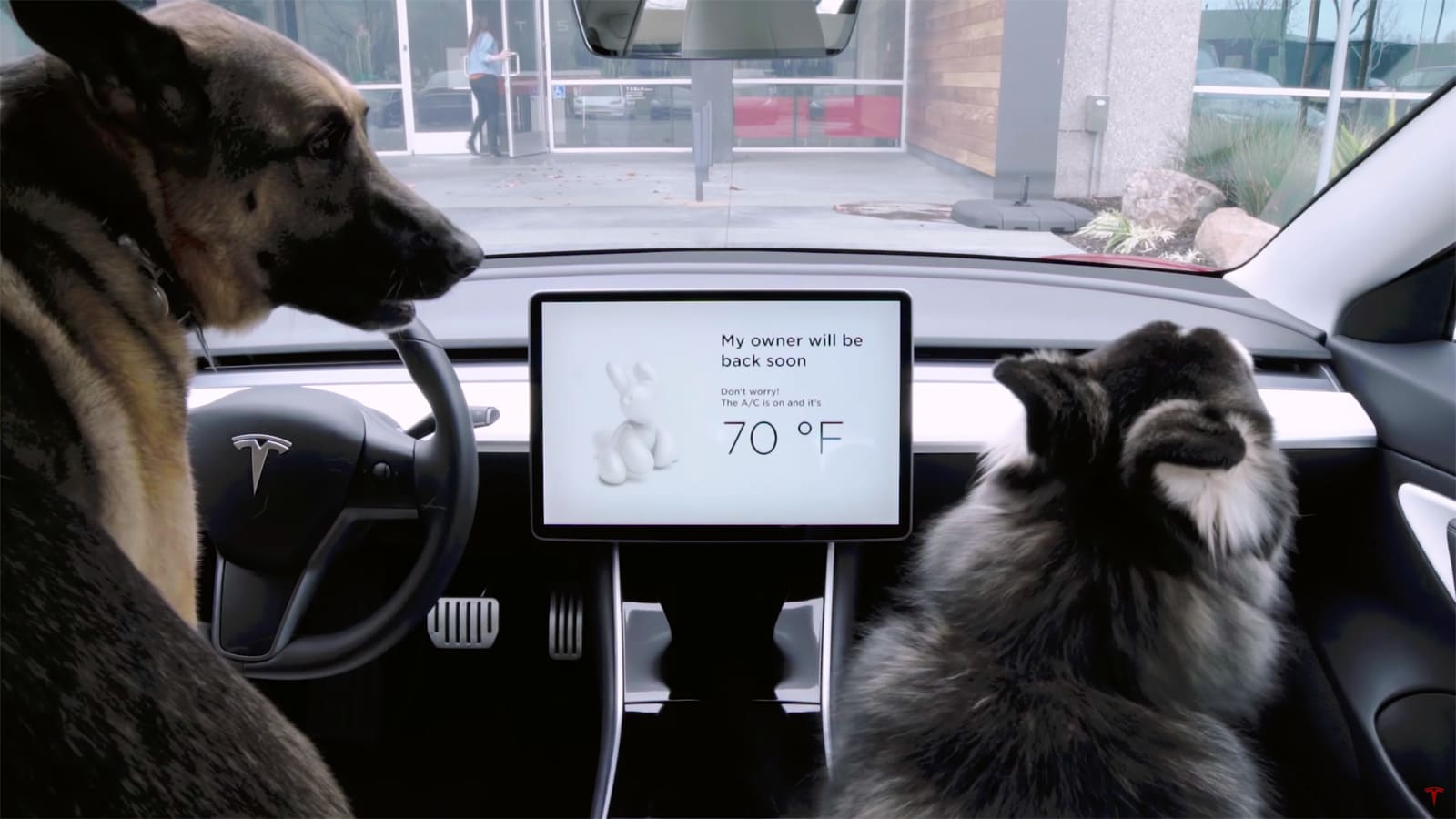
Engadget RSS Feed
Google Files celebrates 100 million users with dark mode
Google Files is apparently really popular. It’s amazing that Android has never really had much in the way of a native file manager app until Google decided to roll out Files, leaving the market entirely to third-party app developers and phone makers. Turns out that tons of us were itching for an official solution from […]
Come comment on this article: Google Files celebrates 100 million users with dark mode
New Google Home app hints at dark mode and some upcoming gadgets from Google
Google’s latest version of the Google Home app is hinting at a few upcoming things on both the software and hardware side of things, including dark mode making its way to the hub app, plus a brand new device that might be coming soon. We’ve heard a few rumors about another Google Home-style device, so […]
Come comment on this article: New Google Home app hints at dark mode and some upcoming gadgets from Google
We’re finally seeing the first signs of dark mode coming to the Gmail app
Google has been building out dark mode updates to many of their major apps, but there are still a few that are missing the blacked out interface. Gmail is a big one, which is pretty strange considering just how popular Gmail is around the world and how important it is to Google’s business. It looks […]
Come comment on this article: We’re finally seeing the first signs of dark mode coming to the Gmail app
Samsung finally delivers on bringing Night Mode to the Galaxy S9’s camera
Samsung launched their new Night Mode on the Galaxy S10, which is something many considered part of the One UI update. But it really wasn’t, since the enhanced low light photography modes never made their way back to the Galaxy S9, even though One UI came with Android Pie to older devices. And sure, the […]
Come comment on this article: Samsung finally delivers on bringing Night Mode to the Galaxy S9’s camera
OnePlus 6/6T get Zen Mode and Screen Recorder from the OnePlus 7 Pro in Open Beta 19/11
The OnePlus 7 Pro launched a couple of weeks ago sporting a bunch of nifty new features; some of which the phone maker has committed to bringing to older models such as the OnePlus 5/5T and OnePlus 6/6T. Zen Mode and Screen Recorder are the first such features to come to the OnePlus 6 and […]
Come comment on this article: OnePlus 6/6T get Zen Mode and Screen Recorder from the OnePlus 7 Pro in Open Beta 19/11
Chrome 74 beta supports dark mode in Windows
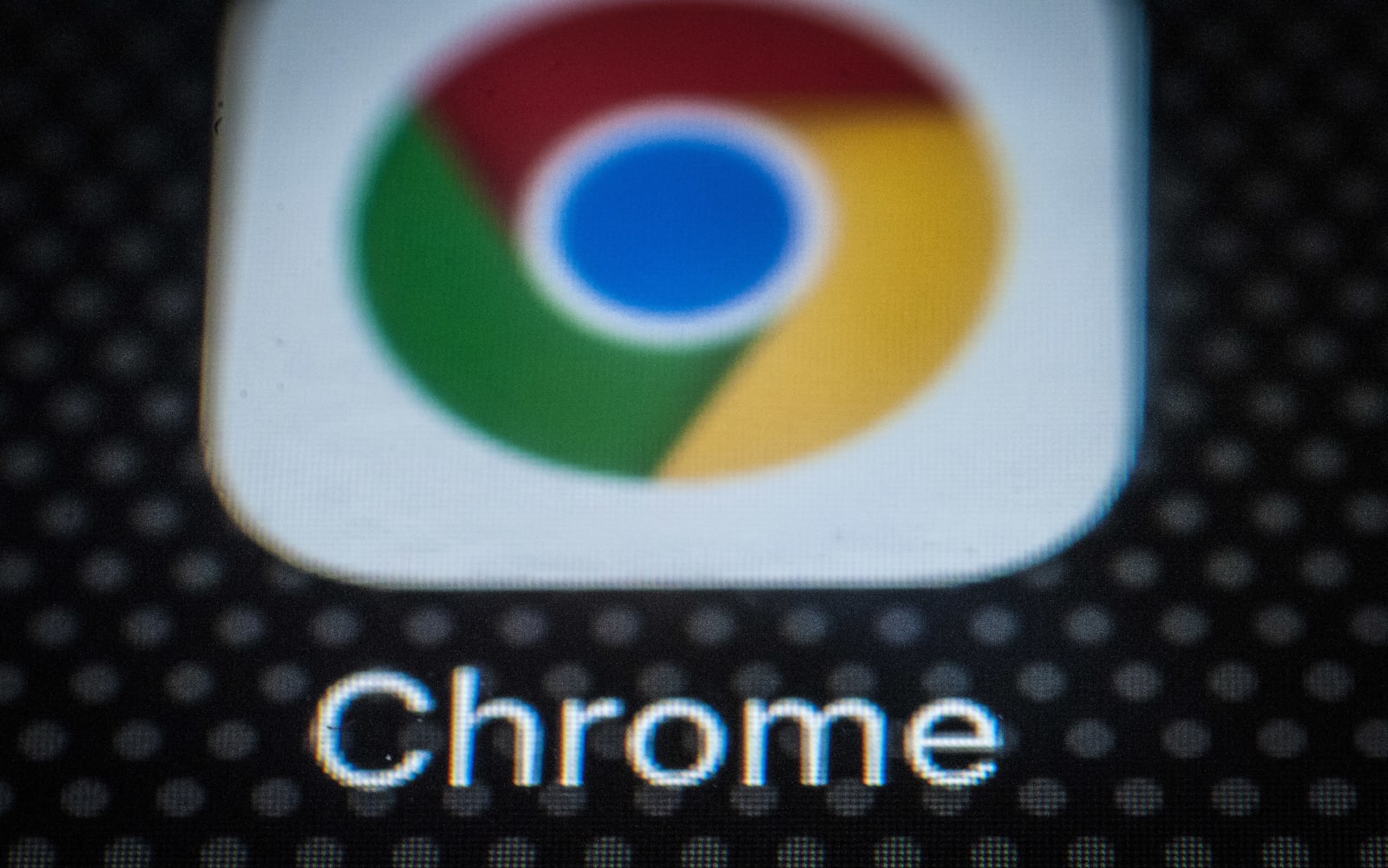
Engadget RSS Feed
Net-wide dark mode being tested in Chrome for Android
A new update to Chrome’s ‘Canary’ channel includes the ability to brute-force a net-wide dark mode which may release to all users eventually, but it’s not ready yet. After transitioning to a whiteout visual language with their ‘Material Design 2.0‘ app design guidelines, Google eventually realised their error and began rolling out atypically-unified dark modes […]
Come comment on this article: Net-wide dark mode being tested in Chrome for Android
Android Q may include a dark theme and desktop mode

Engadget RSS Feed
