Posts Tagged: redesigned
Vizio’s redesigned TV interface helps you quickly find shows
If Vizio's TV interface has felt stale as of late, don't worry — it's getting a makeover. The company is rolling out a redesigned home screen that it hopes will make it easier to find content. The revamp is meant to be more intuitive, with new navigation features, menus and settings. There's also a reworked on-screen keyboard to help you search faster.
Discovery is likewise a major focus. The updated home screen incudes recommendations as well as parental guidance and Rotten Tomatoes scores. Genre pages help you dig into a given category faster. There's more customization, too, with a personalized "app row" that lets you flag favorites with one remote click. You'll get recommendations on a per-app basis, and a My Watchlist section pools together movies and shows from multiple apps.
Vizio hasn't detailed just which TV models are receiving the new home screen, or when the rollout will be complete. We've asked the company for more details. There's no guarantee older sets will get the upgrade, then, but you won't necessarily need to buy new hardware.
Interface updates aren't new to TVs, but there is a tendency in the industry to limit major revamps to new or very recent TV sets. LG didn't bring 2018's webOS 4 to webOS 3 TVs released just a year earlier, for example. If Vizio delivers the new home screen to more than its latest sets, it's providing better aftermarket support than some of its larger competitors.
This article originally appeared on Engadget at https://www.engadget.com/vizios-redesigned-tv-interface-helps-you-quickly-find-shows-170037252.html?src=rss
Engadget is a web magazine with obsessive daily coverage of everything new in gadgets and consumer electronics
Microsoft is testing a redesigned Windows 11 audio mixer
Windows has frequently made managing multiple audio devices a hassle. Over the years, Microsoft has tried to improve the experience in a few ways. In 2021, for example, the company simplified how Windows 10 categorized Bluetooth devices. In spite of those efforts, it often feels like the OS doesn’t make switching between audio outputs and managing sound levels as easy as they should be. For instance, I wish Windows 11’s Quick Setting panel would allow me to adjust audio levels on a per-app basis.
Thankfully, Microsoft is finally preparing to solve that minor annoyance for Windows users. This week, the company detailed the latest Windows 11 Insider Preview and it just so happens to include a redesigned Quick Settings volume mixer. The updated interface element not only allows you to switch between audio devices but you can also use it to enable spatial sound and adjust volume output on a per-app basis, two things you can’t do with the current design. What’s more, Microsoft has added a dedicated shortcut to make accessing the feature faster. Once you have access to the volume mixer, press the Windows, Ctrl and V keys on your keyboard at the same time to open it.
"With this change, you can now tailor your audio experience with more control and fewer clicks to better manage your favorite apps," Microsoft says of the redesigned interface. As Bleeping Computer points out, the new volume mixer is reminiscent of the popular EarTrumpet mod. There’s no word yet on when Microsoft plans to roll out the latest Windows Insider features to regular users, but here’s hoping this one doesn’t take long to make its way to the general public.
This article originally appeared on Engadget at https://www.engadget.com/microsoft-is-testing-a-redesigned-windows-11-audio-mixer-224417187.html?src=rss
Engadget is a web magazine with obsessive daily coverage of everything new in gadgets and consumer electronics
Valve releases redesigned Steam mobile app with QR code login
You can finally say goodbye to your dated and clunky Steam mobile app. Valve has rolled out the redesigned version of its Steam mobile app for Android and iOS, which it's been testing since at least August this year. When it was looking for beta testers for the application, the game developer said it rebuilt the app "on a new framework and modernized the design." It has also bundled the app with new features, including the ability to log in using QR codes.
The new sign-in method gives you a way to access your Steam account without having to type in your username and password. It uses the two-factor authentication credentials stored in your phone to verify your identity. If you do use Steam's QR sign-in method, the app will show you a confirmation page with details, such as a map with the approximate location of the device you're signing into, after you scan the code with your phone. That way, you can be sure that you're approving your own login attempt
If you'd rather use your username and password to log in, the app will still ask if you'd like to accept or deny the sign-in attempt. And if you want to make sure there's no device linked to your account that shouldn't be, you can now review and revoke access if needed in the Authorized Devices page.
The new Steam mobile app now also displays all your games in the Library. When you click on a game's cover image in the list, you'll find an option that lets you download the game remotely to your PC, and another that gives you the power to uninstall it. Other new features include an improved store browsing experience for mobile displays and customizable Steam notifications for sales, trades, friend requests and other categories. Based on its announcement post, Valve is also working on bringing QR sign-in to the Steam Deck and on adding the Authorized Devices page to the Steam Client and browser.
Google Photos gains a collage editor, re-designed Memories, and Styles feature in the latest update
Possibly the second best app in the search giant’s inventory, Google Photos has gained a bunch of new tricks in the latest update including a collage editor, Styles, and a redesigned Memories. The new features are aimed at making important memories stand out more and easier to customize to your liking, all from within the […]
Come comment on this article: Google Photos gains a collage editor, re-designed Memories, and Styles feature in the latest update
Facebook’s redesigned website finally starts rolling out to everyone
After the better part of a year, Facebook has started rolling out its redesigned desktop website to all of its users. The company announced today it plans to complete the rollout over the "next few weeks." Moving forward, "The New Facebook" will be t…
Engadget RSS Feed
Android Auto could soon see a redesigned Google Assistant
Android Auto got a pretty big redesign earlier this year, but now Google is considering updating the Google Assistant design for Android Auto. The current Android Auto animation and design for Google Assistant is fairly standard across Google’s services. But Android Police, in an APK teardown, discovered some new designs and placements for Assistant in […]
Come comment on this article: Android Auto could soon see a redesigned Google Assistant
Facebook’s redesigned app gets a dedicated gaming hub
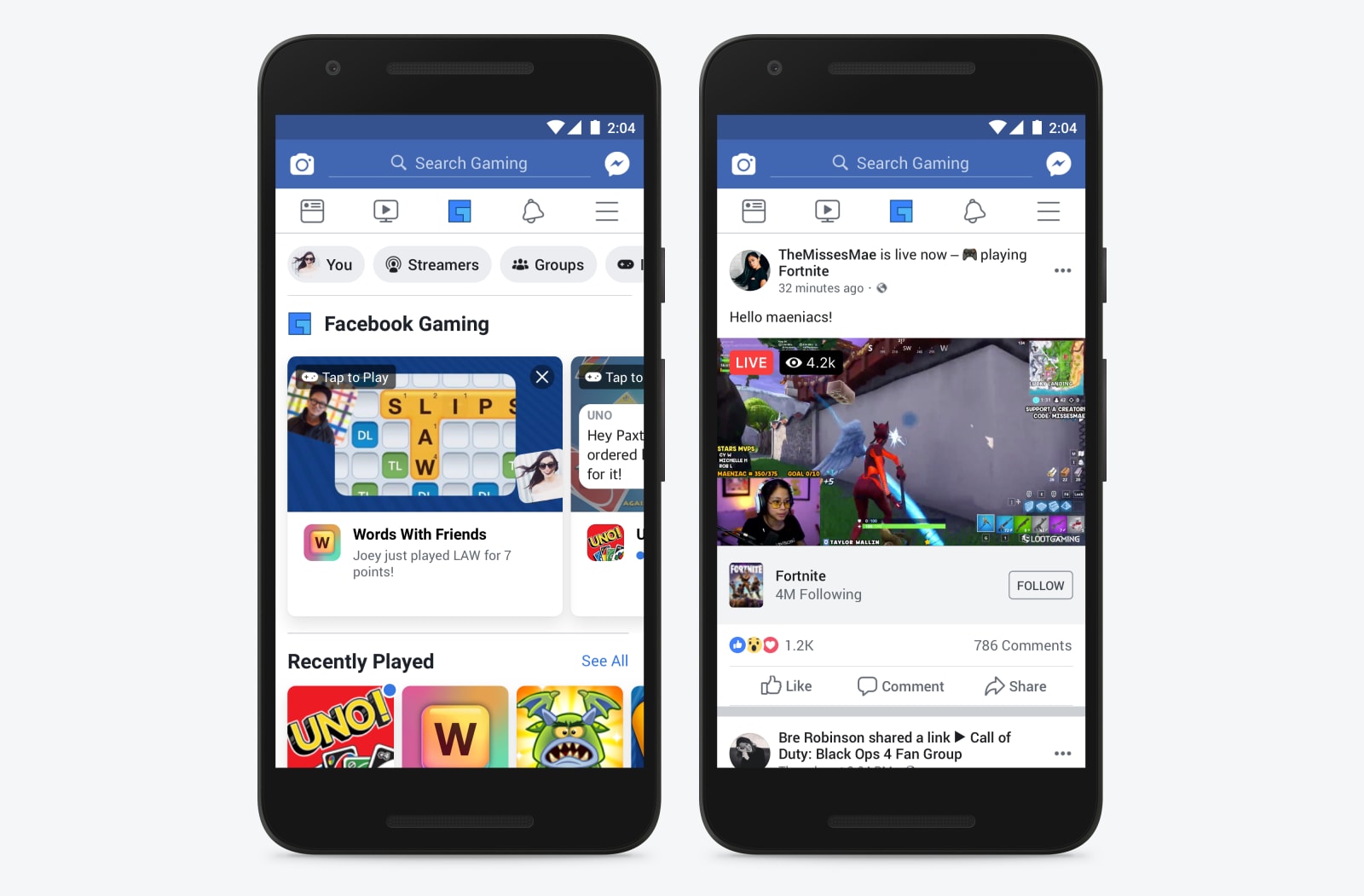
Engadget RSS Feed

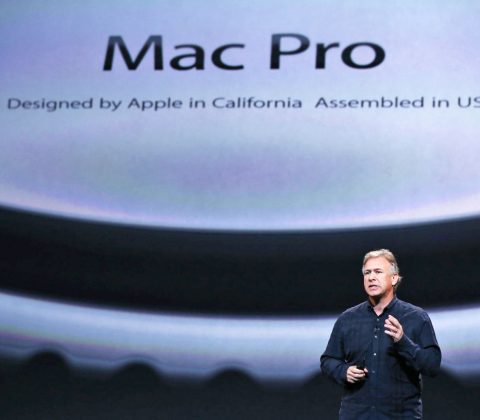
Apple will ship its redesigned Mac Pro in 2019
 If you were budgeting for the redesigned Mac Pro this year, you'll want to earmark that money for something else. Apple has revealed to TechCrunch that the modular workstation is now slated to ship in 2019, rather than sometime in 2018 as many expect…
If you were budgeting for the redesigned Mac Pro this year, you'll want to earmark that money for something else. Apple has revealed to TechCrunch that the modular workstation is now slated to ship in 2019, rather than sometime in 2018 as many expect…
Engadget RSS Feed
Redesigned Adobe Lightroom for Android announced
Adobe announced July updates for their Lightroom app on both the iOS and Android platforms today. For Android users, Adobe says they have redesigned the app “from the ground up.” The improvements include a completely overhauled user interface that appears to be more in alignment with Material Design concepts. Along with the interface changes, Adobe […]
Come comment on this article: Redesigned Adobe Lightroom for Android announced
Jony Ive’s redesigned Christmas tree is a tree without the Christmassy bits
Jony Ive has redesigned the Christmas tree as a tree with nothing on it. Apple’s design chief, together with friend and collaborator Marc Newson, were asked to offer their own take on the festive tree for an installation at Claridge’s hotel in London.
The post Jony Ive’s redesigned Christmas tree is a tree without the Christmassy bits appeared first on Digital Trends.
Uber’s redesigned app is more about the journey than the destination
Uber’s redesigned client, which begins rolling out gradually in November, places a greater emphasis on entertainment than functionality. It features tie-ins with Yelp, Foursquare, and a myriad of other third parties.
The post Uber’s redesigned app is more about the journey than the destination appeared first on Digital Trends.
Looking for MLB live-streams? Yahoo’s redesigned Sports app has you covered
Yahoo Sports has completely redesigned its mobile app for iOS and Android. The app now offers a personalized guide to Major League Baseball (MLB) live-streams, and also hosts selected MLB streams itself.
The post Looking for MLB live-streams? Yahoo’s redesigned Sports app has you covered appeared first on Digital Trends.
Say hello to the redesigned YouTube mobile app
If you watched a YouTube video recently, chances are you did it on your phone or tablet. That’s because today, more than half the views on YouTube happen using mobile devices. So to bring you an even better mobile experience, we’re updating the official YouTube apps – making it easier than ever to find videos you love and create them, too.
The update – available now on Android, mobile web, and soon on iOS – introduces three new tabs:
- Home: Easily explore and discover videos you’ll love with recommendations based on your watch history as well as playlists personalized just for you.
- Subscriptions: Find the latest videos from your favorite channels and creators on the new Subscriptions tab. And to help make sure you never miss an upload, you can now tap the bell icon on the channels you love to get a notification as soon as a new video is posted.
- Account: Check out your playlists, watch history, and the videos you’ve uploaded all in one spot.
|
|
|
|
You can also now watch full-screen vertical videos with just a single tap for the very first time.
But YouTube isn’t just about enjoying videos; it’s a place to express yourself and show the world what you love. With the redesigned app you can take your creativity to new levels using a new set of video creation tools. You’ve got an amazing camera in your phone or tablet, and now you can trim your footage, tint the image with filters, add music, and upload – all inside the app.
These are just a few of the features we’ve been working on, and you’ll see many more later this year.
Matt Darby, Product Manager, and Omri Amarilio, Product Manager, recently watched “One of those days 2 – Candide Thovex.”
