Posts Tagged: find
What iPhone do I have? How to find out your iPhone model number
Apple has released over 40 different iPhone models so far. How can you tell which one you have? We have all the tips you need to know.
Digital Trends
You won’t find this Galaxy S24 Ultra deal on Samsung’s website
The Samsung Galaxy S24 Ultra is the company’s latest flagship phone and sure to be fantastic. Here’s the best pre-order deal around.
Digital Trends
The Oppo Find X7 Ultra is the first phone with two periscope zoom cameras
There was a time when smartphone makers rushed to quad-camera claims, most of which did so by throwing in a mediocre fourth camera — usually for macro shots, if not a monochrome filter or just a depth sensor. Nowadays, though, we are blessed with legit quad “main” cameras on some flagship phones, so brands need to be more creative to further differentiate themselves. In Oppo’s case, it decided to feature not just one, but two periscope telephoto cameras on its new Snapdragon 8 Gen 3-powered Find X7 Ultra, as a leap from the triple camera system on the previous model.
The Find X7 Ultra’s “HyperTone Camera System” features the same 50-megapixel resolution across all four rear Hasselblad cameras, thanks to their relatively large sensors compared to the competition, according to Oppo. The main imager packs Sony’s second-gen 1-inch sensor, the LYT-900, which is more efficient in terms of power consumption and thermal performance. This is complemented by an f/1.8 aperture, OIS (optical image stabilization), a 23mm focal length and a 50-percent reduction in lens reflection. The ultra-wide camera features a 1/1.95-inch Sony LYT-600 sensor with an f/2.0 aperture, making this one of the fastest shooters in its class. This comes with a 14mm equivalent focal length and a focus distance down to 4cm.
Then we’re left with the two periscope telephoto cameras. The first one, a 3x optical zoom, has a 1/1.56-inch Sony IMX980 sensor — “roughly three times larger than” the competition, apparently. You also get an f/2.6 aperture, along with “Prism OIS,” a 65mm focal length and a 25cm focus distance — handy for portraits and product shots. Then we have a 6x optical zoom periscope, which is powered by a 1/2.51-inch Sony IMX858 sensor and has an f/4.3 aperture, 135mm focal length, a 35cm focus distance plus Prism OIS. With AI-enhanced zoom at 12x, Oppo says its Find X7 Ultra handles a versatile equivalent focal length range of 14mm to 270mm.”
Oppo also claims to have made some major breakthroughs in mobile photography here. Most notably, it’s finally rolling out its “HyperTone Image Engine,” which supposedly improves computational photography results for HDR, as well as avoiding over-exposure and over-sharpening. This was apparently in development for two years, with input from professional photographers and color experts. It’s all about “merging objective quality together with subjective emotional,” as a spokesperson stated. Better yet, HyperTone Image Engine will eventually be rolled out to some existing Oppo devices, namely the Find N and Reno series, depending on compatibility.
Other areas of improvement include the quality consistency across the zoom range (especially in low-light environment), as well as more realistic portrait shots thanks to the new “Hasselblad Portrait Mode.” For the latter, rather than getting fake-looking bokeh and poor edge detection, Oppo boldly promises to deliver “cinematic bokeh with foreground and background depth,” with a stunning accuracy down to a single strand of hair, plus minimal shutter lag as a bonus.
Oppo is also offering a new “Hasselblad Master Mode” which is based on the characteristics of the Hasselblad X2D 100C medium format mirrorless camera. You get to fiddle with saturation, contrast, sharpness and vignette control to create your preferred style, as well as other shooting features like manual ISO, shutter speed, EV, focus, and white balance. This Master Mode also offers “RAW MAX” capture — pending an OTA update — which supports 13 stops of dynamic range, along with 16-bit color depth in BT2020 color space for each 50-megapixel still.
The Find X7 Ultra comes in three color options: “Ocean Blue,” “Sepia Brown” and “Tailored Black”, all of which feature a vegan leather cover (and the black version comes with decorative stitches). Despite the extra periscope camera, generous 5,000mah battery and wireless charging support (within 60 minutes using 50W; double that for 100W SuperVOOC wired charging), this device actually shares a similar weight and thickness as the Find X6 Pro. This is thanks to a slimmer wireless charging coil, thinner vegan leather and an improved logic board stack design. Oppo was also able to keep the entire rear camera module tightly packed by using “single-sided magnets,” in order to avoid interference between the three OIS parts.
This new phone also features Oppo’s brightest-ever QHD (3,168 x 1,440) panel, with outdoor brightness maxing out at 1,600 nits, and local peak brightness at 4,500 nits for HDR purposes. This 6.82-inch AMOLED panel supports the usual 120Hz refresh rate and ultra-low touch latency, along with “rain water touch” support for wet hands (it has IP68 dust- and water-resistance rating). While the three-stage slider is here to stay, it’s been repurposed to a “VIP slider” for quickly changing notification mode, or cutting off camera, location, and microphone access for an extreme privacy mode.
To our surprise, Oppo doesn’t currently have plans to launch the Find X7 Ultra outside of China, so you’ll have to source one from an importer. For your reference, this model ranges from 5,999 yuan (about $ 845) with 12GB RAM and 256GB storage, to 6,999 yuan (about $ 990) with 16GB RAM and 512GB storage. These three options are available for pre-order now, ahead of their January 12th retail launch. There will also be a special edition with satellite call support arriving in late March, but no price was mentioned.
For those on a budget but still want the same fancy look, there’s the Find X7 base model powered by a MediaTek Dimensity 9300 processor. It only packs triple cameras on the back: a 50-megapixel main shooter (likely with Sony’s 1/1.4-inch LYT-T808 sensor; f/2.0; OIS), a 64-megapixel 3x periscope zoom camera (f/2.6; Prism OIS; 1/2-inch sensor), and a 50-megapixel ultra-wide camera (f/2.0; 119 degrees). It also has a slightly smaller 6.78-inch OLED screen with a lower 2,780 x 1,264 resolution. Unsurprisingly, there’s no VIP slider feature on this model.
The Find X7 starts from 3,999 yuan (about $ 560) and offers 12GB RAM with 256GB storage, and maxes out at 4,999 yuan (about $ 700) for its 16GB RAM plus 1TB storage offering. In addition to the “Ocean Blue” and “Sepia Brown” designs, you may also consider the purple and black options, both of which come in a glass back.
This article originally appeared on Engadget at https://www.engadget.com/the-oppo-find-x7-ultra-is-the-first-phone-with-two-periscope-zoom-cameras-085332818.html?src=rss
Engadget is a web magazine with obsessive daily coverage of everything new in gadgets and consumer electronics
How to find and cancel your unused subscriptions
Many companies — from VR game makers to sock brands — have embraced the subscription model, which means things you used to pay for just once may now be sucking money out of your accounts regularly. And video streaming services have raised their prices so much we had to ask whether it’s still worth it.
There’s no magical way to find and cancel unwanted subscriptions all at once, despite what some apps may say. But just a few steps and an hour or so of your time should be enough to purge what you’re not using and save money in the process. We’ve come up with a few tricks that will help you find what you pay for and included instructions on how to cancel some of the most (un)popular subscriptions. We even tried an app that claims to help find and ax stuff for you on your behalf.
First things first: Find out what subscriptions you have
Before putting this post together, I had no idea how many subscriptions I was paying for. Surprises included a coding game for my kid (that he no longer plays) and a British streaming app I’d gotten for one show (that I finished nearly a year ago). You, too, may not know what subscriptions are quietly subtracting dollars from your accounts. One of the most comprehensive ways to see what you’re paying for is to look at your bank and credit card transactions, performing a search for every transaction in the previous full month. It may be a lot to scroll through, but each monthly subscription will appear at least once in that time frame.
Another approach is to search for welcome and thank you emails, since most services send out an initial message confirming your new subscription. Using the advanced search function in your email, enter the words “welcome” or “thank you” in the subject field, and variations on the words “annual” “subscribing” and “membership” in the general or keyword search fields. You should get a decent idea of the things you’ve signed up for, but may have to wade through lots of promotional emails before you find the services you actually subscribed to. This method isn’t as comprehensive as going through your banking statements, but it could help you find annual subscriptions that won’t show up in a month’s worth of transactions.
Sometimes it’s helpful to simply see a list of common subscriptions people pay for (and often forget about). Here are a few:
Entertainment
• YouTube Premium
• Amazon Prime Video (or Prime in general)
• Netflix
• Disney+
• Pandora Premium
• Twitch Subscriber
• Crunchyroll
Gaming
• PlayStation Plus
• Xbox Game Pass
• Nintendo Switch Online
Work/Productivity
• LinkedIn Premium
• Adobe Creative Cloud
• Microsoft 365
• ToDo
• Evernote
Dating
• Tinder
• Grindr
• Bumble
• Hinge
• Raya
Food
• Hello Fresh
• Green Chef
• Blue Apron
• Doordash DashPass
• Uber Eats Uber One
• Monthly coffee, hot sauce and jerky boxes
How to cancel subscriptions
For the most part, if you sign up and pay for a service through an app, you can cancel through the same app. Some app developers will instead direct you to their website to pay for a subscription. A cancellation process will nearly always involve logging in to your account and navigating to your profile or account details to view and cancel your subscription.
Here are steps to cancel a few of the most popular subs.
From the Apple App Store or Google Play Store
When you pay for a subscription through an app store, the transaction will likely be listed as a payment to either Apple or Google, so it’s harder to see what you’re paying for using the banking suggestion above. Here’s how to see what you’ve subscribed to using the two major app marketplaces, plus how to cancel.
How to cancel subscriptions through Apple’s App Store
1. Open the Settings app from your iPhone or iPad’s home page.
2. Tap your profile box at the top.
3. Tap on Media & Purchases.
4. A pop up window will appear; tap on View Account
5. Scroll down and tap on Subscriptions.
6. You’ll see your active and inactive subscriptions listed.
7. Tap the one you want to cancel and follow the prompts.
How to cancel subscriptions through Google’s Play Store
1. Open the Google Play app.
2. Tap your profile circle in the upper right.
3. Tap on Payments & Subscriptions.
4. Tap on Subscriptions.
4. You’ll see your active subscriptions and can decide which ones you no longer want.
How to cancel Amazon Prime
Amazon raised the price of a Prime membership in 2022, bringing it to $ 15 per month or $ 139 per year. While a membership gets you things like free shipping and access to Prime Video, if you aren’t shopping online as much as you used to and don’t feel like waiting around for the Fallout show, here’s how to cancel.
Through the Amazon app:
1. Tap the person icon at the bottom of the screen.
2. Tap on the Your Account button at the top of the screen.
3. Scroll down to and tap Manage Prime Membership under the Account Settings section.
4. You’ll be taken to a Prime page; tap Manage Membership.
5. Select the Manage Membership option and tap End Membership. Here, you can also opt for a reminder to be sent three days before your next renewal if you don’t want to cancel right away.
Via a web browser:
1. Sign in to Amazon.
2. Hover over Accounts & Lists to the right of the search bar up top.
3. Click on Memberships & Subscriptions under Your Account.
4. You’ll see your Prime membership listed; click on the Prime Membership Settings button.
5. Click on Update, Cancel & More under Manage Memberships.
6. In the pop-up menu, click the End Membership button.
How to cancel Paramount Plus
Paramount Plus is one of the cheaper subscriptions out there, going for $ 5 per month for the ad-supported version, or $ 10 if you don’t want to see commercials. But if you’ve already finished Strange New Worlds, here’s how to stop your sub.
1. Log in to your Paramount Plus account on a web browser.
2. Select the primary profile for the account.
3. Hover over your profile name in the upper right and select Account from the drop down menu.
4. Click on Cancel Subscription in the Subscription and Billing section.
How to cancel Apple TV+
Apple raised the price of many of its services recently, and now Apple TV+ is up to $ 10 per month. The service has some quality shows. But if you’re just waiting for Severance to come back, there’s no penalty for canceling the service until the denizens of Lumon Industries return. Since Apple TV+ requires an Apple ID, it’s easiest to cancel through the settings app on your Apple device. If you didn’t sign up through a Mac, iPad or iPhone or don’t have an Apple TV box, follow the PC instructions.
On an iPhone or iPad:
1. Open the Settings app.
2. Tap your profile box at the top.
3. Tap on Media & Purchases.
4. A pop-up window will appear; tap View Account.
5. Scroll down to and tap on Subscriptions.
6. Tap either Apple TV+ or Apple One membership, depending on how you first signed up.
7. Select which subscriptions you want to cancel and follow the prompts.
On a Mac:
1. Open the App Store app.
2. Click on your name and profile image at the bottom left.
3. Click on Account Settings at the top of the screen.
4. In the pop-up window, scroll down to the Manage section and click the Manage link to the right of the word Subscriptions.
5. Select the Edit link next to the subscription you want to cancel, then click the Cancel Subscription button.
On an Apple TV box:
Open the Settings app from the home page.
Click on Users & Accounts.
Click on Subscriptions.
Find the subscription you want to cancel and follow the prompts.
On a PC:
1. Open the iTunes app.
2. Click the Account tab at the top of the iTunes window and select View My Account.
3. Scroll down to the Settings section and click the Manage link to the right of the word Subscriptions.
4. Select the Edit link next to the subscription you want to cancel, then click the Cancel Subscription button.
How to cancel an Audible membership
If you downloaded Audible as part of a free trial or grabbed it for a 12-hour road trip but haven’t used it much since, here’s how to stop paying $ 8 per month. If you didn’t sign up via Amazon or Audible and instead went through Apple’s App Store or Google Play, follow the “From an app store” instructions above.
Through Amazon:
1. Sign in to your Amazon account.
2. Hover over Accounts & Lists to the right of the search bar.
3. Click on Memberships & Subscriptions under YourAccount.
4. You’ll see your Audible membership listed; click the Audible Settings button.
5. Scroll down to Membership Options & Help and click on Cancel Membership.
Through Audible:
1. Sign in to your Audible account.
2. Hover over the link that says Hi [your name] and select Account Details from the menu.
3. You’ll see a box with your membership details; click on Cancel Membership.
4. Answer the “reason for canceling” question and follow the prompts.
How to cancel Spotify Premium
Spotify may soon come out with a “Supremium” tier for $ 20 a month, but if you just want to go back to the free version of Spotify, here’s how. Note that you’ll need to go through a web browser, as you can’t cancel through the app. Luckily, you can use either a mobile browser or a desktop version.
1. Head to Spotify on a web browser and log in.
2. If you haven’t logged in via the web before, you’ll see a button for Web Player or Account Overview; select Account Overview.
3. If you’re already in the Web Player, click either the gear icon (mobile browser) or your profile image (desktop browser) in the upper right corner.
4. Select Your Account.
5. Your subscription will appear under the Your Plan section; click the Change Plan button.
6. A list of subscription plans will appear; scroll to the bottom and select Cancel Premium under the Spotify Free plan.
How to cancel YouTube TV
YouTube TV recently hiked its price to $ 73. If you also call that outrageous here’s how to stop paying. YouTube TV happens to be one of the few subscription services that allows you to cancel through the app itself, as long as you’re on an Android device. Non-Android users can cancel through a web browser.
On an Android device:
1. Open the YouTube TV app.
2. Tap your profile circle at the top right.
3. Tap on Settings, then tap on Membership.
4. Under your membership details, tap Manage.
5. Click on Cancel Membership and follow the prompts.
Via a web browser:
1. Head to YouTubeTV.
2. Log in and click your profile circle in the top right.
3. Tap on Settings, then tap on Membership.
4. Under your membership details, tap on Manage next to Base Plan.
5. Click on Cancel Membership and follow the prompts.
Apps that can help
Some finance apps will track and manage your subscriptions for you. We researched many and tried out a few to see how they can help. One of our previous recommendations, Mint, is closing down, which leaves Rocket Money. Just note that it costs money to handle subscription cancellation on your behalf, and adding another subscription to your life can feel counterproductive when you’re trying to do the opposite.
Rocket Money
Owned by the same company as Rocket Mortgages, Rocket Money is a finance app that connects with your bank account and offers to help you budget and track your overall spending, in addition to managing your subscriptions. You’ll pay for the app using a sliding scale from $ 3 to $ 12 per month for the premium version, which includes automated cancellation and other features. To access the free version at sign-up, move the slider to the left until you reach $ 0.
Once you’ve linked your account, navigating to the Recurring tab gives you an overview of your subscriptions. I liked that you can access this using either the mobile or desktop app. After linking my accounts, it reminded me of an upcoming renewal for a magazine I don’t read and hosting fees for a website I no longer need. Canceling both of those would save me nearly $ 200 in a year. Unfortunately, my monthly Apple One payment and the Max access that I pay for through my Samsung TV didn’t show up as recurring subscriptions. That could be due to how my bank lists the transaction, but I’d like to have seen those on the list, too.
Next to each transaction is a three dot menu, which includes an option to “cancel this for me” for Premium subscribers. Click and you’ll see contact methods to handle it yourself or a button to have Rocket Money do it. After you provide your username and password for the service, you’ll get an email confirmation that tells you the process could take up to ten days to complete. When I had Rocket Money cancel Paramount Plus for me, I got an email later that night saying the cancellation was complete.
While it’s not a magic program that zaps your subscriptions away, Rocket Money could save you a few steps. Seeing (most of) your recurring charges together is also helpful for staying on top of things. It’s up to you whether the Premium charge (and taking on another subscription) is worth the cancellation service.
Reminder apps
There are other apps, like Bobby (iOS) and Tilla (Android), that don’t connect with your bank account. Instead, you enter the details of the subscriptions you already have and add new ones as you go. The apps will remind you about upcoming renewals and let you quickly see what you’re paying for, all in one place. Both are free to use but limit the number of subscriptions you can track until you upgrade, which costs a flat $ 4 for Bobby and $ 2 for Tilla. I feel like if you possess the diligence to keep apps like these up to date, you could just as easily use a spreadsheet or native apps like Apple or Google’s Reminders, though these are more colorful.
This article originally appeared on Engadget at https://www.engadget.com/how-to-find-and-cancel-your-unused-subscriptions-130036314.html?src=rss
Engadget is a web magazine with obsessive daily coverage of everything new in gadgets and consumer electronics
Leaked Image Reveals Two-tone design of Oppo’s Find X7
Oppo’s upcoming Find X7 series is shown in a leaked marketing image with a stunning dual-tone metal and vegan leather design. But will it launch outside of China?
TalkAndroid
Snapchat Recap 2023: how to find your year in review
2023 is nearing an end, which means it’s time for Snapchat Recap! Here’s how to find your 2023 year in review for Snapchat right now.
Digital Trends
Duolingo Year in Review 2023: how to find yours right now
Duolingo’s 2023 Year in Review has landed! Want to find your very own Duolingo recap for 2023? Here’s everything you need to know.
Digital Trends
Apple Music Replay 2023: how to find your replay experience
Do you know what songs you listened to the most on Apple Music this year? How about your favorite artist? All will be revealed with Apple Music Replay 2023.
Digital Trends
How to find your Threads ticket to show when you joined
The Threads social network has somewhere around 100 million users, and a good many of them are posting screenshots of the ticket that shows when they joined the service.
Digital Trends
Vizio’s redesigned TV interface helps you quickly find shows
If Vizio's TV interface has felt stale as of late, don't worry — it's getting a makeover. The company is rolling out a redesigned home screen that it hopes will make it easier to find content. The revamp is meant to be more intuitive, with new navigation features, menus and settings. There's also a reworked on-screen keyboard to help you search faster.
Discovery is likewise a major focus. The updated home screen incudes recommendations as well as parental guidance and Rotten Tomatoes scores. Genre pages help you dig into a given category faster. There's more customization, too, with a personalized "app row" that lets you flag favorites with one remote click. You'll get recommendations on a per-app basis, and a My Watchlist section pools together movies and shows from multiple apps.
Vizio hasn't detailed just which TV models are receiving the new home screen, or when the rollout will be complete. We've asked the company for more details. There's no guarantee older sets will get the upgrade, then, but you won't necessarily need to buy new hardware.
Interface updates aren't new to TVs, but there is a tendency in the industry to limit major revamps to new or very recent TV sets. LG didn't bring 2018's webOS 4 to webOS 3 TVs released just a year earlier, for example. If Vizio delivers the new home screen to more than its latest sets, it's providing better aftermarket support than some of its larger competitors.
This article originally appeared on Engadget at https://www.engadget.com/vizios-redesigned-tv-interface-helps-you-quickly-find-shows-170037252.html?src=rss
Engadget is a web magazine with obsessive daily coverage of everything new in gadgets and consumer electronics
Is the Oura Ring worth it? I wore it for 18 months to find out
The Oura Ring is one of the few pieces of smart jewelry you can buy, but is it right for you? We’ll tell you.
Digital Trends
How to find your phone number on iPhone or Android
Ever forget your own mobile phone number? We walk you through the steps of finding your phone number on an iPhone and an Android smartphone.
Digital Trends
This app fixes my biggest problem with the Oppo Find N2 Flip
The Oppo Find N2 Flip has a massive cover screen, but it’s surprisingly limited in what it can do. I found an app that fixes it.
Digital Trends
Oppo’s Find X6 Pro looks to take smartphone photography to the next level
The Oppo Find X6 Pro is a high-end smartphone that was released earlier today at an event in China. It has a number of features that make it a top-of-the-line device, including Qualcomm’s newest 8-series processor, a large and vibrant AMOLED display, and a long-lasting battery with ultra-fast charging. And, as you may have guessed […]
Come comment on this article: Oppo’s Find X6 Pro looks to take smartphone photography to the next level
Scientists find evidence of a new layer at the Earth’s inner core
Researchers are still discovering more about the Earth's center. A team at Australian National University (ANU) has found evidence of a new layer to the planet sitting within the inner core. This "innermost inner core" is an iron-nickel alloy ball that, as professor Hrvoje Tkalčić explains, is a "fossilized record" of Earth's ancient history. Until now, science had only recognized four layers (crust, mantle, outer core and inner core).
The scientists found the 'hidden' core by studying seismic waves that traveled back and forth across the Earth's entire diameter up to five times — previous studies only looked at single bounces. The earthquake waves probed places near the center at angles that suggested a different crystalline structure inside the innermost layer. Effectively, the alloy is skewing the travel times for the waves as they pass through.
The findings open up new ways to investigate the inner core, according to lead author Thanh-Son Phạm. ANU also believes the innermost inner core hints at a major event in Earth's past that had a "significant" impact on the planet's heart. As researchers explain to The Washington Post, it could also help explain the formation of the Earth's magnetic field. The field plays a major role in supporting life as it shields the Earth from harmful radiation and keeps water from drifting into space.
Those insights may help with studies of other worlds. Mars is believed to be a barren planet because it lost its magnetic field roughly four billion years ago, leaving no protection against solar winds and dust storms that carried away the atmosphere and oceans. Exoplanet hunters, meanwhile, could use the knowledge to search for habitable worlds. The presence of an Earth-like core structure isn't guaranteed to indicate survivability, but may play a role in narrowing down candidate planets.
The upcoming Oppo Find X6 Pro will feature 100W fast charging
The global launch of the Find N2 Flip this week means that the upcoming Find X6 series is being announced a little later than in previous years, with the leak and rumor mill still cranking up to full steam. One thing we do know, though, is that the Find X6 Pro will feature 100W wired […]
Come comment on this article: The upcoming Oppo Find X6 Pro will feature 100W fast charging
The Oppo Find N2 Flip is the no-compromise foldable you’ve been waiting for
When it comes to foldable smartphones, it’s really a choice between Samsung’s Galaxy Z Flip 4 or Samsung’s Galaxy Z Fold 4 in western markets. Until now, that is, because Oppo has just launched its Find N2 Flip globally, or at least in western markets such as Europe, the UK, and other selected regions. Powered […]
Come comment on this article: The Oppo Find N2 Flip is the no-compromise foldable you’ve been waiting for
Researchers find UV nail polish dryers can cause DNA damage and mutations
Since arriving on the market around 2010, gel manicures have become a staple in nail salons across the US and many parts of the world, and it’s easy to see why. Compared to traditional nail polish, gel variants are more resilient to damage and smudging, and they retain their shine until you remove the polish from your fingernails. Best of all, if you’re the impatient sort, you don’t need to wait an hour or more for a gel manicure to dry. Those benefits all come courtesy of the way the polish cures. Instead of waiting for a gel polish to dry naturally, you place your hands under a UV light, which activates the chemicals inside the gel, causing it to harden.
While the dangers of UV light — particularly in tanning settings — are well-known, before this week scientists had not studied how the ultraviolet lights used to cure gel polishes might affect human skin. You might think what we know about tanning beds applies here, but the devices used by nail salons emit a different spectrum of ultraviolet light. A group of researchers from the University of California San Diego decided to study the devices after reading an article about a beauty pageant contestant who was diagnosed with a rare form of skin cancer.
Using different combinations of human and mouse cells, the researchers found a single 20-minute session with an ultraviolet nail polish dryer led to as many as 30 percent of the cells in a petri dish dying. Three consecutive 20-minute sessions saw 65 to 70 percent of the exposed cells dying off. Among the remaining cells, the researchers saw evidence of mitochondrial and DNA damage, in addition to mutations that have been seen in skin cancer patients.
“Our experimental results and the prior evidence strongly suggest that radiation emitted by UV-nail polish dryers may cause cancers of the hand and that UV-nail polish dryers, similar to tanning beds, may increase the risk of early-onset skin cancer,” the researchers write in a study published in the journal Nature Communications on Tuesday. They warn that a longer epidemiological study is needed before they can conclusively say the use of UV drying devices leads to an increased risk of skin cancer, adding “it is likely that such studies will take at least a decade to complete and to subsequently inform the general public.”
You might think the advice here is to avoid UV dryers, but it’s not so simple. Gel manicures have become an industry standard for a reason. For many people, regular nail polish starts to chip off after a day or so, making a traditional manicure often not worth the time, money or effort.
With its bigger cover display and larger battery, OPPO’s Find N2 Flip may have fixed the Galaxy Z Flip 4’s biggest flaws
Oppo has taken the wraps off its new range of foldable smartphones, the Find N2 which is sadly confined to the China market, and also the Find N2 Flip which will launch globally in early 2023. Powered by MediaTek’s powerful Dimensity 9000+ chipset, the Find N2 Flip could be the answer to those who find […]
Come comment on this article: With its bigger cover display and larger battery, OPPO’s Find N2 Flip may have fixed the Galaxy Z Flip 4’s biggest flaws
Stable ColorOS 13 has begun rolling out to Oppo’s Find X5 and 5X Pro
Today marks the start of the staged rollout of the stable build of Oppo’s ColorOS 13 for its Find X5 and Find X5 Pro flagship smartphones. Besides being based on Android 13, the new ColorOS features an added focus on smart productivity, enhanced privacy and safety aspects, as well as improved AI features. The stable […]
Come comment on this article: Stable ColorOS 13 has begun rolling out to Oppo’s Find X5 and 5X Pro
Oppo’s ColorOS 13 is official and rolling out to the Find X5 Pro soon
Based on Android 13, Oppo’s ColorOS 13 packs in a load of new features as well as a new “Aquamorphic” design which, as you probably already know, means that water has inspired the aesthetics of the software’s UI. New features for ColorOS 13 include a focus on smart multi-device connectivity and smart features, along with […]
Come comment on this article: Oppo’s ColorOS 13 is official and rolling out to the Find X5 Pro soon
Spotify has killed the Car Thing, its $90 in-car audio device that failed to find an audience
After a rocky three-year history, Spotify has discontinued its Car Thing, a $ 90 device that was meant to make the service easier to access while driving.
Mobile | Digital Trends
OPPO could ditch its rollable phone project to concentrate on the Find N successor and a Galaxy Z Flip 3 competitor
OPPO’s launch of the Find N foldable smartphone at the tail-end of 2021 saw the brand gain some well-deserved plaudits, with special consideration paid to its wider-but-shorter cover display that enables a squarer viewing area than Samsung’s Galaxy Z Fold 3 when extended. According to a new report, OPPO will concentrate its efforts on the […]
Come comment on this article: OPPO could ditch its rollable phone project to concentrate on the Find N successor and a Galaxy Z Flip 3 competitor
Where to find the best Memorial Day electronics sales in 2022
Memorial Day sales have kicked off across the internet, and the Electronics sections of some of the largest retailers are ready to clear out some inventory.
Mobile | Digital Trends
7 unannounced products we’d love to find in a bar
Over the weekend, someone found a Pixel Watch in a restaurant, so we brainstormed seven unannounced products we’d like to find in a restaurant.
Mobile | Digital Trends
Plex’s new global search will let you find and save content from Netflix, Prime Video, Disney, and more to a single Watchlist
Subscribing to multiple streaming services means dealing with multiple watchlists and searching them individually to find that movie you want to watch but Plex may well have the answer to this particular problem. Plex has added a brand new feature called ‘Discover’ that will let you search your favorite streaming services such as Disney+, HBO […]
Come comment on this article: Plex’s new global search will let you find and save content from Netflix, Prime Video, Disney, and more to a single Watchlist
OPPO’s Find X5 Pro packs in enhanced night photography, speedier charging, and a svelte design to rival the Galaxy S22 Ultra
As we head towards the first in-person Mobile World Congress since 2020, OPPO has taken the wraps off of its follow-up device to last year’s Find X3 Pro. Dubbed the Find X5 Pro, the new flagship on the block packs in beefy night photography capabilities thanks to OPPO’s new MariSilicon X NPU, Qualcomm’s latest silicon, […]
Come comment on this article: OPPO’s Find X5 Pro packs in enhanced night photography, speedier charging, and a svelte design to rival the Galaxy S22 Ultra
Oppo’s slick Find X5 Pro is a phone loaded with potential
The Oppo Find X5 Pro has a lot of expectation attached to it, following the Find X3 Pro and folding Find N. We’ve spent 24 hours finding out if it’s a winner.
Android | Digital Trends
OPPO will launch its flagship Find X5 series on February 24th
It’s official – OPPO will take the wraps off of its new Find X5 series of flagship smartphones on February 24th. As the first models to feature OPPO’s self-developed MariSilicon X Imaging NPU, the Find X5 series will also feature the first fruits of the recently announced partnership with Hasselblad. So far, we know that […]
Come comment on this article: OPPO will launch its flagship Find X5 series on February 24th
Camera fans, get ready for the Oppo Find X5 on February 24
Oppo will announce the Find X5 series of smartphones on February 24. The Find X5 Pro is the one to watch, due to some exciting camera developments.
Mobile | Digital Trends
The latest OPPO Find X5 Pro leak leaves little to the imagination
Expected to be announced sometime during Q1 of 2022, the Find X5 Pro has already been the subject of a number of leaks but this latest one is pretty conclusive. Complete with renders and a list of specifications, this leak reveals almost everything about OPPO’s upcoming flagship phone, as you’ll see after the break. The […]
Come comment on this article: The latest OPPO Find X5 Pro leak leaves little to the imagination
Oppo’s Find N is great, but I still like the Galaxy Z Fold 3
I have used the Oppo foldable for about a week alongside the Galaxy Z Fold 3, mostly for web and media consumption. And here’s why I still prefer the latter.
Android | Digital Trends
The Galaxy Z Fold 3 isn’t better than the Oppo Find N, and that’s a good thing
The Samsung Galaxy Z Fold 3 is the top folding smartphone you can buy at the moment, but happily that doesn’t make it better than the newcomer Oppo Find N.
Android | Digital Trends
Why the Oppo Find N is one of the most important phones of 2021
The Find N is Oppo’s first folding smartphone and it’s a really big deal, finally showing Samsung it’s not the only game in town.
Android | Digital Trends
How to find a lost phone
We show you how to locate your lost or stolen iPhone or Android smartphone using a variety of apps and services and share tips for finding older cell phones.
Android | Digital Trends
How to find downloaded files on your iPhone or Android smartphone
We download files to our phones all the time, but finding them can be tricky. Here’s a guide on how to find downloads on your Apple, Samsung, or Android phone.
Android | Digital Trends
The OPPO Find X3 Pro is the company’s 5G flagship for 2021
The next high-end phone from OPPO has leaked, confirming what the company will bring into 2021. We’re getting a pretty good insider look at the OPPO Find X3 Pro, which packs 5G connectivity, premium cameras, and the brand new Snapdragon 888 CPU. There’s a lot to like here. OPPO Find X3 Pro This leak comes […]
Come comment on this article: The OPPO Find X3 Pro is the company’s 5G flagship for 2021
It’s time to find out what your Top Nine Instagram posts of 2020 are
It’s that time of year where we think of how the year went, where you get to find out what your Top Nine Instagram posts are of 2020. Yup, just like the influencers and celebrities that you follow, you can find out which nine posts are your most popular of 2020, and then post a […]
Come comment on this article: It’s time to find out what your Top Nine Instagram posts of 2020 are
The OPPO Find X3 will launch in 2021 with support for 10-bit color and full DCI-P3 wide gamut
It’s no secret that we enjoyed our time with the Find X2 Pro when reviewing OPPO’s 2020 flagship, and now we are looking forward to seeing its successor launch next March. The Find X3 is said to be launching with an end-to-end image processing system to let the handset shoot images that can be shown […]
Come comment on this article: The OPPO Find X3 will launch in 2021 with support for 10-bit color and full DCI-P3 wide gamut
OPPO’s Find X2 Series is finally on sale from these networks and retailers
OPPO announced the Find X2 Series of smartphones back in March and now the full range consisting of the premium flagships Find X2 and X2 Pro are finally on sale in the UK, along with the world’s thinnest and cheapest 5G handsets, the Neo and Lite. Join us after the break to see OPPO’s pre-order […]
Come comment on this article: OPPO’s Find X2 Series is finally on sale from these networks and retailers
First responder? Let Google help you find a COVID-19 responder hotel room
Many front line responders to the Covid-19 pandemic have found themselves face-to-face with this virus and they are choosing to stay away from their families to reduce the risk of passing it on. The problem faced by them is finding a place to stay. Well help is on hand from Google. Healthcare officials, first responders […]
Come comment on this article: First responder? Let Google help you find a COVID-19 responder hotel room
Download the stunning 3K wallpapers from the OPPO Find X2 Pro here
Last week saw the online launch of OPPO’s newest flagship series consisting of the Find X2 and Find X2 Pro featuring 5G connectivity, the latest Snapdragon 865 processors, masses of RAM and storage, and a stunning AMOLED display with QHD+ (3K) resolution and 120Hz refresh rate. To make the most of the eye-catching display, OPPO […]
Come comment on this article: Download the stunning 3K wallpapers from the OPPO Find X2 Pro here
Say hello to OPPO’s new Find X2 and Find X2 Pro with 120Hz QHD+ displays, SuperVOOC 2.0 Flash Charge, and Dual 5G
2018’s Find X smartphone from OPPO was one of the most innovative designs of the year, thanks in no small part to it having a slide-up selfie camera instead of sporting a notch nor a punch-hole design. While its successors sport a more mainstream design with punch-hole AMOLED displays with 120Hz refresh rates, they also […]
Come comment on this article: Say hello to OPPO’s new Find X2 and Find X2 Pro with 120Hz QHD+ displays, SuperVOOC 2.0 Flash Charge, and Dual 5G
What’s the difference between OPPO’s new Find X2 and Find X2 Pro?
Originally scheduled to be launched during the canceled MWC 2020 last month, OPPO’s Find X2 and Find X2 Pro flagship smartphones have been unveiled during an online event. 2018’s Find X stunned us with its exquisite design and slide-up cameras, and while its successors sport a more traditional exterior, they are aimed at a more […]
Come comment on this article: What’s the difference between OPPO’s new Find X2 and Find X2 Pro?
New music label says it can use AI to find the next big artist

Engadget RSS Feed
NYT: Experts find evidence Russians hacked Ukrainian gas company

Engadget RSS Feed

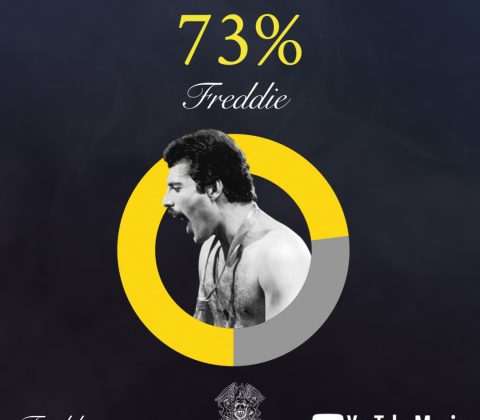
Can anyone match Freddie Mercury’s legendary voice? Queen and YouTube Music are challenging fans to find out!
“Bohemian Rhapsody” is considered one of the greatest rock songs of all time, so it’s no wonder the music video recently hit 1 billion views on YouTube. For decades, fans have belted out the song’s iconic lyrics alongside Freddie Mercury’s one-of-a-kind vocals, but how many can really sing it just like Freddie? YouTube, Google Creative Lab, and Google Research — working in partnership with Queen, Universal Music Group and Hollywood Records — have built a new AI experiment called FreddieMeter to find out!
Released in support of Mercury Phoenix Trust, a charity founded by Brian May, Roger Taylor and Jim Beach to raise awareness and funds for the fight against HIV/AIDS, and in honor of the 44th anniversary of the band’s first-ever live performance of “Bohemian Rhapsody,” at the Empire Theater, Liverpool, U.K in November 1975; FreddieMeter was created to let fans around the world determine how closely their singing matches the voice of Queen’s legendary frontman, Freddie Mercury.
FreddieMeter shows users how closely their voice matches Freddie Mercury’s legendary range by analyzing the singer’s pitch, timbre, and melody to assign them a score of 0 to 100. Queen fans, killer impressionists, and anyone who enjoys a little karaoke and are ready to step up to the challenge can get started by doing the following:
- SING: Pick one of four QUEEN songs on the microsite (“Bohemian Rhapsody,” “Don’t Stop Me Now,” “Somebody to Love” or “We Are the Champions”) and sing your heart out!
- SHARE: Get your score and share! Download the custom scorecard asset directly to your device, then share it on YouTube Stories, Instagram, Twitter, and Facebook.
- CHALLENGE: Using the hashtag #FreddieChallenge on social channels, challenge three friends to see how they measure up.
- DONATE: Encourage a charitable donation to Mercury Phoenix Trust in your post → http://www.mercuryphoenixtrust.com/donate
Google Creative Lab and Google Research created FreddieMeter using new on-device machine learning models, and it’s been trained on Freddie’s isolated vocals, as well as samples of people trying to sing like Freddie. FreddieMeter is trained on and optimized for individual singers and works on desktop, Android and iPhone devices, and the audio doesn’t get uploaded to any servers to be analyzed, so all vocals stay totally private unless shared by the user.
FreddieMeter continues YouTube’s celebration of Queen’s music and “Bohemian Rhapsody’s” 1 billion views milestone, which coincided with the release of a newly remastered HD version of the video. The achievement made history with the anthem being the first pre-1990s video to reach one billion views on the platform.
In partnership with Universal Music Group and Hollywood Records, YouTube also recently launched ‘You Are The Champions,’ a unique campaign that gave fans an exclusive chance to become a part of Queen history with a starring role in brand-new, user-generated videos for three of the band’s most celebrated tracks: “A Kind of Magic,” “Don’t Stop Me Now” and the iconic “Bohemian Rhapsody.” The results were pulled from more than 10,000 submissions from more than 120 countries around the world, showing the depth and love for Queen and Freddie amongst their loyal global fanbase.
To take on the #FreddieChallenge now or find out more about FreddieMeter, visit freddiemeter.withyoutube.com.
Popeyes pushes its mobile app as a way to find the sold-out chicken sandwich

Engadget RSS Feed
Google Play Store redesign makes it easier to find games
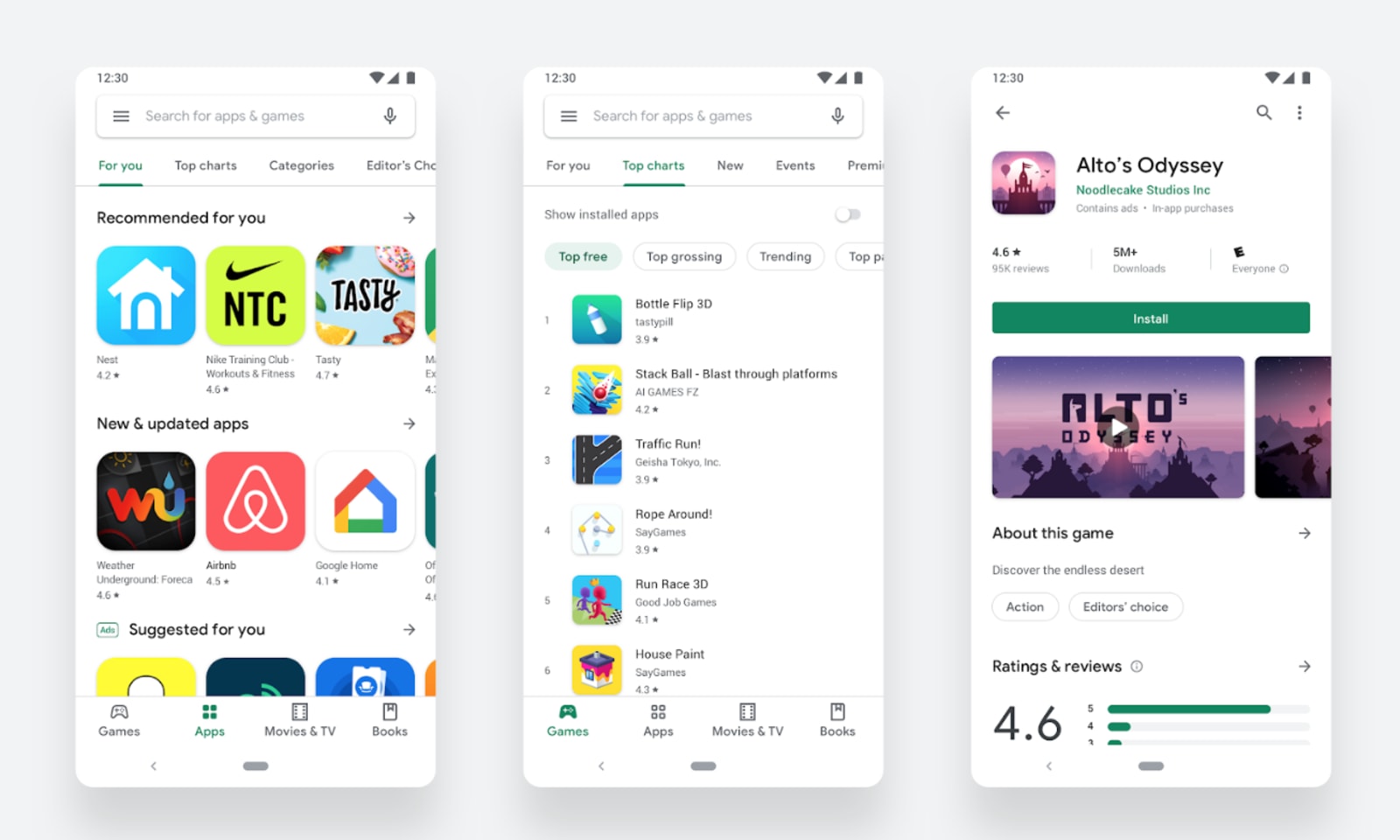
Engadget RSS Feed

