Posts Tagged: lock
Have Android 14? Here’s how to easily customize your lock screen
Android 14’s lock screen is fully customizable, so you can make some pretty big changes to let it match your needs. Here’s how to customize your lock screen.
Digital Trends
iOS 17: How to move notifications to the top of your lock screen
Have an iPhone running iOS 17? Unhappy with how your notifications look on the lock screen? Here’s how to change them!
Digital Trends
How to use StandBy mode on your lock screen in iOS 17
Now that iOS 17 is out in the wild, consumers are getting hands-on time with many just-released iPhone features. One of the neater inclusions is the brand-new StandBy mode. This toolset transforms your lock screen into a myriad of useful widgets, like alarm clocks, picture frames and more.
What is StandBy?
StandBy is a new feature that shipped with iOS 17. It lets you change up your lock screen to access a number of widgets. This can be highly useful when the phone’s tethered to a charging dock or when you just want to take a quick glance at something without having to unlock your sparkly iPhone. There are a number of available widgets for this mode, including alarm clocks, picture frames, Siri, windows for incoming calls and large notification boxes. Third-party apps have been quick to offer support for StandBy, so tomorrow likely brings a host of new options.
How to use StandBy
Getting started with StandBy is extremely simple. Connect your iPhone to a charger and set it down on its side, as the widgets are designed to take advantage of this orientation. Keep the phone stationary and press the side button to activate StandBy. Once activated, swipe left and right to switch between the various widgets, photos, clocks and other display options. Once you choose your favorite, scroll up or down to access adjustment options. For instance, swiping up when the alarm clock is on the screen will change the design.
If your phone has an always-on display, your StandBy widgets will run without interruption. For older phones, you’ll have to tap the screen when you want to see what’s going on. The iPhone 14 Pro, iPhone 14 Pro Max, iPhone 15 Pro and iPhone 15 Pro Max all boast an always-on screen. If you’re worried about the bright screen interrupting your sleep, just turn on Night Mode and the display will automatically adjust to low ambient light, covering everything in a non-intrusive red tint.
How to turn off StandBy
Done staring lovingly at an alarm clock? Turn StandBy off by heading to settings and then look for StandBy as an option. Once you open that, just click it to the off position like you would Bluetooth or WiFi.
How to customize available widgets
The default widget when you first launch StandBy is the alarm clock, and there are several more first-party options available by swiping left and right. However, there’s a simple way to customize the available widgets, allowing you to delete some from the stack and add others.
To start this process, just long press on any widget while StandBy mode is activated. Once the phone unlocks via Face ID, you’ll see the entire stack of widgets in the center of the screen in a jiggle mode reminiscent of when you delete apps. Look for the “+” icon in the top left of the screen to add widgets. Each widget will have a “-” attached to the thumbnail icon. Click on that to delete the widget from your stack.
This article originally appeared on Engadget at https://www.engadget.com/how-to-use-standby-mode-on-your-lock-screen-in-ios-17-130031058.html?src=rss
Engadget is a web magazine with obsessive daily coverage of everything new in gadgets and consumer electronics
How to change the time font on your iOS 16 lock screen
With iOS 16, Apple now allows customizing og the time font on your lock screen. Here’s an easy step-by-step guide to help you change the font and its color.
Digital Trends
U.S. carriers want to ruin your Android lock screen with advertisements
India-based startup Glance is in talks with U.S. mobile carriers to bring lock screen advertisements to Android smartphones within two months.
Android | Digital Trends
iPhone 12 mini owners report unresponsive lock screens
Some early iPhone 12 mini buyers are having a rough experience with their diminutive new handset. Users on MacRumors, Apple’s forum and Reddit report that the 12 mini’s touchscreen is partly unresponsive at the lock screen. They’ll not only have trou…
Engadget
Be careful: this wallpaper can cause your Android phones to lock up
It’s pretty rare for anyone’s phone to become completely bricked outside of hardware failures. Tinkering around with ROMs and third-party hacks can certainly do the trick, but besides those things it’s just not something that you’d have to worry about. But apparently something’s happened with a particular wallpaper floating around the internet that can cause […]
Come comment on this article: Be careful: this wallpaper can cause your Android phones to lock up
Moto X4 will join the Amazon Prime Exclusive program for those who tolerate lock screen ads
Back in June 2016, Amazon started the Prime Exclusive program that offered Prime members select smartphones at a nice discount, but just being a paying member wasn’t enough. The phones came with Amazon’s ads and offers plastered all over the lock screen. For many users, the lock screen is just a speed bump to get […]
Come comment on this article: Moto X4 will join the Amazon Prime Exclusive program for those who tolerate lock screen ads
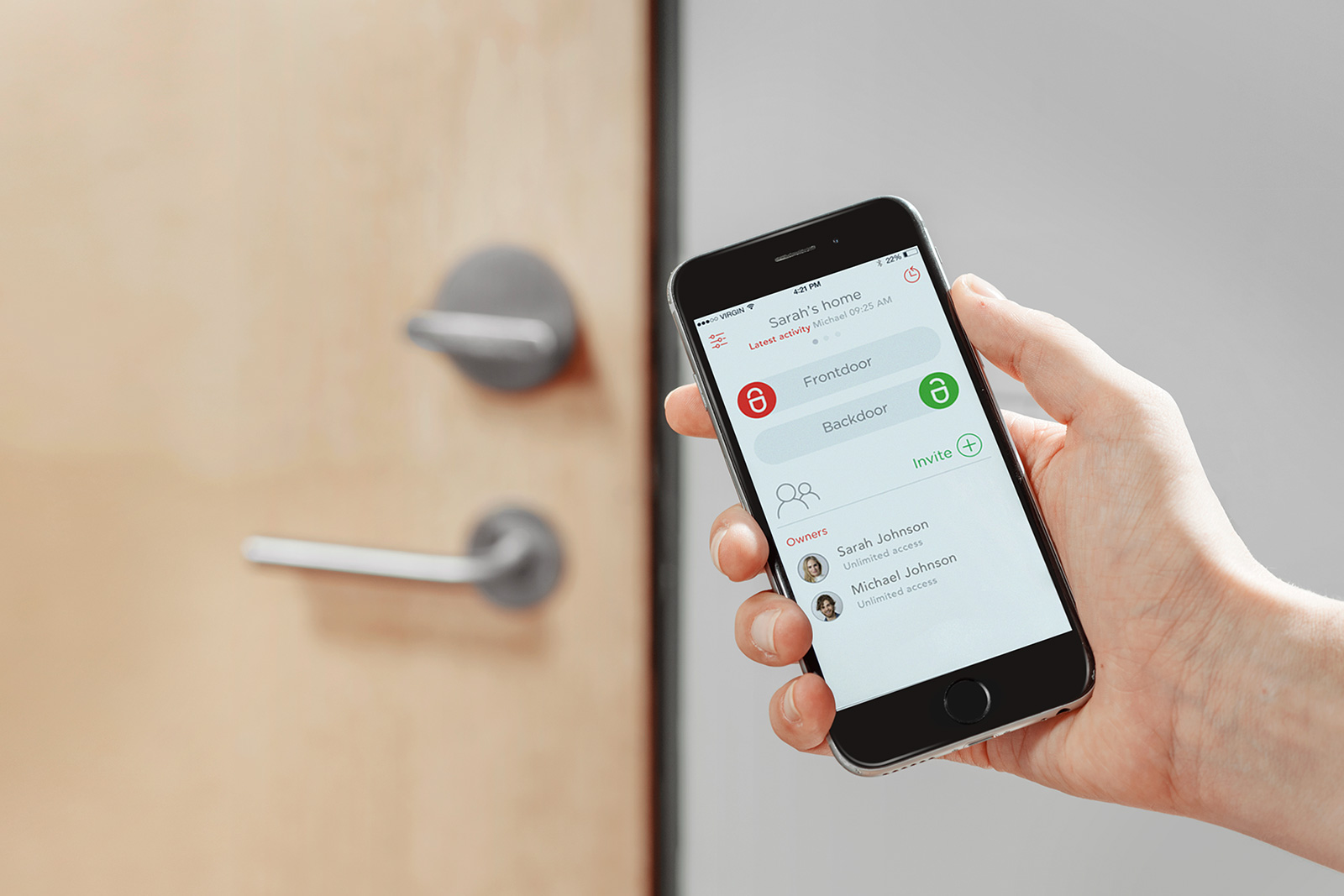

Indiegogo backers get their smart lock… two years later
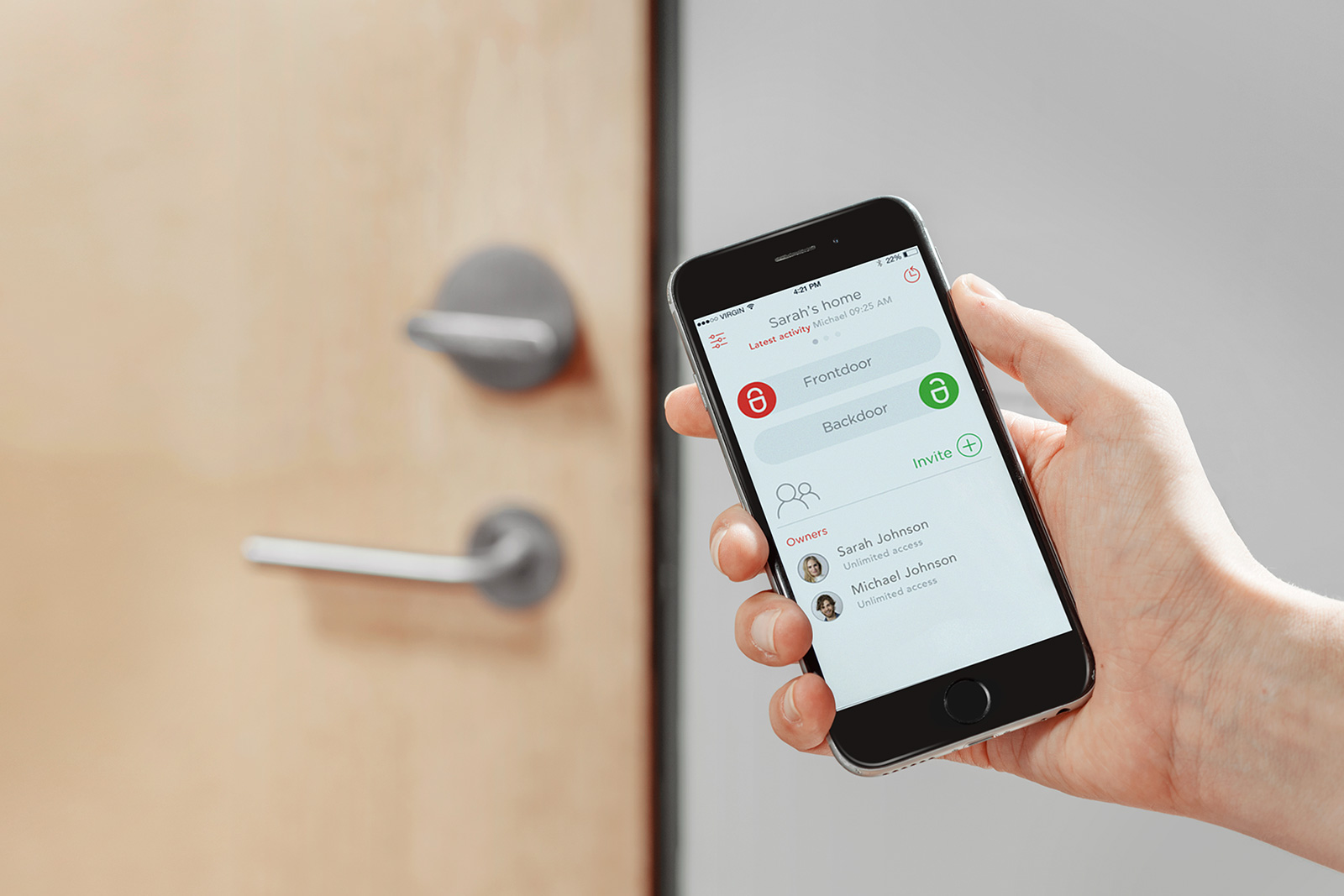 Friday Labs has finally begun shipping the smart locks it promised its Indiegogo backers way back in 2015. Long waiting periods like this are definitely one of the most important things to take into consideration when backing crowdfunding projects. B…
Friday Labs has finally begun shipping the smart locks it promised its Indiegogo backers way back in 2015. Long waiting periods like this are definitely one of the most important things to take into consideration when backing crowdfunding projects. B…
Engadget RSS Feed
The Zore X smart gun lock will notify your phone if your firearm gets moved
The Zore X smart gun lock lets you unlock your gun remotely via a mobile app, and can even alert you if a person is tampering with your weapon. Its Indiegogo campaign has already raised 294 percent of its funding goal with month left on the clock.
The post The Zore X smart gun lock will notify your phone if your firearm gets moved appeared first on Digital Trends.
Use your fingerprint to lock your content with Wiko’s uFeel
Wiko is a French startup that has been offering lower-budget phones for the past five years. It’s more recent announcement of smartphones have some distinguishing fun features enabled with a fingerprint sensor.
The post Use your fingerprint to lock your content with Wiko's uFeel appeared first on Digital Trends.
