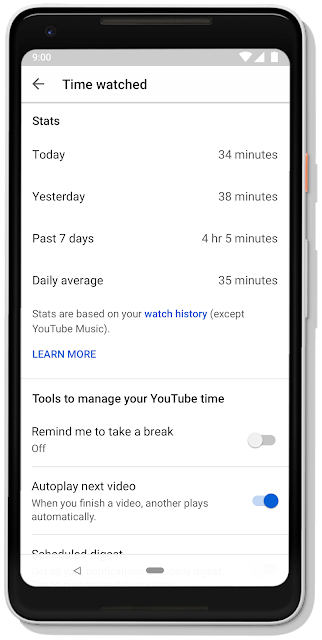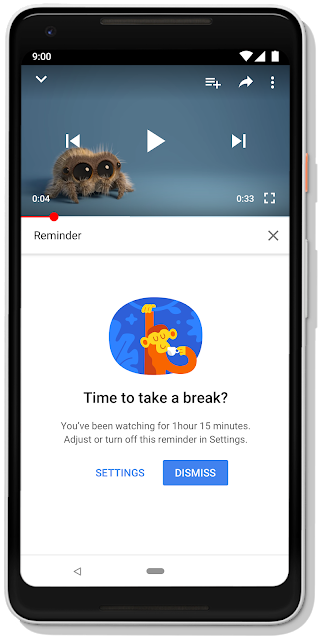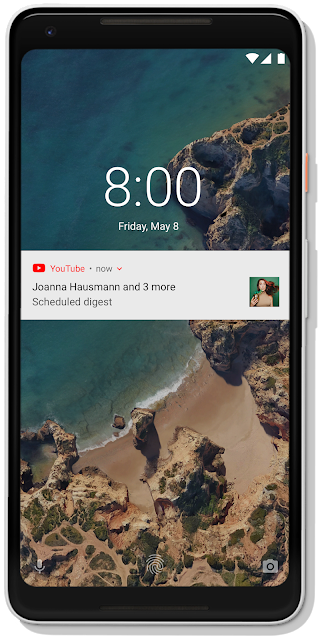Posts Tagged: Tools
ElevenLabs reportedly banned the account that deepfaked Biden’s voice with its AI tools
ElevenLabs, an AI startup that offers voice cloning services with its tools, has banned the user that created an audio deepfake of Joe Biden used in an attempt to disrupt the elections, according to Bloomberg. The audio impersonating the president was used in a robocall that went out to some voters in New Hampshire last week, telling them not to vote in their state’s primary. It initially wasn’t clear what technology was used to copy Biden’s voice, but a thorough analysis by security company Pindrop showed that the perpetrators used ElevanLabs’ tools.
The security firm removed the background noise and cleaned the robocall’s audio before comparing it to samples from more than 120 voice synthesis technologies used to generate deepfakes. Pindrop CEO Vijay Balasubramaniyan told Wired that it “came back well north of 99 percent that it was ElevenLabs.” Bloomberg says the company was notified of Pindrop’s findings and is still investigating, but it has already identified and suspended the account that made the fake audio. ElevenLabs told the news organization that it can’t comment on the issue itself, but that it’s “dedicated to preventing the misuse of audio AI tools and [that it takes] any incidents of misuse extremely seriously.”
The deepfaked Biden robocall shows how technologies that can mimic somebody else’s likeness and voice could be used to manipulate votes this upcoming presidential election in the US. “This is kind of just the tip of the iceberg in what could be done with respect to voter suppression or attacks on election workers,” Kathleen Carley, a professor at Carnegie Mellon University, told The Hill. “It was almost a harbinger of what all kinds of things we should be expecting over the next few months.”
It only took the internet a few days after ElevenLabs launched the beta version of its platform to start using it to create audio clips that sound like celebrities reading or saying something questionable. The startup allows customers to use its technology to clone voices for “artistic and political speech contributing to public debates.” Its safety page does warn users that they “cannot clone a voice for abusive purposes such as fraud, discrimination, hate speech or for any form of online abuse without infringing the law.” But clearly, it needs to put more safeguards in place to prevent bad actors from using its tools to influence voters and manipulate elections around the world.
This article originally appeared on Engadget at https://www.engadget.com/elevenlabs-reportedly-banned-the-account-that-deepfaked-bidens-voice-with-its-ai-tools-083355975.html?src=rss
Engadget is a web magazine with obsessive daily coverage of everything new in gadgets and consumer electronics
Google’s latest Pixel phone update adds new AI tools and a working thermometer
Google’s rolling out its first update of 2024 for Pixel phones and it brings new health features and AI tools. Perhaps the most interesting new doodad is an actual working thermometer, which is only available for the recently-released Pixel 8 Pro. We knew this feature would come at some point, as the phone includes a temperature sensor and, well, a thermometer’s the most likely use case.
All you have to do is scan your forehead to see if your headache is just from staring at a screen too long if you have an actual fever. You can beam these results to your Fitbit profile and integrate them with other health metrics.
The company’s also giving that Tensor G3 chip a workout with the addition of a new AI-powered circle to search tool. It works exactly as advertised. You draw a circle over something on your phone’s screen, and the AI will search for the image, text or whatever else you highlighted. This will likely come in very handy in future episodes of spy and detective shows.
That’s just the first AI-adjacent feature included with the new update. There’s something called Photomoji that works exactly as you assume. It turns your favorite photos into emojis or reactions. Magic Compose is like the Magic Editor tool, but for text. Google says the tool “crafts stylized, suggested responses with the context of your messages.”
Finally, there’s the recently-teased Quick Share icon that shows you a list of devices nearby you can share content with. Google’s actually working to also get this feature included with Windows PCs.
To accompany this new update, Google’s releasing a mint green colorway for the Pixel 8 and Pixel 8 Pro. They look really cute and I sort of want to eat them. The new feature drop starts rolling out today.
This article originally appeared on Engadget at https://www.engadget.com/googles-latest-pixel-phone-update-adds-new-ai-tools-and-a-working-thermometer-140006522.html?src=rss
Engadget is a web magazine with obsessive daily coverage of everything new in gadgets and consumer electronics
YouTube’s upcoming AI-powered creator tools include a generative green screen
YouTube has new AI features for creators on the way. AI-powered features the company announced at its Made on YouTube event on Thursday include a green screen feature, insights to stimulate ideas, automatic dubbing to other languages and a soundtrack search.
Dream Screen gives YouTube Shorts creators an AI-powered green screen, similar to a popular feature on TikTok. YouTube’s tool will automatically remove backgrounds from your videos, replacing them with AI-generated images or videos based on your prompts.
Although it’s yet to be seen how professional and convincing the generated content appears in practice, the idea is for Dream Screen to make it easier to illustrate fantasy scenarios or simply liven up otherwise ho-hum backdrops. YouTube suggests trekking through an enchanted forest or riding shotgun as your pug drives you to school as two oddball scenes Dream Screen can craft. The company says it will start to test the tool with “select creators” later this year before a broader rollout in 2024.
YouTube Studio will get a new feature that brainstorms for you. Similar to asking ChatGPT for video ideas, the “insight recommendations” feature can draft outlines and help creators conceptualize projects. Similarly, assistive search in Creator Music will make it easier to find background tunes for your videos. “Simply type in a description of your content and AI will suggest the right music at the right price,” YouTube VP Toni Reid wrote today. Both Insights and assistive music search will be available for creators next year.
YouTube also showcased the AI-powered dubbing feature it began testing earlier this year. Developed at Google’s Area 120 incubator, it can generate a text-based translation into the selected target language. The company says it gives you a chance to double-check the output before choosing from different virtual narrators to read your content. The feature is currently being tested with select creators in English, Portuguese and Spanish.
The company is also launching a YouTube Create app to help video makers produce content on their mobile devices. It includes standard features like editing, trimming, automatic captioning, voiceovers, filters, effects and royalty-free music with beat matching. The free app is currently in beta for Android in select markets.
This article originally appeared on Engadget at https://www.engadget.com/youtubes-upcoming-ai-powered-creator-tools-include-a-generative-green-screen-203144786.html?src=rss
Engadget is a web magazine with obsessive daily coverage of everything new in gadgets and consumer electronics
Google and ADT team up for new Nest-integrated security tools
It’s been three years since Google and security firm ADT announced a partnership to develop Nest-integrated products, and we’re finally seeing the fruits of this team-up. ADT just announced a DIY-friendly suite of security tools under the ADT Self Setup umbrella, and each of these products boasts deep integration with the Google Nest platform.
The ADT Self Setup system includes components from both companies. On the ADT side, they just announced a slew of compatible products like door and window sensors, standalone motion sensors, smoke detectors, temperature sensors, flooding sensors and a keypad to make adjustments. Additionally, ADT will soon offer a keychain remote for even more control options.
All of these products connect via a centralized hub with a built-in keyboard, a siren, and full battery backup in the case of a power outage. Each of the above components offers full integration with nearly every Google Nest device, including the battery-powered Nest Doorbell, the Nest Learning Thermostat, the Nest WiFi Router and various indoor and outdoor cameras. Smart displays like the Nest Hub Max are also supported.
What does this mean exactly? You can make adjustments to the Nest devices via the ADT+ app, simplifying your setup, and you will receive specialized notifications from Nest cameras and doorbells whenever they detect activity. These notifications will even alert you to the type of activity, such as a person rooting around or a neighborhood dog giving your porch a good sniff.
Customers can also use the app to create unique routines and automations that combine the features of both Nest and ADT security products. ADT says these routines will be useful for setting doors to lock on a schedule and lights to turn on or off, among other functions.
Users can receive more benefits by opting into ADT’s smart monitoring system, which is priced at $ 25 each month. The subscription gets you video verification, in which ADT representatives analyze footage when an alarm is tripped, and 24/7 monitoring. We reached out to ADT and they said the products can be used without a paid monitoring plan, though not all features will be available. As such, the company "strongly recommends customers subscribe in order to get the best protection and experience from their system."
In the meantime, the system is available for purchase starting today. A bare-bones pack including just the control hub costs $ 180, while a starter package that includes the hub, a Nest Doorbell, and several related sensors clocks in at $ 480. Finally, an ultra-premium package at $ 580 ships with everything mentioned above, plus a second-generation Nest Hub.
This article originally appeared on Engadget at https://www.engadget.com/google-and-adt-team-up-for-new-nest-integrated-security-tools-185037191.html?src=rss
Engadget is a web magazine with obsessive daily coverage of everything new in gadgets and consumer electronics
Epic made a Rivian R1T demo to show off its latest Unreal Engine 5 tools
In 2020, Epic Games publicly demoed Unreal Engine 5 for the first time. Nearly three years later, gamers are still waiting for the tech to go mainstream. Outside of Fortnite and The Matrix Awakens, there aren’t any UE5 games you can play right now, and the first salvo probably won’t arrive until the end of the year at the earliest. None of that stopped Epic from showcasing the engine’s latest capabilities with a handful of new demos during its recent State of Unreal keynote at GDC 2023.
Arguably the most impressive one saw Senua’s Saga: Hellblade 2 developer Ninja Theory show off Epic’s new MetaHuman Animator. The tool promises to make realistic facial capture accessible to indie developers by allowing them to use an iPhone, instead of dedicated equipment, to capture facial performances. As you can see from the two demos Epic shared, the tool makes it possible to quickly and accurately transform a closeup video of an actor into something a studio can use in-game. Epic said the animator would launch this summer.
Separately, Epic showed off some of the enhancements coming to Unreal Engine 5.2 with a demo that featured, of all things, a digital recreation of Rivian’s R1T electric truck. The EV turned out to be the perfect showcase for UE 5’s new Substrate shading system. The technology allows artists to create different shading models and layer them as they see fit. In the demo, Epic gave the R1T an opal body to show how Substrate can allow different material layers to interact with one another without creating lighting artifacts. The demo was also a showcase for Epic’s new set of Procedural Content Generation tools. They allow artists to create expansive, highly detailed levels from a small set of hand-crafted assets.
If all goes according to plan, it won’t be much longer before the first slate of Unreal Engine 5 games arrive. Provided it’s not delayed again, Stalker 2: Heart of Chornobyl is slated to release this year. Lords of the Fallen and Black Myth: Wukong, two other UE5 projects, don’t have a release date yet but have been in development for a few years now.
This article originally appeared on Engadget at https://www.engadget.com/epic-made-a-rivian-r1t-demo-to-show-off-its-latest-unreal-engine-5-tools-214300199.html?src=rss
Engadget is a web magazine with obsessive daily coverage of everything new in gadgets and consumer electronics
Microsoft is already reversing some of the limits it put on Bing’s AI chat tools
Microsoft was quick to limit Bing's AI chats to prevent disturbing answers, but it's changing course just days later. The company now says it will restore longer chats, and is starting by expanding the chats to six turns per session (up from five) and 60 chats per day (up from 50). The daily cap will climb to 100 chats soon, Microsoft says, and regular searches will no longer count against that total. With that said, don't expect to cause much havoc when long conversations return — Microsoft wants to bring them back "responsibly."
The tech giant is also addressing concerns that Bing's AI may be too wordy with responses. An upcoming test will let you choose a tone that's "precise" (that is, shorter and more to-the-point answers), "creative" (longer) or "balanced." If you're just interested in facts, you won't have to wade through as much text to get them.
There may have been signs of trouble considerably earlier. As Windows Centralnotes, researcher Dr. Gary Marcus and Nomic VP Ben Schmidt discovered that public tests of the Bing chatbot (codenamed "Sidney") in India four months ago produced similarly odd results in long sessions. We've asked Microsoft for comment, but it says in its most recent blog post that the current preview is meant to catch "atypical use cases" that don't manifest with internal tests.
Microsoft previously said it didn't completely anticipate people using Bing AI's longer chats as entertainment. The looser limits are an attempt to strike a balance between "feedback" in favor of those chats, as the company says, with safeguards that prevent the bot from going in strange directions.
Early Android 13 leak shows handy language and notification control tools
Just like access to camera or location data, Android 13 will make notification access an opt-in feature for apps, saving users a trip down Settings hell.
Android | Digital Trends
NYC bill bans AI recruiting tools that fail bias checks
New York City could soon reduce the chances of AI bias in the job market. The Associated Pressnotes the city's council has passed a bill barring AI hiring systems that don't pass yearly audits checking for race- or gender-based discrimination. Developers would also need greater transparency (including disclosures of automated systems), and provide alternatives like human reviews. Fines would reach up to $ 1,500 per incident.
The bill was passed November 10th. Departing Mayor Bill de Blasio has a month to sign it into law, but hasn't said whether or not he will. If the measure goes forward, it would take effect in 2023.
A signed law could reduce the chances that AI hiring technology skews candidate pools and the demographics of the resulting employees. Pro-business organizations like the Greater New York Chamber of Commerce are already in favor, suggesting the disclosures are vital for both employers and their talent.
However, there are already concerns an enacted law wouldn't help as much as promised. The Center for Democracy & Technology's Alexandra Givens told the AP the bill doesn't account for other biases, such as ableism or ageism. This also assumes the audits are effective — New York University's Julia Stoyanovich argued the requirements were "very easy to meet." There's a concern the legislation might inadvertently shield employers whose AI platforms have different or harder-to-detect biases.
Google Maps is adding new shopping tools for the holiday season
Google has several new features in Google Maps to help you avoid crowds, find your way around malls, and get your holiday dinner shopping done.
Mobile | Digital Trends
Commerce Department limits sale of hacking tools to Russia and China
The US Commerce Department has announced new rules related to the export and resale of cyber intrusion software. Once the limits come into effect in 90 days, companies that want to sell their hacking tools to countries “of national security or weapons of mass destruction concern” will need to obtain a license from the department’s Bureau of Industry and Security (BIS). The policy also covers nations that are under a US arms embargo.
Per The Washington Post, the rule is complicated. There are already many limitations on the export of intrusion software. Similarly, there are opportunities for companies to obtain exceptions. The main point is that the policy would cover the sale of software to countries like China and Russia. It would also limit the sale of programs like NSO’s Pegasus spyware, which some governments have used to target dissidents and journalists.
“The United States Government opposes the misuse of technology to abuse human rights or conduct other malicious cyber activities, and these new rules will help ensure that US companies are not fueling authoritarian practices,” the Commerce Department said.
Among the 42 countries involved in the Wassenaar Arrangement, a pact that sets voluntary export controls on military and dual-use technologies, the US is one of the last to impose limits on the sale of hacking software. Part of the reason for that is that the country has spent years working on the rules to ensure they don’t prevent cybersecurity researchers across the globe from working together to discover new flaws.
Nintendo denies it supplied developers with tools for a 4K Switch
A Bloomberg report claims that Nintendo provided at least 11 developers with a toolkit to create games for the Switch that support 4K graphics. Shortly after it was published, though, the gaming giant has issued a statement firmly denying that it's supplying tools to drive the development of titles for a 4K console. "[T]his report is not true," the company tweeted. Further, it reiterated that it has no plans for a new Switch model other than the OLED variant that's coming out on October 8th.
We also want to restate that, as we announced in July, we have no plans for any new model other than Nintendo Switch – OLED Model, which will launch on October 8, 2021. (2/2)
— 任天堂株式会社(企業広報・IR) (@NintendoCoLtd) September 30, 2021
Bloomberg said Nintendo had already handed out 4K toolkits and had already asked developers to create games with 4K resolution by the time it announced the OLED model. The publication also said that the 11 companies it talked to are made up of large publishers and small studios, including Zynga.
Nintendo's upcoming OLED Switch doesn't support 4K graphics, though its screen does offer better colors and contrast than its predecessors. In the past, Bloomberg reported that the company was working on a Switch with OLED screen and an NVIDIA chip that would enable it to generate 4K graphics when connected to a TV. A source told the publication, however, that Nintendo struggled with component shortages due to the COVID-19 pandemic and had to drop its 4K plans.
Releasing a 4K Switch seems like the logical next step for Nintendo to take, seeing as its competitors already have consoles that support the resolution. Based on the company's statement, though, that won't be happening anytime soon.
GitHub takes down YouTube video download tools after an RIAA notice
You won’t find the source code for YouTube-DL, a popular tool that can be used to download videos from YouTube, and for some of its forks and copies on GitHub anymore. When you visit their pages, you’ll find a notice that says the “[r]epository [is]…
Engadget
Twitch’s Mod View puts all of its moderation tools in one place

Engadget RSS Feed
Jamm Pro combines powerful synth and sampler tools in one iPad app

Engadget RSS Feed
Instagram’s Boomerang adds much-needed editing and effects tools

Engadget RSS Feed
Tools to help quantify your baby’s progress
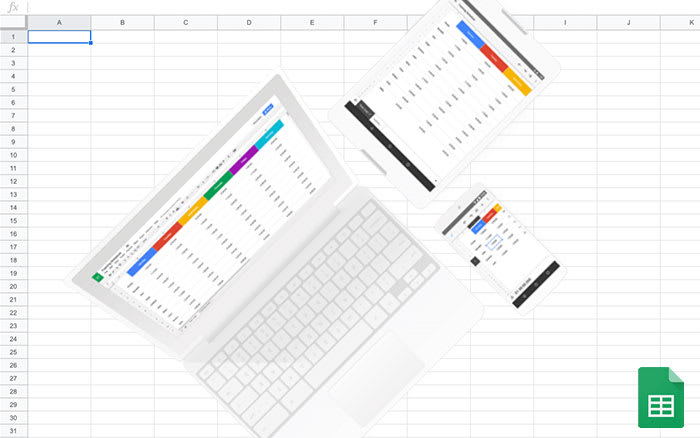
Engadget RSS Feed
Google’s AR tools make it easier for apps to apply face filters

Engadget RSS Feed
EU offers bounties to help find security flaws in open source tools

Engadget RSS Feed
YouTube Learning: Investing in educational creators, resources, and tools for EduTubers
Iraq war veteran Joshua Carroll used to spend nights at his security post watching YouTube to learn trigonometry so he could pursue his passion for space. In just three weeks, YouTube helped him improve his math skills from a 10th grade level to the level required to take physics classes at New River Community College in Virginia. Today, he makes a living as a physicist, using Bernoulli differential equations in fluid flow systems. Joshua is not alone–people all over the world use YouTube to learn and follow their passions.
Whether it’s learning prerequisites for a college course or how to compete in Olympic javelin throwing, everyone seems to have turned to YouTube to learn something. Many of these learning stories are powered by an incredible community of EduTubers like PhysicsGirl and Manual do Mundo, whose videos have demonstrated the appeal of content that enriches as well as entertains.
In July, Susan, our CEO, announced YouTube Learning, an initiative to support all those who use YouTube to share their knowledge with the world and the millions of users who come to our platform to learn. And today she shared that we’ll be investing $ 20m to expand this initiative as we strive to make YouTube even better for educators and learners. Here’s more on the steps we’ll be taking:
Funding for Great Educational Creators on YouTube
High quality learning content is time-consuming to research, produce, and edit. That’s why we’re announcing a new Learning Fund to support creators who make some of the best learning content on YouTube. This includes videos covering a wide range of topics from career skills, like interviewing and resume building, to computer science, like coding for game development and JavaScript basics.
We’ve already completed our first round of investment in some of the most respected names in online education like TED-Ed or Hank and John Green’s Crash Course. We’re also supporting many of our emerging EduTubers like Socratica and Linda Raynier. Creators who are interested in applying to the Learning Fund can sign up for more information here.
In addition to investing in EduTubers through the Learning Fund, we’re also developing new YouTube Originals focused on learning like Mind Field: Season 3 from Vsauce creator Michael Stevens, and a new series with Vox Entertainment which was announced earlier this month.
Partnering with Trusted Institutions
We know it’s important to make quality learning content easier to find on YouTube, so we’re launching a new channel called Learning, where major partners like Goodwill and Year Up are contributing curated playlists highlighting videos that teach career skills. The channel will make it easy for users to find tutorials, DIY videos, explainers, and skill-based playlists.
We’re also excited to announce partnerships with leading online learning platforms, like edX, a non-profit offering courses from the world’s best universities and institutions, and OpenClassrooms, an education platform based in France. Together they will bring over some of their most popular video courses to YouTube.
Expanded Resources and Support for EduTubers
In 2018 we’ve held YouTube EduCon conferences in California, Mexico, and Brazil to connect EduTubers with new resources and each other. These creators are a testament that powerful educational content can come from anyone, anywhere. Here are a few more ways we plan to support them in 2019:
- Expanding YouTube EduCon to Europe and Asia, starting with India in December and the UK in February.
- Providing more resources to aspiring EduTubers like our Creator Academy course for educational channels, and our new Learning Best Practices.
- Hosting a NextUp creator camp specifically for emerging EduTubers.
- Working to connect EduTubers with brand partners through FameBit. We have already secured investments for sponsored content specifically for the EduTuber community.
We may not all become scientists or professional chefs by learning through videos, but we can promise that anyone who wants to learn and teach will have ever greater opportunities to do so on YouTube. Expect more announcements in the months and years to come as we continue to meet with you and hear how we can best support learning on YouTube.
Malik Ducard, Global Head of Learning, Social Impact, Family, Film & TV, recently viewed “Where Does the #Hashtag Symbol Come From?“
New tools for parents and content for older kids in the YouTube Kids app
We believe that no two families are the same — and that their needs are ever-changing as they grow up. That’s why we are committed to building YouTube Kids in a way that offers kids the content they love and grown-ups the tools to customize the app as they see fit. Today we’re excited to launch two updates we think families will really enjoy: parent-approved content and a new experience for older kids.
First, we’re following up on our April announcement and sharing that we’ve launched parent-approved content. This highly requested parental control allows parents to handpick every video and channel available to their child in the app. It is available today globally on Android and coming soon to iOS.
For parents who want to enable this feature, open settings, go to the child’s profile and select “approved content only.” Now they’re ready to start picking videos for their kids.
Parents can choose any video, channel or collection of channels they like by tapping the “+” button. Parents can also search for a specific creator or video. If parents choose to enable this mode, their kids will not be able to search for content on their own.
We work hard to make videos in the app family friendly, but no system is perfect. It’s always possible that a parent may find something they don’t want their child to watch in the “Younger” or “Older” experiences. If this happens, we ask that parents block and flag the video for review by our team. This makes YouTube Kids better for everyone.
As we continue to receive feedback from parents and turn that feedback into improvements to the YouTube Kids app, we hope that all families and kids can create the experience they want!
Happy watching from our family to yours,
James Beser, Product Director for YouTube Kids, recently viewed “Water Bottle Flip 2” from Dude Perfect
British Airways hackers used same tools behind Ticketmaster breach
 The British Airways web hack wasn't an isolated incident. Analysts at RiskIQ have reported that the breach was likely perpetrated by Magecart, the same criminal enterprise that infiltrated Ticketmaster UK. In both cases, the culprits used similar v…
The British Airways web hack wasn't an isolated incident. Analysts at RiskIQ have reported that the breach was likely perpetrated by Magecart, the same criminal enterprise that infiltrated Ticketmaster UK. In both cases, the culprits used similar v…
Engadget RSS Feed
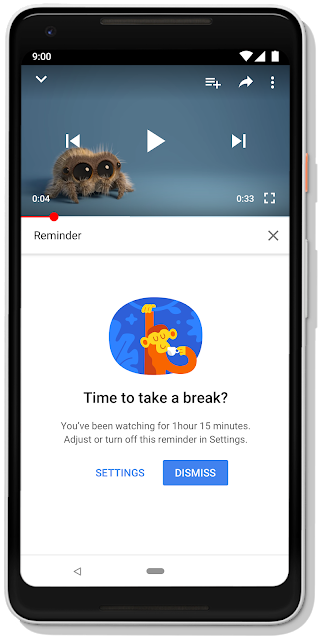
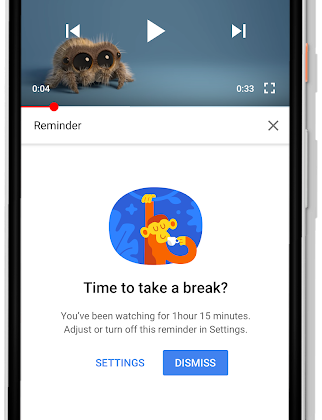
Tools to Take Charge of Your Digital Wellbeing
At Google I/O in May, we introduced new tools that help people better understand their tech usage, focus on what matters most and disconnect when needed. Starting today, you can find all of the YouTube tools in one place, alongside your personal time watched profile. Our goal is to provide a better understanding of time spent on YouTube, so you can make informed decisions about how you want YouTube to best fit into your life.
Here are a few tips and tricks to get you started toward building your own sense of digital wellbeing:
Know how much you actually watch (new!): To give you a better understanding of how much you watch, we’ve built a profile that’s available in your account menu rolling out starting today. This profile tells you how long you’ve watched YouTube videos today, yesterday and over the past 7 days.
Keep it to one notification a day: If you want more control over when you receive notifications from YouTube, you can bundle all of your YouTube push notifications into a single notification each day and set a specific time to receive your digest. Just go to your settings to choose when you’d like to receive your digest, and from then on you’ll only receive one notification per day.
Disable notification sounds and vibrations: Resisting the urge to check your phone when it buzzes is really difficult, and this can make it hard to fall asleep. So we’ve recently made a change to send all notifications without sound and vibration between 10pm and 8am. You can enable sounds and vibrations, or customize the start and end time in your settings.
We’re dedicated to making sure that you have the information you need to better understand how you use YouTube and develop your own sense of digital wellbeing. We hope these tips are a good start.
Posted by: Brian Marquardt, Director of Product Management, who recently watched Take a Break: Backstreet Boys in Las Vegas
Google’s digital wellbeing tools for YouTube are finally rolling out
Back at Google I/O this year, Google announced some digital wellbeing tools for YouTube and Android. Now that Android 9 Pie is official we have access to some of those system-wide tools, but the YouTube update has been elusive all year. It’s finally starting to roll out, though, so you’ll soon be able to keep […]
Come comment on this article: Google’s digital wellbeing tools for YouTube are finally rolling out
Valve may offer tools to play Windows games on Steam Machines
 Valve's Steam Machine platform hasn't really taken off, and it's not just because of the hardware. When few developers are willing to release Linux-native versions of games to run on Steam OS, there just isn't a lot to play. Thankfully, the company…
Valve's Steam Machine platform hasn't really taken off, and it's not just because of the hardware. When few developers are willing to release Linux-native versions of games to run on Steam OS, there just isn't a lot to play. Thankfully, the company…
Engadget RSS Feed
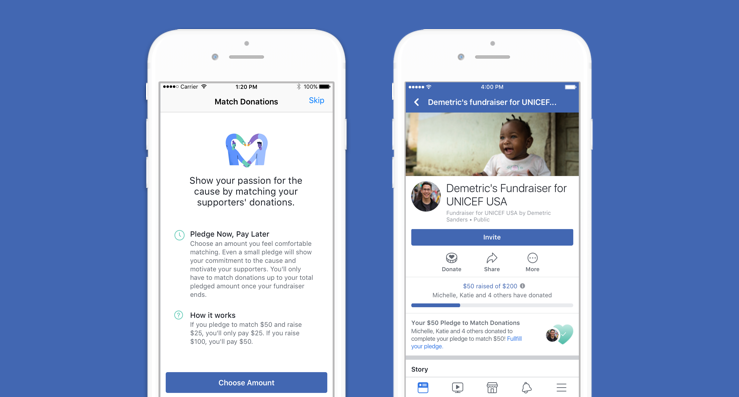
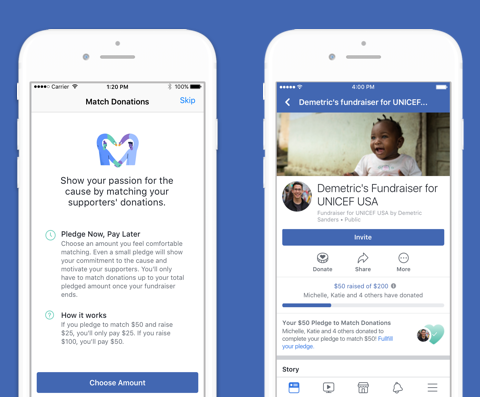
Facebook adds donation matching to its fundraising tools
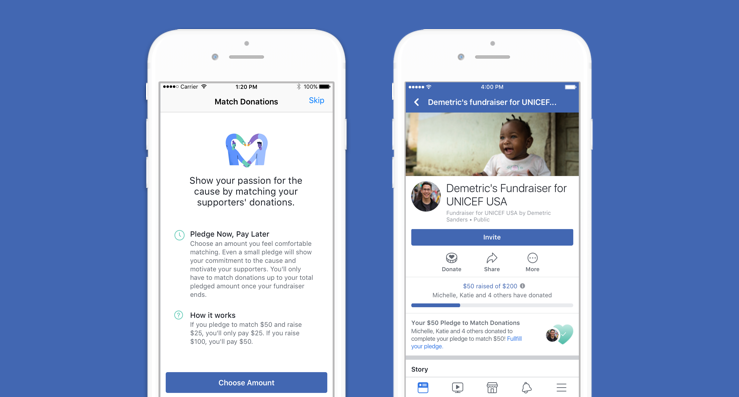 In 2016, Facebook began allowing its users to raise money for 501c3 nonprofits and it expanded that tool last year, giving users the option to create fundraisers for personal needs. Today, the company has announced a few changes to its fundraising pl…
In 2016, Facebook began allowing its users to raise money for 501c3 nonprofits and it expanded that tool last year, giving users the option to create fundraisers for personal needs. Today, the company has announced a few changes to its fundraising pl…
Engadget RSS Feed
New Twitch tools help you become a pro streamer
 Many Twitch streamers dream of turning pro, but getting there is a fuzzy process. How do you know you've 'made it' and can apply to become an affiliate or partner? And how do you make a big deal out of staple events like channel raids and new viewe…
Many Twitch streamers dream of turning pro, but getting there is a fuzzy process. How do you know you've 'made it' and can apply to become an affiliate or partner? And how do you make a big deal out of staple events like channel raids and new viewe…
Engadget RSS Feed
G Suite gets more customization tools including new App Maker
As Google I/O 2017 starts to wind down and fans plot their new developments or their next big purchase based on Google tech, the enterprise market got some welcome news about some tools Google will roll out for G Suite. G Suite is Google’s platform mainly intended for the enterprise that gives companies access to […]
Come comment on this article: G Suite gets more customization tools including new App Maker


Acer’s new CXV2 Chromebox offers video conference tools
Acer has announced the CXV2 Chromebox, a video conference solution that supports up to 15 conference members across various devices.
Unveiling the CXV2 this week, Acer has revealed that the product boots up in less than 10 seconds, also said to be ‘easy to set up and manage’. Discussing the Chromebox via a press release, the group has said this is the latest addition to Acer’s portfolio of Chrome OS products, which includes Chromebooks, Chromeboxes and Chromebases.
In a press release, Acer added:
“According to data from Gartner, Acer Group is currently the world’s leading Chromebook brand with over 34% market share for the first three quarters of 2015.”
The CXV2 Chromebox is powered by an i7 processor and Intel HD graphics, arriving with a high-quality camera, remote control, microphone and speaker.
Acer’s on-board Chromebox camera supports up to Full HD 1080p resolution, we’re told, which is good news for businesses looking for a crisp picture during video calls. It’s also equipped with autofocus and automatic low-light correction, working in harmony with the omni-directional microphone.
When it comes to security, Acer has promised a ‘simple and secure’ user experience, thanks to the fact that the CXV2 automatically updates itself every six weeks to ensure the latest security features are running as they should. On top of that, all the data on the Chromebox is encrypted, Acer has confirmed.
At the time of writing, there’s no word on when or where the Chromebox will become available. We’re also yet to hear of a price for the new gadget. We’ll keep you posted.
Source: Acer
Come comment on this article: Acer’s new CXV2 Chromebox offers video conference tools
Apple Introduces ResearchKit, Giving Medical Researchers New Tools
Apple today announced ResearchKit, an open-source software framework designed for medical and health research that can help doctors and scientists gather data more frequently and more accurately from participants using iPhone apps. World-class research institutions have already developed apps with ResearchKit for studies on asthma, breast cancer, cardiovascular disease, diabetes, and Parkinson’s disease. “iOS apps already help millions of customers track and improve their health. With hundreds of millions of iPhones in use around the world, we saw an opportunity for Apple to have an even greater impact by empowering people to participate in and contribute to medical research,” said Jeff Williams, Apple’s senior vice president of Operations. “ResearchKit gives the scientific community access to a diverse, global population and more ways to collect data than ever before.”
Apple Hot News