Posts Tagged: older
These Galaxy AI Features Coming To Older Samsung Phones
Samsung has made it clear that some of their awesome Galaxy AI features will be making it to older smartphones, but we just found out which features made the cut.
TalkAndroid
Samsung is bringing newer One UI features to older devices
If you have an older Samsung foldable phone, tablet or watch, you may soon see some new features trickling down from the latest devices. The company announced today that the One UI 5.1.1 update — Samsung’s latest custom UI sitting atop Android — will roll out soon, bringing enhancements from the Galaxy Z Fold 5, Z Flip 5, Tab S9 series and Watch 6 series to pre-2023 gear. The features will support most of Samsung’s foldable phones and its recent tablets and smartwatches.
The One UI 5.1.1 update will support a long list of recent Samsung devices, but some may have to wait. It will roll out to Samsung’s stable of foldable phones, scheduled to reach the Galaxy Z Flip 4 and Z Fold 4 “starting this month,” while the Z Fold 3, Z Flip 3, Z Fold 2 and Z Flip will receive it “sequentially” later. Tablet multitasking updates will arrive for the Galaxy Tab S8, Tab S8+, Tab S8 Ultra, Tab S7, Tab S7+, Tab S7 FE, Tab S6 Lite, Tab A8, Tab A7 Lite, Tab Active 3 and Tab Active 4 Pro. Finally, new smartwatch features will support the Galaxy Watch 5, Watch 5 Pro, Watch 4 and Watch 4 Classic.
Samsung’s foldable phone updates in One UI 5.1.1 make it easier to show or hide the Flex Mode Panel (the controls appearing on the bottom half of the screen when the phone is semi-folded). “When folding your phone in Flex Mode, the panel’s icon will float up the screen, allowing you easy access,” the company wrote. “Enjoy a more personalized Flex Mode Panel experience by simply dragging and dropping the icon on the toolbar.” In addition, Samsung says the media play bar button (now including 10-second fast forward and rewind buttons) will be more prominent and simpler to find when the Flex Mode Panel activates. You’ll also be able to press down on the timeline to scrub through media more efficiently.
Samsung is tweaking multitasking on recent tablets and foldables, making switching to multi-window from pop-up window modes easier by long-pressing the handle. It also adds two-handed drag and drop, which lets you hold your finger down on a document from one app, use your other hand to open something else and then drag the file onto it for sharing or storage. The company also says the Z Fold 4 and Tab S8’s taskbar will be faster and include more recent apps. “Now, the Taskbar enables lightning-fast task switching with access to up to four recent apps,” Samsung said.
On the smartwatch front, the company is adding sleep-tracking upgrades from the Galaxy Watch 6 to older wearables. The changes include “a more intuitive UI” with the additions of Sleep Score Factors, Sleep Consistency and Sleep Animal Symbols. Sleep Coaching will also be available on the watch without looking at your paired phone. The Galaxy Watch can also automatically adjust SmartThings home devices for a more rest-inducing ambiance at bedtime.
Smartwatches will also receive fitness updates. The Watch 6’s Personalized Heart Rate Zone feature trickles down; it analyzes your physical abilities and “defines five optimal running intensity levels to help users set their own goals based on their ability — from burning fat to high intensity workout.” The Galaxy Watch 5 and Watch 4 series will also add Irregular Heart Rhythm Notifications in the update, which could be a lifesaver for some.
Meanwhile, Track Run, which (as its name suggests) records your runs on a track, also makes its way from the Watch 6. The Galaxy Watch 5 Pro will have access to a GPX File Database for downloading map data to your watch. Finally, One UI 5.1.1. lets you control the Flip 4’s camera with a paired Galaxy Watch. A new quick-access button will let you use your watch as a remote shutter, and it also lets you switch camera modes and control zoom levels.
This article originally appeared on Engadget at https://www.engadget.com/samsung-is-bringing-newer-one-ui-features-to-older-devices-230002326.html?src=rss
Engadget is a web magazine with obsessive daily coverage of everything new in gadgets and consumer electronics
How to turn off notifications in Android 11 and older
Turn off notifications and stop the spam with these simple instructions for every version of the platform, from the latest Android 11 to Android 4.1 Jelly Bean.
Android | Digital Trends
The Moto 360 and other older Wear OS watches can now download YouTube Music
Google is bringing YouTube Music to older Wear OS watches after rolling it out to the Snapdragon Wear 4100 watches last month.
Wearables | Digital Trends
Should you buy the Google Pixel 6 or get an older model instead?
The Pixel 6 and its sibling, the Pixel 6 Pro, should be the most advanced Google phones yet, but they cost more. Should you save and go with an older Pixel?
Android | Digital Trends
Google is finally bringing YouTube Music to older Wear OS watches
Google’s YouTube Music app is no longer exclusive to watches running Google Wear OS 3. The company is bringing it to older devices this week.
Android | Digital Trends
Samsung’s older watches get One UI update, including Galaxy Watch, Gear S3, and Gear Sport
When Samsung announced the Galaxy Watch Active this year, it came with their “mobile” version of One UI, the newer, sleeker software that was found on Samsung handsets running Android 9.0 Pie. It includes a few new features and an easier to navigate interface, but we were all really hoping to see it back ported […]
Come comment on this article: Samsung’s older watches get One UI update, including Galaxy Watch, Gear S3, and Gear Sport
New tools for parents and content for older kids in the YouTube Kids app
We believe that no two families are the same — and that their needs are ever-changing as they grow up. That’s why we are committed to building YouTube Kids in a way that offers kids the content they love and grown-ups the tools to customize the app as they see fit. Today we’re excited to launch two updates we think families will really enjoy: parent-approved content and a new experience for older kids.
First, we’re following up on our April announcement and sharing that we’ve launched parent-approved content. This highly requested parental control allows parents to handpick every video and channel available to their child in the app. It is available today globally on Android and coming soon to iOS.
For parents who want to enable this feature, open settings, go to the child’s profile and select “approved content only.” Now they’re ready to start picking videos for their kids.
Parents can choose any video, channel or collection of channels they like by tapping the “+” button. Parents can also search for a specific creator or video. If parents choose to enable this mode, their kids will not be able to search for content on their own.
We work hard to make videos in the app family friendly, but no system is perfect. It’s always possible that a parent may find something they don’t want their child to watch in the “Younger” or “Older” experiences. If this happens, we ask that parents block and flag the video for review by our team. This makes YouTube Kids better for everyone.
As we continue to receive feedback from parents and turn that feedback into improvements to the YouTube Kids app, we hope that all families and kids can create the experience they want!
Happy watching from our family to yours,
James Beser, Product Director for YouTube Kids, recently viewed “Water Bottle Flip 2” from Dude Perfect
Apple says slower performance of older iPhones is intentional
 You're not alone if you've noticed a slowdown in the performance of your older iPhone. The thing is, it may be more related to your battery than the phone itself. After a post on Reddit and a followup by benchmarking software Geekbench's founder, App…
You're not alone if you've noticed a slowdown in the performance of your older iPhone. The thing is, it may be more related to your battery than the phone itself. After a post on Reddit and a followup by benchmarking software Geekbench's founder, App…
Engadget RSS Feed
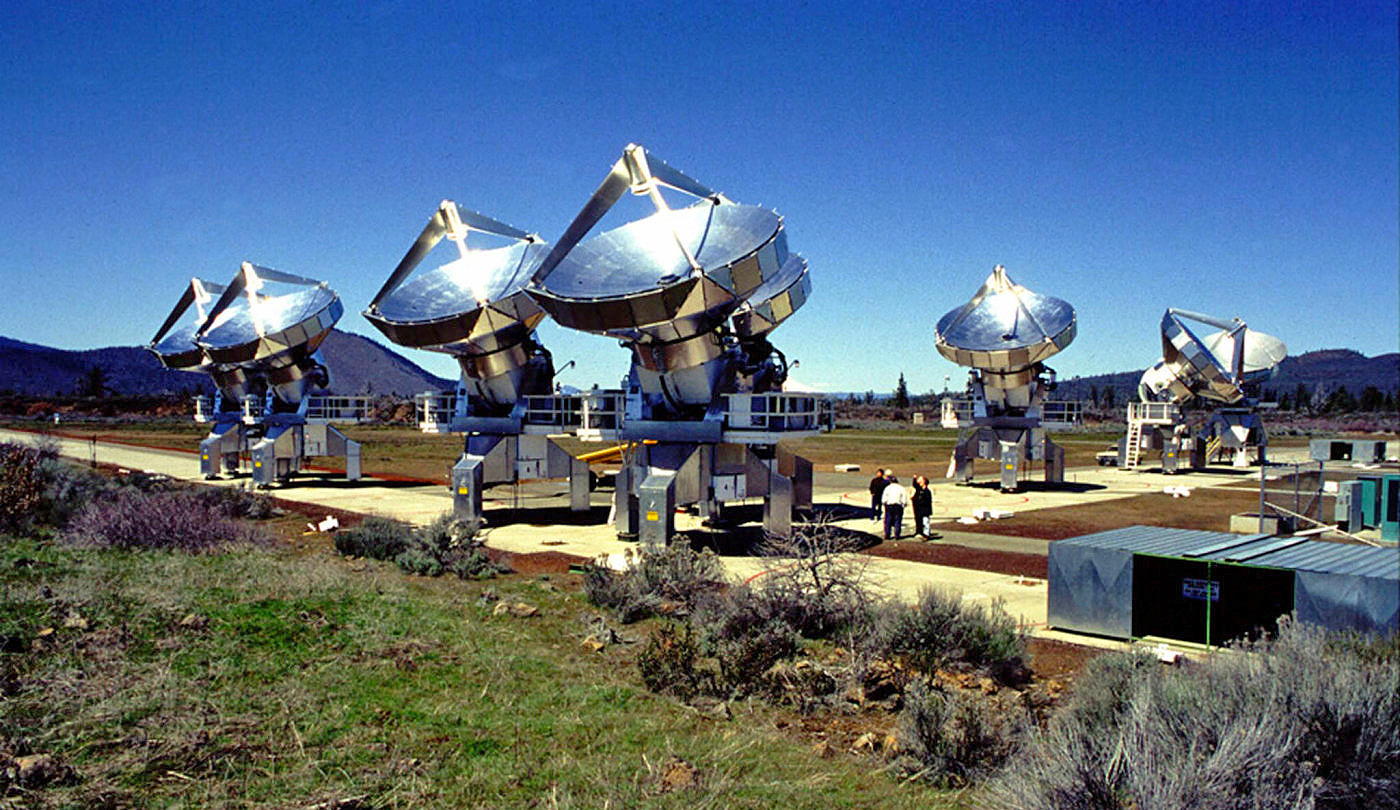
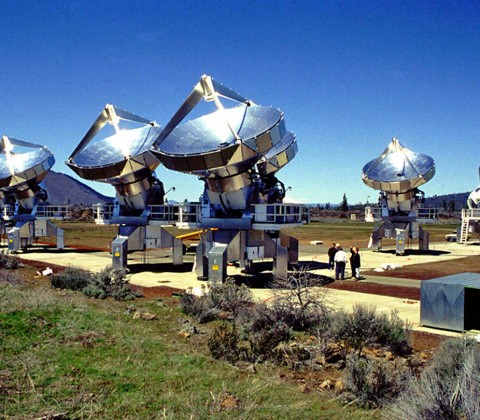
SETI to begin searching older star systems for sentient life
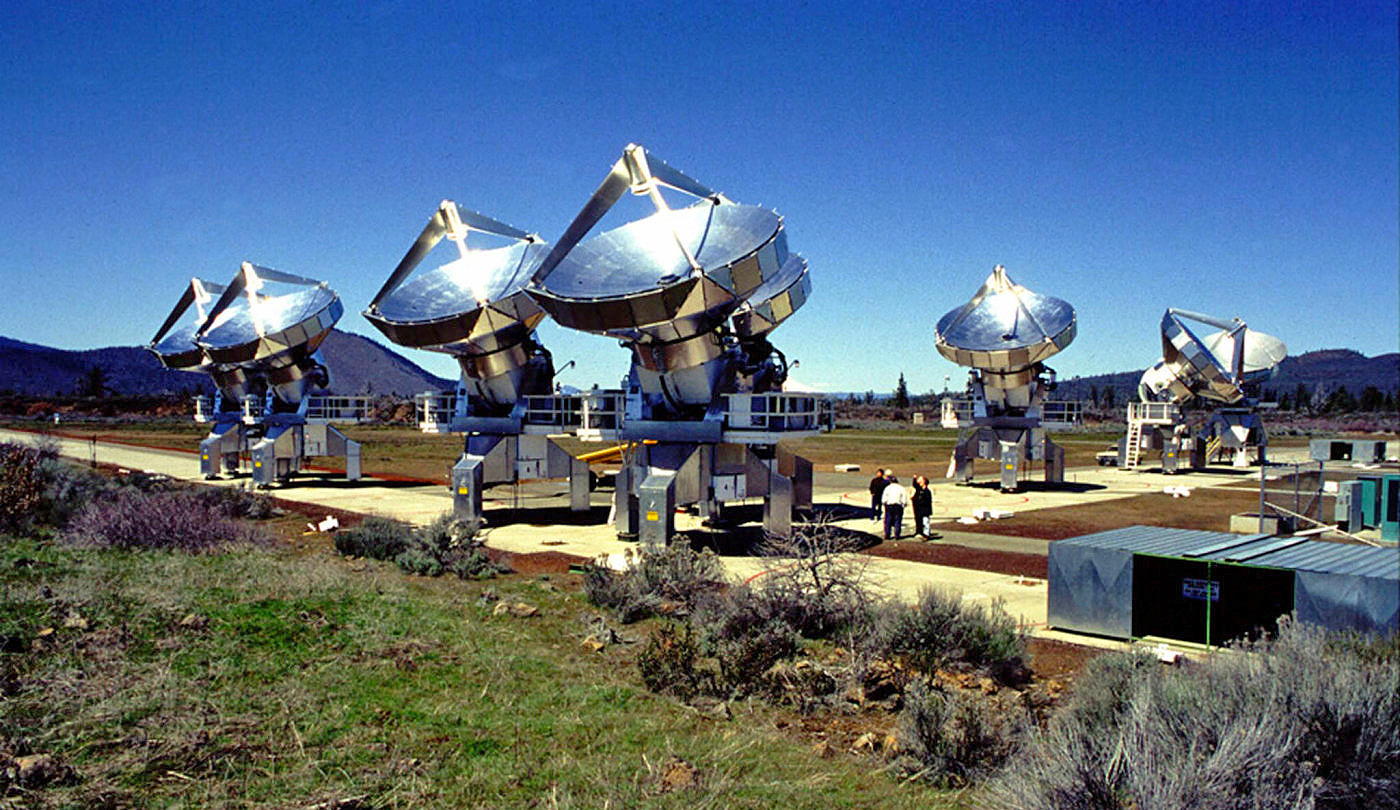 The Search for Extraterrestrial Intelligence (SETI) Institute haven't had any luck finding signs of alien life so far, but it could just be that they're looking in the wrong place. To date, SETI has only searched around younger stars like our own but…
The Search for Extraterrestrial Intelligence (SETI) Institute haven't had any luck finding signs of alien life so far, but it could just be that they're looking in the wrong place. To date, SETI has only searched around younger stars like our own but…
Engadget RSS Feed
