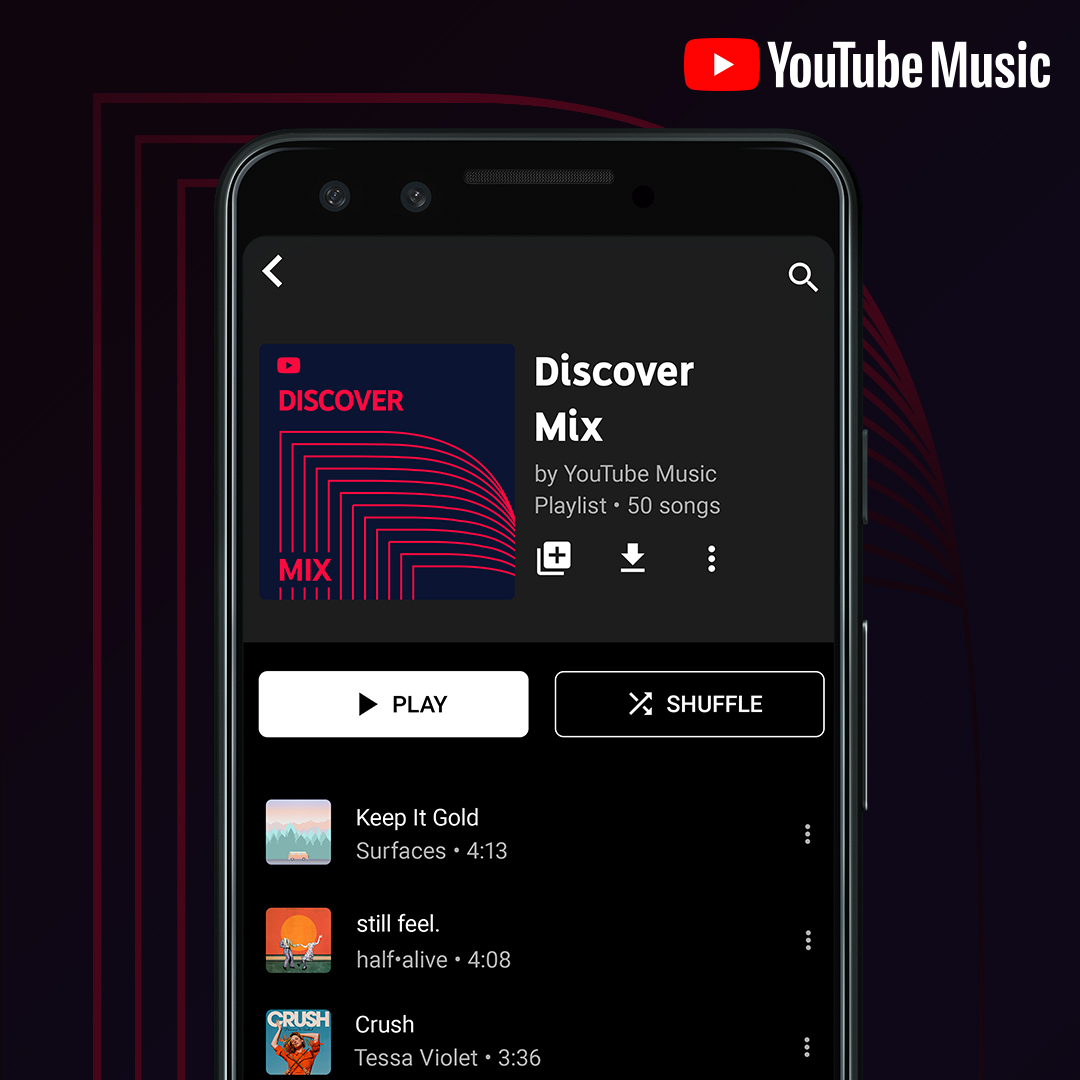Posts Tagged: Music
Google Gemini To Support Third-Party Music Streaming Apps
Google Gemini is about to take a little more from Google Assistant, and will soon be able to support requests related to third-party music streaming apps.
TalkAndroid
This crazy headband uses music and brainwaves to make you a better athlete
The Alphabeats headband combines your choice of music with an EEG brainwave readout to help train your brain to function in its optimal state.
Digital Trends
Apple Music Replay 2023: how to find your replay experience
Do you know what songs you listened to the most on Apple Music this year? How about your favorite artist? All will be revealed with Apple Music Replay 2023.
Digital Trends
Endlesss Clubs is like a Discord server for making music
Producing music with friends and colleagues from afar can be tricky but, hopefully, it's about to get a bit smoother. Endlesss, a remote music creation platform, is rolling out a feature called Clubs that could make it easier to share and blend ideas. The new tool is reminiscent of Discord — something Endlesss (yes, with a triple s) outright states in its promotion.
Endlesss Clubs are live chat channels where members can add riffs, make comments, combine parts and share files. Just like Discord, members can belong to multiple Clubs, and each has different channels, depending on what people want to create.
The company first announced the upcoming release of Endlesss Clubs back in August. "Music-makers all have to compete for attention on the same distribution platforms. This results in bad outcomes for everyone but the very best," Tim Exile, founder and CEO of Endlesss, said at the time. "We're excited to provide community-owned places for music-makers of all levels to go deep with their people."
Endlesss debuted at the start of the COVID-19 pandemic, allowing musicians to connect remotely. It was initially available only as an iOS app before launching Endlesss Studio for desktop at the end of 2020. There were some kinks when we first tested it, many of which seem to have been straightened out in the years since.
Anyone can test out Endlesss for free or get unlimited sample packs, sample presets, VST/AU plugin presets and high quality audio for $ 10 per month. Endlesss Clubs are now available for members to join and play around in.
This article originally appeared on Engadget at https://www.engadget.com/endlesss-clubs-is-like-a-discord-server-for-making-music-112509781.html?src=rss
Engadget is a web magazine with obsessive daily coverage of everything new in gadgets and consumer electronics
Tidal vs. Spotify: Which music streaming service has the features you need?
Spotify may be king of the streaming music world, but when it comes to audio quality, Tidal offers some big competition. Join us as we compare both platforms.
Digital Trends
What is Amazon Music: everything you need to know
Don’t overlook Amazon Music; it boasts a 100 million-song library, hi-res music, spatial audio, and plans to suit a wide range of users.
Digital Trends
Sony and other music labels sue Internet Archive for digitizing old records
The Internet Archive is facing another lawsuit over one of its conservation projects. Sony Music Entertainment, Universal Music Group and a handful of other music labels have filed a lawsuit against the nonprofit organization, accusing it of copyright infringement for digitizing, "willfully upload[ing], distribut[ing] and digitally transmitt[ing]" pre-1972 sound recordings. In particular, the labels are suing Internet Archive for the Great 78 Project, which seeks to preserve music recorded on 78rpm discs.
The labels call Internet Archive's efforts "blatant infringement," involving music by artists that include Frank Sinatra, Ella Fitzgerald, Billie Holiday, Miles Davis and Louis Armstrong. They also listed a few examples of "iconic recordings" available through the Great 78 Project, such as White Christmas, Sing, Sing, Sing, and The Christmas Song.
The companies said the the songs preserved on the project website are already available through streaming and other music services, so they "face no danger of being lost, forgotten, or destroyed." But the organization explained on the project portal that there's "still research value in the artifacts and usage evidence in the often rare 78rpm discs and recordings."
The plaintiffs disagree, writing in their complaint that Internet Archive's activities "far exceed" the limited purposes of preservation and research. "Internet Archive unabashedly seeks to provide free and unlimited access to music for everyone, regardless of copyright," they added. The labels are asking statutory damages of up to $ 150,000 for each protected sound recording, and that could add up to $ 372 million for the listed recordings, according to Bloomberg.
Internet Archive is also embroiled in a legal battle with a group of US publishers led by Hachette Book Group over the National Emergency Library. The organization lent out digitally scanned copies of books through the program during the height of the pandemic, which the publishers described as "willful mass copyright infringement." A federal judge ruled against Internet Archive for that particular case, though the organization is planning to appeal that decision.
This article originally appeared on Engadget at https://www.engadget.com/sony-and-other-music-labels-sue-internet-archive-for-digitizing-old-records-110108988.html?src=rss
Engadget is a web magazine with obsessive daily coverage of everything new in gadgets and consumer electronics
Apple Music vs. Spotify: Which music streaming service is the best?
Spotify has long been the champ of music streaming, but Apple Music is hot on its heels. Who’s winning the battle between these two music streaming services?
Digital Trends
Google AI can create music in any genre from a text description
Never mind ChatGPT — music might be the next big frontier for AI content generation. Google recently published research on MusicLM, a system that creates music in any genre with a text description. This isn't the first AI music generator. As TechCrunchnotes, projects like Google's AudioML and OpenAI's Jukebox have tackled the subject. However, MusicLM's model and vast training database (280,000 hours of music) help it produce music with surprising variety and depth. You might just like the output.
The AI can not only combine genres and instruments, but write tracks using abstract concepts that are normally difficult for computers to grasp. If you want a hybrid of dance music and reggaeton with a "spacey, otherworldly" tune that evokes a "sense of wonder and awe," MusicLM can make it happen. The technology can even craft melodies based on humming, whistling or the description of a painting. A story mode can stitch several descriptions together to produce a DJ set or soundtrack.
MusicLM has its problems, as with many AI generators. Some compositions sound strange, and vocals tend to be incomprehensible. And while the performances themselves are better than you'd expect, they can be repetitive in ways human works might not. Don't expect an EDM-style drop or the verse-chorus-verse pattern of a typical song.
Just don't plan on using the tech any time soon. As with other Google AI generators, the researchers aren't releasing MusicLM to the public over copyright concerns. Roughly one percent of the music produced at the time of publication was copied directly from the training songs. While questions regarding licensing for AI music haven't been settled, a 2021 whitepaper from Eric Sunray (now working for the Music Publishers Association) suggested that there's enough "coherent" traces of the original sounds that AI music can violate reproduction rights. You may have to get clearances to release AI-created songs, much like musicians who rely on samples.
AI already has a place in music. Artists like Holly Herndon and Arca have used algorithms to produce albums and museum soundtracks. However, those are either collaborative (as with Herndon) or intentionally unpredictable (like Arca's). MusicLM may not be ready for prime time, but it hints at a future where AI could play a larger role in the studio.
Get these JBL earbuds and 4 months of Music Unlimited for $25
The JBL Vibe 200 wireless earbuds are still on sale from Best Buy for just $ 25, and every purchase comes with a free four-month trial of Amazon Music Unlimited.
Digital Trends
How much is Apple Music, and how can you get it for free?
How much does Apple Music actually cost, and how does it compare to the competition down to the bang for your buck? Here are all the details you should know.
Digital Trends
Xbox Game Pass Ultimate now includes free trials for Apple Music and Apple TV+
Microsoft’s Xbox Game Pass Ultimate Perks now include freebies from an erstwhile rival. The company now offers Ultimate subscribers three-month free trials of Apple Music and Apple TV+ to newcomers for either media service. You can stream tunes in the background while you’re playing Halo Infinite, or catch up on Ted Lasso in between cloud gaming sessions.
You can claim either or both Apple trials until March 31st, 2023. They’re available on consoles and the Xbox app for Windows. You can use the promos everywhere Apple Music and Apple TV+ is available except for Russia and (for Apple TV+) Turkey.
The bonuses come weeks after Apple Music launched on Xbox consoles. In that light, the trials represent Microsoft’s chance to spread the word about availability. The company was relatively late to Apple Music, which came to the PS5 a year earlier — this makes clear that you don’t need a PlayStation to have console games and Apple streaming on the same machine.
It also comes as Apple and Microsoft have bolstered interoperability. You can now access iCloud Photos libraries in Windows 11’s native Photos app, for instance. While the tech companies still compete against each other (see Apple’s reluctance to support Game Pass streaming), they’re now willing to cooperate when it serves their mutual interests.
How to create a Smart Playlist in Apple Music
Wouldn’t you love a playlist that updates automatically as your favorite music changes? We’ll show you how to create a Smart Playlist in Apple Music on Mac.
Digital Trends
The Chase Bliss Habit helped me enjoy making music again
I’ve been stuck in something of a creative rut for the last year or so. I’ve been sitting on two (or maybe three) tracks for an EP since last January, unable to push through. It’s gotten to the point where, honestly, I haven’t even been enjoying making music these last several months.
I tell you this because, in a post detailing the difference between the Blooper, Mood and Habit pedals (which are all built around a similar core), Chase Bliss founder Joel Korte brags that the Habit “could get anyone out of a creative rut.” And if you only have one takeaway from this review, it should be that Joel is probably right.
Now, I’m not going to say that the Chase Bliss Habit is for everyone. It’s pricey, it’s weird and it can be complicated. But it’s also wholly unique and surprisingly versatile. It is, at its core, a delay pedal – a rather crisp and clean digital delay. And you can certainly treat it as such and get great results. It has tap tempo, MIDI capabilities and can handle everything from short slapback echo to Frippertronics-esque slowly degrading loops. But, if that’s all you use it for you won’t get your $ 399 worth.
Chase Bliss prefers to call Habit a “musical sketchpad,” and while that’s an apt description, it might confuse some people. This isn’t a looper in the traditional sense, so don’t expect to lay down a four-chord backing track and start writing melodies over it. Instead this is more of a happy accident machine where you might stumble into an inspiring idea.
Those are the two extremes, however. There’s a world of sounds in between for you to explore on the Habit, from tape-like warbles, to complex multitap delays and glitchy stutters. The trick here is that Habit is always recording incoming audio to a three-minute digital “tape” loop. And then you can add effects, harmonize with yourself, scan through what you played one minute ago or just emulate a casino full of slot machines.
Hardware
What’s impressive is that Chase Bliss manages to cram so much range into a standard-size guitar pedal. Part of that is down to the company’s extensive, but standardized control scheme. Basically, every Chase Bliss pedal (save for its Automatone series) is built around the same core platform that features six knobs, four three-way switches, a pair of foot switches and 16 dip switches on the back. It’s a lot of variables crammed into a very small space, and it can be quite intimidating.
But the manual for the Habit is comprehensive, easy to understand, fun and, dare I say, beautiful? It’s filled with illustrations and examples that help make what is a reasonably complicated device seem approachable. And it’s presented in a Field Notes-style booklet with a cardboard cover. It’s probably a silly thing to highlight, but this might be the best product manual ever.
The hardware itself is likewise a step ahead of the competition. Now, there’s not a ton of ways to stand out in the pedal game if you’re sticking to standard sized metal enclosures, but Chase Bliss opts for knurled metal knobs and the LEDs are nestled inside tiny metal calderas. They’re small touches that elevate a Chase Bliss pedal above other players in the market, which is important when you’re charging this much.
The two primary knocks against it on the hardware front are a lack of stereo outs and a nonstandard ¼-inch MIDI connection. Frankly, I don’t think the former is a major issue. I have a small handful of stereo pedals in my collection, and I almost never actually use them in stereo. The MIDI port on the other hand is a bit of a downer, especially now that ⅛-inch TRS MIDI is a widely adopted standard. Instead you need a special adapter box or a custom wired cable to connect other MIDI gear to Habit.
Also, because Chase Bliss has to make room for the dip switches all the jacks are on the sides of the pedal. This is hardly dealbreaker, but connecting audio, power and expression does eat up a little more real estate on your pedalboard than if the jacks were on the top.
Modifiers
Those complaints are minor nitpicks, though, and they almost don’t matter once you start playing. Even when using it as a relatively straightforward delay pedal the Habit shines, especially once you start exploring the modifiers you select using the three-way switches across the middle. (The fourth switch just above the foot switches is used for selecting and saving a pair of presets, and we’re just going to ignore that.) The middle switch changes between the two banks or turns the modifiers off, while the left switch selects which specific modifier you’re using and the knob above it dials in the amount and style of said modifier.
Each modifier has two different variations, depending on which way you turn the knob. For example, modifier A-1 is a stepped speed change quantized to fifths and octaves. To the right of 12 o’clock plays the repeats forward, while to the left plays them in reverse. This means that even if you don’t touch any of the other controls you have seven distinct delays at your fingertips.
The other modifiers include tape-like lo-fi effects, smooth pitch changes and a multimode filter. But the two most interesting are probably the trimmer and the dropper. Trimmer slices bits of audio off the start or end of a note and can be used to create complex stuttering rhythms. Meanwhile Dropper causes your signal to drop out, appropriately enough. Turn the Modify knob to the right and you’ll find rhythmic patterns; to the left and the echoes will randomly disappear. Crank that and you get heavily degraded, almost granular effects (which you can really lean into with the Spread and Scan knobs, but more on that later).
Controls
The controls across the top are, more or less, what you’d expect on a standard delay pedal. There’s level, repeats (feedback) and size (time). One important thing to note is that, as you increase or decrease the size, there is no change in pitch. The ones below it though are where the interesting things happen. We’ve already mentioned the modifier knob, but next to that are the Spread and Scan controls. Spread controls a second playback head which allows you to get standard multitap echoes at lower settings, but as you start to increase it, it reaches further and further back into the past. It’s less of a delay and more of a sonic time machine. If used smartly, you can create cascading counter melodies as you play along with yourself from 30 seconds ago.
Scan has two modes: auto (default) and manual (controlled by one of those dip switches on the back). In auto mode it introduces random snippets of old audio. The Scan and Spread knobs interact, so as Scan starts rummaging through the past, it drags that secondary Spread playhead with it. This is important because, as you crank up the Scan, you’re making Spread all the more unpredictable. This can be fun if you’re looking for glitchy chaos, or frustrating if you’re trying to lock into a groove with yourself.
If you set Scan to manual, you’re picking out the moment of your choice from the last three minutes. This is particularly handy if you’re using the Habit as a musical sketchpad, since you can record three minutes of noodling and then go back and find the bits you really want to savor.
There is a middle ground, which is my preferred method of using Scan. If you press and hold the left foot switch it momentarily sets Scan to maximum and then snaps back to where you have it when you let go. If you use this with Scan set to zero, you’re able to insert controlled bits of chaos exactly when you want to. And since both Spread and Scan are linked to Size everything stays in sync pretty nicely.
Then there’s the three-way switch on the far right labeled In-Out-Feed. This is probably the most powerful control on the entire pedal. In the middle, or out, position you get a predictable sound where every echo sounds exactly the same. When switched to in, each echo is fed through the modifier circuit again. This can give you sparkling chimes that climb in pitch until they send your dog running for cover. Or echoes that crumble more with each repeat. Or, notes that get shorter and shorter as the Trimmer modifier shaves more and more off.
To the right is Feed mode, which sends the output of the Habit right back through the input creating echoes of echoes and accumulating modifier effects off into infinity. This is where things can get really wild. This can get you metallic, almost reverb-like drones. But it also means that, if you start turning knobs, those changes are printed to the internal “tape loop” because what’s coming out is coming right back in again and getting recorded. This becomes even more powerful when combined with the Collect dip switch on the top.
Collect
By default, Habit is always recording to a three-minute loop, but it overwrites what happened three-minutes ago. If you turn on Collect, then the loop is never erased and you’re able to overdub. This is where you can start building sketches of songs and then, by turning on Feed, record what happens as you tweak knobs and dramatically transform what you played.
Now, I’ll be honest: I haven’t had a lot of success using this to make an actual song. The quirks of Habit also mean that this mode is best suited for particular styles of music. You can create odd stuttering and loping guitar pieces, or ambient washes, but probably nothing with a traditional song structure. But, it’s still quite enjoyable and meditative to sit and slowly build up a composition by recording three minute passes of music. And that is one other thing to keep in mind: The internal loop is three minutes and there is no way to shorten it if you only want to record 30 seconds, so using Collect requires patience. This is a great way to find interesting sounds for sampling, though. Running an instrument into the Habit, and then running the results into the SP-404 has been incredibly fun.
That’s the other big takeaway you should have, by the way. The Habit is fun. Despite its complexity and occasional unpredictability, it’s easy to get lost in the joy of creating new and bizarre sounds.
Dip switches
The thing that lends Habit its greatest sense of complexity is definitely dip switches on the top. They’re one of the defining features of a Chase Bliss pedal. They basically come in two flavors: expression and customization. You can, for instance, flip the Dry Kill switch to get rid of your unaffected tone. While there is some lag introduced by the pedal, it’s still useful for getting synth-like arpeggios or processing audio that you’re not playing live. This is also how you enable things like Collect, Manual Scan and latch. Normally, if you hold the left footswitch momentarily it automatically maxes out the Scan parameter, while holding the right loops the last echo. With latching on those will continue until you hold down the footswitch again.
The Expression and Ramping switches add movement or allow you to control specific parameters. For example, if you connect an expression pedal and then flip the Size switch, you can quickly increase or decrease the echo time with your foot while playing. But, all Chase Bliss pedals also have an LFO which the company calls Ramp or Bounce. Ramp can be one-shot or looping (Bounce), and can be a triangle wave, square or random. So you could, for instance, set the Modify parameter to increase and decrease pitch over time to create arpeggios, or randomly change the amount of Spread to sprinkle in bits of the past.
Ramp and expression can be in either rise or fall mode. Meaning, that either it sweeps a parameter up from the minimum to where you’ve set the knob, or down from the maximum to the knob setting.
One thing to note: When you enable Ramp the level knob changes the speed of the Ramp, rather than volume of the effect. So, set your levels first before you start messing with the dip switches. Oh, and if you connect an expression pedal without flipping any parameter switches on the back, it controls the level. This is handy if you want to fade in the delay only occasionally while playing.
The competition
Obviously, if you don’t need or want all these crazy features and are just looking for a straightforward delay pedal, don’t get a Habit. It can do typical delay stuff, but you don’t need to spend $ 400 on a “typical delay.”
There are delay pedals out there that cover some similar ground. For instance, the $ 299 Red Panda Raster 2. It’s a digital delay with pitch and frequency shifting, plus internal modulation. But it doesn’t really have equivalents of the Scan, Spread and Collect features, which are pretty unique to Habit.
The more likely choice you’re trying to make is between three different Chase Bliss pedals: the Mood, Blooper and Habit. All three are related, but their strengths lie in specific areas.
Like Habit, Blooper is a collaboration with YouTuber Knobs (which has since joined Chase Bliss) and its focus is on looping. It starts with the same core conceit of any looper: record audio and then play it back. Its unique features are in how you mangle that loop by overdubbing and applying modifiers. It’s probably the most complex of the three, and even has a browser-based interface where you can export loops and swap in different modifiers. I’d actually say “musical sketchpad” is a better fit for Blooper.
Mood grew out of the development of Blooper. It’s a more straightforward affair. It has an always-on recorder, similar to Habit, but it plays shorter “microloops” and includes reverb for added ambience. If you want spacey granular effects without having to search too long for sweet spots, then Mood is your better bet.
Wrap-up
Habit, on the other hand, is focused on delay and freeform looping. Its strengths are in creating complex rhythmic echoes and unpredictable melodic interplay. It’s just as at home on a pedalboard supported by other effects as it is on a desktop being manipulated like an instrument in its own right. It has many of the same strengths as the Blooper and Mood, but it’s also probably the most experimental of the bunch. It’s also more difficult to tame – Habit is clearly chaotic neutral. It doesn’t care about rules or tradition, it wants only to be free to wreak musical havoc. And that makes it an undeniable blast.
The best free music apps for iOS and Android
We’ve looked everywhere and found the best music-listening and -creating apps in existence for Android and iOS, including Spotify, Apple Music, and GarageBand.
Mobile | Digital Trends
The free trial of Apple Music was quietly reduced to a single month
Since its debut in 2015, Apple Music has offered one of the more generous free trial periods in the streaming industry. As a first-time subscriber, you could use the platform to listen to music for free for up to three months before the company asked you to start paying. That’s no longer the case.
In a change spotted by Japanese blog Mac Otakara and subsequently reported by MacRumors, Apple now offers a shorter one-month free trial in many countries where the service is available, including the US, Australia, Canada, United Kingdom and Japan. You can already see the change reflected on the Apple Music website. “One month free, then $ 9.99 per month,” the US portal says when you visit.
At the moment, Apple Music pricing remains the same, with the $ 5 per month Voice Plan as the most affordable way to access the platform’s library of tracks. The change broadly aligns Apple with competitors like Spotify, which, outside of promos, typically offer one-month free trials to new subscribers.
While we’ll likely never know Apple’s official reason for shortening the trial, there’s a good chance the decision came down to simple economics. When the company first came out with Apple Music, it didn’t pay royalties for tracks users streamed during their free trial period. Apple later famously changed that policy after Taylor Swift published a letter criticizing the company. By shortening the trial period, the company can more quickly recoup the costs of attracting new subscribers to the platform.
Splice’s music creation plans are going on sale for Black Friday
Music creation and collaboration platform Splice is offering new users a discount for Black Friday. If you sign up for a year-long Sounds+, Creator or Creator+ plan between November 24th and 30th, you'll save $ 20. During that time, a year of Sounds+ access will cost $ 80, the annual Creator plan will drop to $ 180 and a 12-month Creator+ subscription will be $ 280.
We recommended the Creator plan in our holiday gift guide. The entry-level Sounds+ plan might offer enough for hobbyists, with 100 credits for royalty-free samples each month. Creator subscribers get twice as many credits, along with access to Splice's Astra soft synth, the Beatmaker drum machine and music production lessons and tutorials. The Creator+ plan is almost the same as Creator, but with 500 sample credits instead of 200.
Those aren't enormous discounts, admittedly, and you do have to commit to a year-long subscription. Still, if you've been on the fence about leaping into Splice, this might be a good time.
HomePod mini software update adds support for Apple Music lossless
It's not only iOS and macOS that Apple has updated today. The company has rolled out a firmware update for HomePod as well. The discontinued speaker now supports Apple Music lossless playback, as well as Dolby Atmos spatial audio. Apple Music lossless will also be available on HomePod mini after you update it via the HomePod section of the Home app.
It's a much-needed update, since Apple Music lossless hit iOS, iPadOS, macOS and Apple TV 4K devices in June. Apple only started publicly testing lossless and Dolby Atmos support on HomePod in August. In any case, it's good to see that Apple eventually brought a pair of notable audio features to products it designed primarily to, you know, play audio.
The Moto 360 and other older Wear OS watches can now download YouTube Music
Google is bringing YouTube Music to older Wear OS watches after rolling it out to the Snapdragon Wear 4100 watches last month.
Wearables | Digital Trends
Google is finally bringing YouTube Music to older Wear OS watches
Google’s YouTube Music app is no longer exclusive to watches running Google Wear OS 3. The company is bringing it to older devices this week.
Android | Digital Trends
Sonos is missing out on the forced YouTube Music conversion
Google’s YouTube Music transition from Google Play Music has been bumpy at best. YouTube Music still isn’t the best streaming service on the block and still hasn’t fully replicated GPM’s features, and a big one that’s missing is annoying Sonos owners. No YouTube Music on Sonos See, Sonos uses its own streaming protocol, not the […]
Come comment on this article: Sonos is missing out on the forced YouTube Music conversion
You’ve never heard the Windows XP startup music sound like this
Windows XP, aka the operating system that people and corporations just won’t let go of even though they really should, has more to contribute to the world than occasional malware outbreaks. While so far it hasn’t been as celebrated as, say, Windows 9…
Engadget
Wear OS looks on enviously as Google brings YouTube Music app to the Apple Watch
Despite being a Wear OS fan (yes, there are some), I can’t deny that the Apple Watch is sitting pretty at the top of the smartwatch pyramid. Weirdly, Google is making the experience even better by bringing YouTube Music to the Apple Watch before its own smartwatch platform, which means that users can browse their […]
Come comment on this article: Wear OS looks on enviously as Google brings YouTube Music app to the Apple Watch
The Google Pixel 5 will sit through hold music for you
Hold music is probably one of the worst parts of most phone calls these days. You have to make an important phone call, but it’s really not convenient to wait for someone to pick up, especially when you don’t know if you’ll be there for 10 minutes or 45 minutes. Well, Google can’t fix the […]
Come comment on this article: The Google Pixel 5 will sit through hold music for you
Apple resurrects its iPod ‘Music Quiz’ game for iOS 14
Apple is still feeling nostalgic for iPod games, it seems. The 9to5Mac team has discovered that iOS 14 brings back the classic Music Quiz game, where your device plays songs at random and asks you to name them and rack up a score. The company didn’t…
Engadget RSS Feed
Google will convert gifted Play Music subscriptions to YouTube Music and throw in some Play Store credit too, maybe
If you’ve been given a subscription for Google Play Music (GPM) and have found out that the service will begin being phased out during September, have no fear; Google has got your back. Instead of leaving you out in the cold, the search giant will, according to one Reddit user, convert your GPM subscription into […]
Come comment on this article: Google will convert gifted Play Music subscriptions to YouTube Music and throw in some Play Store credit too, maybe
Best Music Streaming Services in 2020
If you like listening to a wide variety of music, chances are that you may not be flocking to purchase every track or album individually in order to listen to it. Not only would the cost add up, but as new music is constantly in the works, it’d be nearly impossible to keep up with. […]
Come comment on this article: Best Music Streaming Services in 2020
YouTube Music 2020 review: Getting better every year
It’s about that time of year again when we dig into Google’s shiny new music streaming service. YouTube Music was designed to eventually replace Google Play Music, which seems like the most beloved music streaming app on the internet. But here we are, two years later, and we’re only just now starting to see YouTube […]
Come comment on this article: YouTube Music 2020 review: Getting better every year

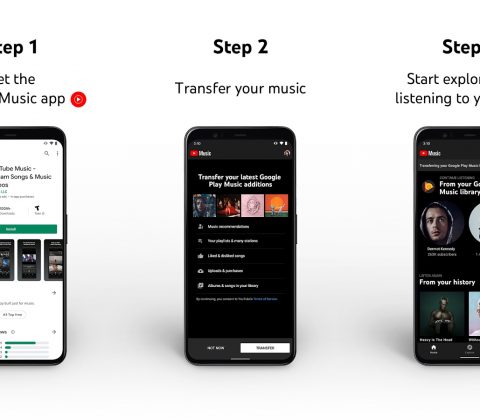
YouTube Music is making it simple to transfer over your Google Play Music library
Over the past few years, we have enhanced YouTube Music to deliver a comprehensive listening experience, and have also added features to make Google Play Music users feel right at home. Starting today, we’re excited to officially begin inviting Google Play Music listeners to effortlessly transfer their music libraries, personal taste preferences and playlists to YouTube Music, their new home for music listening and discovery.
For now, users will continue to have access to both services. We want to ensure everyone has time to transfer their content and get used to YouTube Music, so we’ll provide plenty of notice ahead of users no longer having access to Google Play Music later this year.
Easy transfer and transition
We know many listeners have spent a lot of time creating their perfect music and podcast libraries in Google Play Music, so we’ve made it simple to move both to their new homes. All Google Play Music users will soon receive an email with detailed instructions on how to begin transferring your full Google Play Music history and content, as well as podcasts, to their new homes.
Music fans will be able to start the transfer process of their music library to YouTube Music by following these simple steps:
- Click on the transfer button in YouTube Music, and your uploads, purchases, added songs and albums, personal and subscribed playlists, likes and dislikes, curated stations and personal taste preferences will move right over.
- Your updated recommendations will appear immediately on the YouTube Music home screen, and we’ll notify you via email and notifications when your music library transfer is complete and your music is in the “Library” tab.
You can also check out the video with transfer details HERE.
And if you’re a podcast listener, you can visit this web page and transfer your subscriptions and episode progress to Google Podcasts with a single click. Google Podcasts is our dedicated podcast player available for free on Android and iOS, and accessible from Google Assistant, Google Search, Google Home and more.
We’re looking forward to Google Play Music users transferring their libraries, so they can begin listening and exploring on YouTube Music and Google Podcasts.
Your New Home For Music: YouTube Music
For listeners new to YouTube Music, the streaming service is your personal guide to the world of music, simply organized in an app and web player. A bit more on what YouTube Music has to offer:
- Catalog: YouTube Music offers over 50 million official tracks, albums and high quality audio, as well as deep cuts, B-sides, live performances, and remixes you can’t find anywhere else.
- Listen everywhere: Explore YouTube Music’s audio-first music app, desktop and smart speaker experience. Recommendations: Discover new music through YouTube Music’s home screen recommendations and personalized mixes – My Mix, Discovery Mix, and New Release Mix – based on taste, location, time of day and Play Music preferences after transferring.
- Official Playlists: Listen to thousands of official playlists from both YouTube Music and Google Play Music.
We’ve listened to Google Play Music user feedback and recently introduced additional new features to YouTube Music for fans to enjoy. Some of the YouTube Music features we’re most excited to share include the following (with more updates on the way!):
- Playlist Creation: We’ve increased playlist length from 1,000 to 5,000 songs to make room for even more of your favorites songs.
- Uploads: You can listen to your uploaded and purchased music from Google Play Music after your transfer, or add up to 100,000 personal tracks to your library in YouTube Music (an increase of more than 50,000 compared to Google Play Music).
- Offline listening: Paying members can download any song, playlist, music video or let smart downloads (Android only for now) do it for you so you always have something to listen to, even when you don’t have service.
- Lyrics: Lyrics offer highly visible access to follow along to tracks.
- Explore Tab: An all-new Explore tab offering one go-to place to discover new music and YouTube Music’s vast catalog of playlists through New Releases and Moods & Genres sections.
Pricing
Existing pricing is the same between Google Play Music and YouTube Music. Fans can enjoy the ad-supported version of YouTube Music for free, or enjoy YouTube Music Premium, a paid membership that gives listeners background listening, downloads and an ad-free experience for $ 9.99 a month. Or you can try YouTube Premium to extend ad-free, background listening and offline playback across all of YouTube for $ 11.99 (USD).
Google Play Music Unlimited members will be automatically granted the equivalent tier of YouTube Music Premium or YouTube Premium based on the level of benefits with their current subscription, at the same price*.
We can’t wait for you to start exploring YouTube Music features and discovering new music favorites along the way. Have more questions or need help? Check out all of our support resources here.
*Some users may see a price difference upon transfer. Learn more here.
The end is nigh as Google Play Music gains option to transfer song libraries to YouTube Music
It’s a move that we’ve expected ever since Google launched the new music streaming service back at Google I/O 2018 and today is finally the day that the prophecy comes true where Play Music subscribers are urged to transfer their libraries over to YouTube Music. And while it’s not compulsory right this moment, the final […]
Come comment on this article: The end is nigh as Google Play Music gains option to transfer song libraries to YouTube Music
What is Samsung SoundAssistant? Here’s how to make your music sound even better
Samsung has updated their SoundAssistant app on the Galaxy Store, which is typically the app you use to customize the sound experience on a Galaxy smartphone. This update goes a bit further, though, and lets you change up your volume indicator and apply some theme elements to it. It’s a pretty neat update. Samsung SoundAssistant […]
Come comment on this article: What is Samsung SoundAssistant? Here’s how to make your music sound even better
New music label says it can use AI to find the next big artist

Engadget RSS Feed
Jam out with the best music streaming services for 2020
We’re well past the point of carrying CDs (or cassette tapes!) around just to listen to music. It’s even difficult to rip music off of physical media these days. Nope, now we’re all in on streaming everything, and we’re here to help you pick out the best music streaming services for your smartphone. Check out […]
Come comment on this article: Jam out with the best music streaming services for 2020
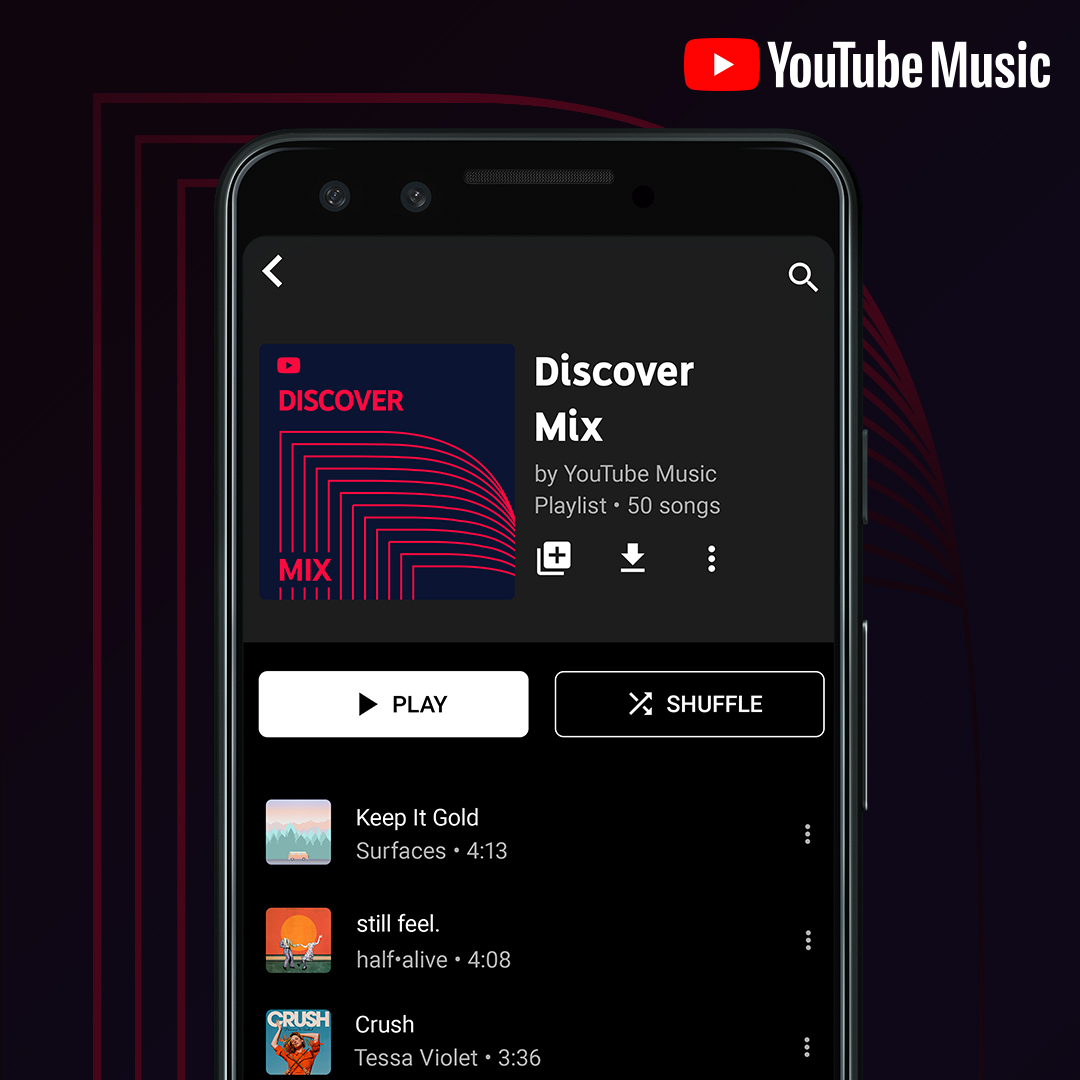
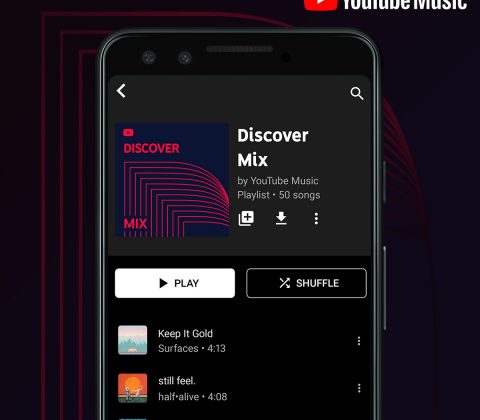
YouTube Music makes discovery more personal with playlists mixed for you
YouTube Music is a dedicated music streaming service that guides you through the world of music. With official songs and albums as well as deep cuts, live performances, and remixes, you can listen to exactly what you want, when you want to. Or you can sit back and let us recommend music for you right on your home screen.
Rolling out today, we’re introducing a shelf of three personalized mixes – the new Discover Mix, New Release Mix, and Your Mix – to keep you up to date on what’s just been released and introduce you to a wider range of artists and sounds based on your personal taste. Updated regularly, these mixes will use your listening history to create a unique experience and guide your music exploration to exciting and fresh destinations week after week.
Check out what each of these new mixes is bringing to you:
Discover Mix: Whether introducing you to an entirely new artist you’ve never heard before, or unearthing hidden, lesser-known gems from artists you’re already familiar with, Discover Mix will give you 50 tracks every week that help you expand your musical horizons. With new updates every Wednesday, it’s your go-to playlist to discover music.
New Release Mix: This mix is your one-stop shop for a playlist of all the most recent releases by your favorite artists (and others we think you’ll like). Expect a big update every Friday (when most new releases drop) along with mid-week releases sprinkled in throughout the week to ensure you are always up-to-date on the latest releases.
Your Mix: Your Mix is the perfect playlist for those times when you don’t want to think and just want to play something you know you’ll like. It’s full of songs by artists you know and love, and also mixes in some songs and artists you’ve never heard before, but that we think you’ll love. Small updates are made regularly, so the music never gets stale and there’s always something new in rotation.
The more you listen to and like songs, the better your mixes will be. New to YouTube Music? Don’t worry, we can start delivering a personalized experience after you’ve selected a couple of artists you like during setup, or even after listening to just a few songs!
Discover Mix, New Release Mix, and Your Mix are now available globally for all YouTube Music listeners. To check out your personalized mixes, download the YouTube Music app for iOS or Android or visit the webplayer to dive in.
These new mixes are just the beginning of an even more personalized YouTube Music, so stay tuned for more music mixed just for you!
Nathan Lasche, Product Manager – YouTube Music, recently listened to “Dance Monkey by Tones and I“
Queen and YouTube Present Three New Fan Music Videos for ‘You Are the Champions’ Campaign
More Than 10,000 Fans From Over 120 Countries Helped Create New Fan Music Videos for Queen’s Iconic Songs: “Bohemian Rhapsody,” “Don’t Stop Me Now,” and “A Kind Of Magic”
In celebration of “Bohemian Rhapsody” becoming the the first pre-1990s video to reach one billion views on YouTube, Queen and YouTube Music worked together with Universal Music Group and Hollywood Records to enlist the band’s loyal fans from around the world to help create brand-new, user generated fan music videos for three of the band’s most recognizable tracks: “Bohemian Rhapsody,” “Don’t Stop Me Now,” and “A Kind Of Magic” as part of the You Are The Champions initiative.
More than 10,000 fans from over 120 countries around the world answered the call, submitting unique content via the YouAreTheChampions.com microsite, with each video focusing on one of three submission categories. The result is one of the world’s biggest musical collaborations: including a musician/singer performance-based video for “Bohemian Rhapsody,” an entire dance-based video for “Don’t Stop Me Now,” and a montage of bespoke work from visual artists for “A Kind of Magic.”
A true celebration of the band’s unique connection with their fans around the world, the videos show the band represented by multiple generations from every continent. To celebrate the launch of the videos, Queen’s Roger Taylor said, “Glad you could all join us. Welcome.”
Brian May said, “It’s one of the most rewarding things that can happen to an artist of any kind—to see that our work has inspired folk all around the world to create their own performances and visual art is a thrill. And the diversity of their vision is astonishing. Big thanks to everyone who participated.”
More below about the new fan-created music videos!
“Don’t Stop Me Now”: Polly Bennett, the choreographer who worked with Rami Malek for the film Bohemian Rhapsody, created a unique dance for fans to learn and film for this classic Queen song. More than 1,800 videos were submitted from individuals, groups, ballerinas, ice skaters and a few Freddie Mercury impersonators as well. The final video resulted in a choreographed performance with fans from all over the world dancing together as one.
“Bohemian Rhapsody”: Musicians and singers from around the globe were asked to submit footage of themselves performing the song and more than 5,400 from 110 countries answered the call, including harpists, classical musicians, a bassoonist and even a group of xylophonists! The result is a layering of performances from fans all over the world, playing and singing in unison to recreate the iconic track.
“A Kind Of Magic”: Visual artists submitted individual artwork in the medium of their choosing to depict the lyrics and melody of this iconic song. 2,773 artists from 92 countries submitted for the video, and the end result is a visual symphony of fan art that pays homage to the song’s lyrics and diverse representations of the band’s members dreamed in paint, animation, graphic designs, sand, flowers, and more. Check out the final videos, along with Queen’s catalog of classics on Queen’s official YouTube channel.

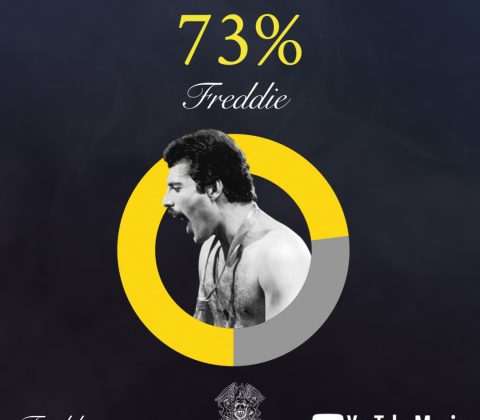
Can anyone match Freddie Mercury’s legendary voice? Queen and YouTube Music are challenging fans to find out!
“Bohemian Rhapsody” is considered one of the greatest rock songs of all time, so it’s no wonder the music video recently hit 1 billion views on YouTube. For decades, fans have belted out the song’s iconic lyrics alongside Freddie Mercury’s one-of-a-kind vocals, but how many can really sing it just like Freddie? YouTube, Google Creative Lab, and Google Research — working in partnership with Queen, Universal Music Group and Hollywood Records — have built a new AI experiment called FreddieMeter to find out!
Released in support of Mercury Phoenix Trust, a charity founded by Brian May, Roger Taylor and Jim Beach to raise awareness and funds for the fight against HIV/AIDS, and in honor of the 44th anniversary of the band’s first-ever live performance of “Bohemian Rhapsody,” at the Empire Theater, Liverpool, U.K in November 1975; FreddieMeter was created to let fans around the world determine how closely their singing matches the voice of Queen’s legendary frontman, Freddie Mercury.
FreddieMeter shows users how closely their voice matches Freddie Mercury’s legendary range by analyzing the singer’s pitch, timbre, and melody to assign them a score of 0 to 100. Queen fans, killer impressionists, and anyone who enjoys a little karaoke and are ready to step up to the challenge can get started by doing the following:
- SING: Pick one of four QUEEN songs on the microsite (“Bohemian Rhapsody,” “Don’t Stop Me Now,” “Somebody to Love” or “We Are the Champions”) and sing your heart out!
- SHARE: Get your score and share! Download the custom scorecard asset directly to your device, then share it on YouTube Stories, Instagram, Twitter, and Facebook.
- CHALLENGE: Using the hashtag #FreddieChallenge on social channels, challenge three friends to see how they measure up.
- DONATE: Encourage a charitable donation to Mercury Phoenix Trust in your post → http://www.mercuryphoenixtrust.com/donate
Google Creative Lab and Google Research created FreddieMeter using new on-device machine learning models, and it’s been trained on Freddie’s isolated vocals, as well as samples of people trying to sing like Freddie. FreddieMeter is trained on and optimized for individual singers and works on desktop, Android and iPhone devices, and the audio doesn’t get uploaded to any servers to be analyzed, so all vocals stay totally private unless shared by the user.
FreddieMeter continues YouTube’s celebration of Queen’s music and “Bohemian Rhapsody’s” 1 billion views milestone, which coincided with the release of a newly remastered HD version of the video. The achievement made history with the anthem being the first pre-1990s video to reach one billion views on the platform.
In partnership with Universal Music Group and Hollywood Records, YouTube also recently launched ‘You Are The Champions,’ a unique campaign that gave fans an exclusive chance to become a part of Queen history with a starring role in brand-new, user-generated videos for three of the band’s most celebrated tracks: “A Kind of Magic,” “Don’t Stop Me Now” and the iconic “Bohemian Rhapsody.” The results were pulled from more than 10,000 submissions from more than 120 countries around the world, showing the depth and love for Queen and Freddie amongst their loyal global fanbase.
To take on the #FreddieChallenge now or find out more about FreddieMeter, visit freddiemeter.withyoutube.com.
YouTube Music replaces Google Play Music on Android 10
We know Google is ready to push YouTube Music as their primary music streaming service, much to the chagrin of everyone still using Google Play Music, myself included. That’s going to get a little bit tougher going forward, as YouTube Music is now the default music player on Android 10. You can still grab Google […]
Come comment on this article: YouTube Music replaces Google Play Music on Android 10
YouTube Music App now preinstalled on Android 10 devices
YouTube Music is your personal guide through the complete world of music—whether it’s a hot new song, hard to find gem, or an unmissable music video. Music fans on Android phones can now easily unlock the magic of YouTube Music, which will come installed on all new devices launching with Android 10 (and Android 9), including the Pixel series.
Music listeners on Android devices are now just a few taps away from streaming their go-to tracks and discovering new music. From the gym, to the car, to work—it’s all here, right in your back pocket. Discover official songs, albums and playlists, music videos, remixes, live performances, hard-to-find music, and more. Whatever your mood, we’ve got you covered.
Once you’ve started your new device, just look for the YouTube Music icon and start listening! And if you don’t have Android 10 yet, don’t stress—simply visit the Play Store to get the app.
In addition to YouTube Music, Android 10 brings new features like suggested actions in Smart Reply, improved Digital Wellbeing tools, Dark theme, and much more. Google Play Music listeners with new Android 10 devices can continue to enjoy Google Play Music by downloading it from the Play Store and logging in to their accounts.
Brandon Bilinski, Product Manager – YouTube Music
Brandon recently listened to The Man Who Married a Robot / Love Theme by The 1975.
Maintaining credibility and consistency on YouTube: Revisions to YouTube Music Charts and 24-hour record debut policy
Today, we’re sharing some important changes made to YouTube Music Charts, the go-to destination to see what’s popular, what’s rising and trending both locally and globally on YouTube, and updates to how we determine videos that are eligible for 24-hour record debuts on YouTube.
YouTube Music Charts have become an indispensable source for the industry and the most accurate place for measuring the popularity of music listening behavior happening on the world’s largest music platform. In an effort to provide more transparency to the industry and align with the policies of official charting companies such as Billboard and Nielsen, we are no longer counting paid advertising views on YouTube in the YouTube Music Charts calculation. Artists will now be ranked based on view counts from organic plays.
Over the last few years, fans, artists, and their teams have touted the number of views a video receives on YouTube within the first 24 hours as the definitive representation of its instant cultural impact. It’s a great honor and one we take very seriously. As we look to maintain consistency and credibility across our platform, we’ve made some necessary revisions to our methodology for reporting 24-hour record debuts.
Our goal is to ensure YouTube remains a place where all artists are accurately recognized and celebrated for achieving success and milestones. Videos eligible for YouTube’s 24-hour record debuts are those with the highest views from organic sources within the first 24 hours of the video’s public release. This includes direct links to the video, search results, external sites that embed the video and YouTube features like the homepage, watch next and Trending. Video advertising is an effective way to reach specific audiences with a song debut, but paid advertising views on YouTube will no longer be considered when looking at a 24-hour record debut. The changes will not impact YouTube’s existing 24-hour record debut holders.
Staying true to YouTube’s overall mission of giving everyone a voice and showing them the world, we want to celebrate all artist achievements on YouTube as determined by their global fans. It’s the artists and fans that have made YouTube the best and most accurate measure of the world’s listening tastes, and we intend on keeping it that way.
Additional information on how YouTube Music Charts are calculated can be found here and additional details about YouTube Views and ads can be found here.
Late to the party, but Apple Music finally has a web interface now
Apple has finally rolled out a web interface for their Apple Music service, adding a feature that most other music streaming services have had for years now. Google Play Music, Spotify, YouTube, etc. all already offer this, but hey, that’s just the Apple way. Better late than never Snark aside, it’s a nice feature to […]
Come comment on this article: Late to the party, but Apple Music finally has a web interface now
Streaming dominates the music industry’s revenue

Engadget RSS Feed
Apple Music finally picks up Chromecast support, but only on Android
Despite being an Apple product, Apple Music on Android seems to get a good bit of attention. It doesn’t have a very Android-esque interface, obviously, but if you can get past that, Apple’s music streaming service is still a serious competitor even without an iOS device. We’d heard some rumors that Apple would be adding […]
Come comment on this article: Apple Music finally picks up Chromecast support, but only on Android
Take your tunes on the road: YouTube Music comes to Waze
To listen to your favorites in YouTube Music as you drive with Waze, download the YouTube Music app for Android or iOS and start your free trial of YouTube Music Premium. Follow these simple steps to start listening:
- Open the Waze app
- Tap the music note icon to select YouTube Music as your audio app, and start enjoying your audio content directly from Waze.
- Don’t see the music note icon? Head to Settings > Audio Player to turn on “Show Audio Player”
Rolling out from today and soon available to all 50 markets where both YouTube Music and Waze are accessible, subscribers can now easily play music as they drive safely. Check out these YouTube Music playlists to queue up while on the road, and happy cruising!
- New Release Mix – Catch up on the latest drops as you drive, with this playlist filled with brand new music, selected just for you.
- Dance Pop Bangers – Soundtrack your party, or your road trip, with these party hits.
Lawrence Kennedy
Product Manager, YouTube Music
Lawrence recently listened to Dance Pop Bangers while driving with Waze
YouTube brings the sights and sounds of Lollapalooza 2019 to millions of music fans around the world with official live stream
YouTube will exclusively bring the biggest performances from Grant Park, Chicago to millions of music fans all over the world with the official live stream of Lollapalooza 2019, August 1 to 4. Iconic music moments from artists including twenty one pilots, The Revivalists, Janelle Monae, Rüfüs Du Sol and more will also be available via the live stream within the YouTube Music app.
In addition to curated performances throughout the four-day festival, YouTube Originals is partnering with Lollapalooza to produce original creative content, including backstage moments and exclusive artist moments just before they take the stage to be featured in and around the live stream. YouTube Music will amplify the Lollapalooza experience by presenting Lollapalooza themed playlists, The Lineup and Emerging Artists, to give fans another way to find all the music they love in one place.
YouTube’s live streams bring the festival experience into the hands and homes of millions of fans around the world. There is no other platform of its kind that allows artists to connect with a global audience and share their creativity in both visual and audio formats with billions of viewers around the globe, making the world smaller and music more expansive. The 2019 Lollapalooza live stream is presented by COVERGIRL, Warner Bros. Pictures (for the film “Blinded by the Light”), and T-Mobile.
Subscribe to Lollapalooza’s YouTube Channel for up-to-date information on when your favorite artists are streaming live, and follow @youtubemusic on Instagram and Twitter for behind-the-scenes moments all weekend long. There, you can watch the latest videos and relive past moments.
YouTube Music and Universal Music Group change the way you see music
Great music videos are works of art that continue to drive cultural influence across generations. And just like priceless paintings or sculptures in museums, from time to time they need some TLC.
Now, in a pioneering partnership, YouTube is working with Universal Music Group to remaster some of the most iconic music videos of all time, to ensure current and future generations will get to enjoy these timeless classics as they’ve never before been experienced.
Starting today, exclusively on YouTube, you’ll find more than 100 music videos in the highest available video and audio quality, including titles from Billy Idol, Beastie Boys, Boyz II Men, George Strait, Janet Jackson, Kiss, Lady Antebellum, Lady Gaga, Lionel Richie, Maroon 5, Meat Loaf, No Doubt/Gwen Stefani, Smokey Robinson, The Killers, Tom Petty and more!
And this is just the beginning. YouTube and Universal Music Group are committed to fully upgrading nearly 1,000 music videos, painstakingly remastering some of the most important works in the history of the format to the highest possible standards. Each week over the next year, we’ll add more titles, with all 1,000 titles expected to be available before the end of 2020.
“It’s really an honor to partner with Universal Music Group and change the way fans around the globe will experience viewing some of the most classic and iconic videos. The quality is truly stunning,” said Stephen Bryan, Global Head of Label Relations at YouTube. “It’s our goal to ensure that today’s music videos — true works of art — meet the high quality standards that artists’ works deserve and today’s music fans expect.”
For years, some of the greatest music videos in YouTube’s catalog have been available only in the outdated standards originally intended for tube televisions with mono speakers. With this new initiative, we’re upgrading videos, vastly improving the viewing experience, whether on mobile, desktop or living room screens. The new videos will seamlessly replace the original versions on both YouTube and within YouTube Music, while retaining the same url, view-counts and “likes.”
Michael Nash, Executive Vice President of Digital Strategy at UMG, said, “We’re excited to partner with YouTube to present these iconic music videos in the highest audio and video quality possible. Our recording artists and video directors imbued these videos with so much creativity; it’s great to enable the full experience of their vision and music. These videos not only look amazing on any screen now, they will be enjoyed by music fans for decades to come.”
Celebrate the anniversary of some of the most iconic music videos of all time by seeing the remastered versions for the first time ever on YouTube, including:
- Tom Petty’s music video for “Free Fallin’” released 30 years ago
- Beastie Boys’ music video for “Sabotage” released 25 years ago
- Lady Gaga’s music video for “Bad Romance” released 10 years ago
YouTube Music will continue to roll out remastered music videos from your favorite UMG artists, so be on the lookout for “Remastered” in the description of videos as they transform from SD to HD, exclusively on YouTube!
— YouTube Music Team
YouTube Music can now play local files, just like your iPod in 2009
Google has added a staple feature to YouTube Music, turning it into music player that’s finally competitive with the Microsoft Zune and your old iPod that’s sitting in a drawer somewhere. Yep, YouTube Music can now play your local files instead of streaming everything. What year is it, again? This feature is long, long overdue, […]
Come comment on this article: YouTube Music can now play local files, just like your iPod in 2009
Google Home speakers can now stream ad-supported (and free) YouTube Music
Google is making their Google Home speakers even better right out of the box, and now you’ll be able to stream music right away without setting anything else up or spending money. Of course, you’ve pretty much always been able to do this with things like Spotify and Pandora, but now you have the Google […]
Come comment on this article: Google Home speakers can now stream ad-supported (and free) YouTube Music


Enjoy YouTube Music free on Google Home speakers
Listening to music on your Google Home speaker right out-of-the-box seems too good to be true, right? It’s not! Starting today, YouTube Music is offering a free, ad-supported experience on Google Home speakers (or other Google Assistant-powered speakers).
Need a groove to get you ready for a night out? Say, “Hey Google, play Latin vibes.” Looking to kick off a dinner party or pick a power playlist for your home workout? We’ve got you covered. With YouTube Music and Google Home, you can ask Google Home to play the right music for any moment or mood, and YouTube Music will play the perfect station, customized to your tastes based upon your request.
For even more control when listening to music on smart speakers or in the YouTube Music mobile app, upgrade to YouTube Music Premium for $ 9.99/month. YouTube Music Premium on your smart speakers gives you the ability to request specific albums, songs, artists, and playlists on-demand. It also offers useful player controls, such as unlimited skips and song replay.
An upgrade to YouTube Music Premium also lets you background play music through the YouTube Music app while using other apps, and allows downloads for offline listening when you’re on-the-go. Best of all, listening is completely ad-free across every device. If you’re new to YouTube Music Premium, get a free 30-day trial.
We’ve made it easy to set YouTube Music as the music provider in your home. Here’s how to start:
If you already have a Google Home, navigate to Account Settings in your Google Home app, tap Services and select Music. Then, select YouTube Music as the default music service. If you are setting up a new Google Home speaker, choose YouTube Music as the default music service during the setup process.
Music fans can now listen to free, ad-supported YouTube Music on smart speakers in the United States, Canada, Mexico, Australia, Great Britain, Ireland, Germany, France, Italy, Spain, Sweden, Norway, Denmark, Japan, Netherlands, and Austria. It’ll be available in more countries soon.
For additional information, check out our Help Center. And if you want to enjoy YouTube Music everywhere and anywhere, download the YouTube Music app in the Play Store or App Store.
James Goddard, Software Engineer for YouTube Music, who recently listened to “Lost” by Dermot Kennedy
YouTube delivers Coachella 2019 to millions of global music fans with official two-weekend live stream
For the ninth year in a row, YouTube continues to take the magic of Coachella beyond the Indio desert and into the homes and phones of millions of people around the world with the exclusive two-weekend live stream of Coachella 2019. YouTube is providing a global stage for artists and fans to connect with live stream performances from headliners to some of the biggest artists on the rise, including Childish Gambino, Ariana Grande, Tame Impala, Kacey Musgraves, Billie Eilish, BLACKPINK, Juice WRLD, Kid Cudi, Wiz Khalifa, Gryffin, Maggie Rogers, Chvrches Little Zimz, Cola Boyy and many more.
YouTube Music is turning it up a notch at Coachella 2019, making sure music fans — no matter where they are — can enjoy the world’s preeminent music festival in convenient and immersive new ways.
Weekend 1 Live Stream (April 12-14)
YouTube’s Weekend 1 live stream, presented by T-Mobile in the U.S., and Garnier and Coca-Cola in Canada, will give music fans around the world the best seats in the desert for groundbreaking performances from their favorite artists when they tune into Coachella’s YouTube Channel on any screen (desktop, mobile and living room) and within the YouTube Music app.
Fans tuning in will have their choice of three live stream feeds with different artists performing simultaneously. Programming starts at 4 p.m. PT on Friday, April 12, and runs through the weekend. To ensure you don’t miss your favorite performance, personalized viewing schedules can be created and live stream channels will automatically change to artists selected by fans.
Highlights from the weekend will be available through a video-on-demand hub, with co-hosts Nadeska Alexis, Valerie Lee, and special guests to bring fans interviews with artists and creators from throughout the festival.
First-Ever Weekend 2 Coachella Curated Live Stream (April 19-21)
For the first time ever, YouTube Music and Coachella will keep the cameras rolling on weekend 2, with a carefully curated live stream sponsored by Pantene and CALVIN KLEIN in the U.S., and Garnier and Coca-Cola in Canada. Coachella Curated, hosted by Jason Bentley from KCRW, will take a deep dive into the festival experience and deliver fans a slate of original content—encore and live performances, artist commentary, mini-docs, animated adventures and more—to accompany the best bits of live music and in-studio interviews with Coachella performers.
Coachella Curated sets its sights on artists from across the line-up and captures them on-site and off, spanning the globe to share stories from the homes of headliner performers, festival favorites and newly discovered talent. These traveling tales—filmed on six continents with Coachella’s Paul Tollett—offer a unique look at the multinational energy that comes together on the Empire Polo Grounds before beaming back out via YouTube.
Confirmed artists appearing in the Coachella Curated live stream display the diversity of talent taking the stage in Indio. Weekend 2 programming and live stream schedule will be available soon.
Experience Coachella Through the YouTube Music App
The YouTube Music app (iOS, Android) will be home to this year’s most complete Coachella music experience with the launch of live streaming. Whether you’re at home on the couch or at the pool in Indio, you can enjoy playlists based on this year’s lineup, such as The Lineup, Hip-Hop, and Latin. Watch or listen in audio-only mode to the live stream both weekends, and check out performance clips after the festival is over.
Live from New York City’s Times Square
YouTube will make history with a first-ever broadcast of a festival live stream on New York City’s iconic Times Square big screen, giving East Coast music fans a chance to gather together and share in the Coachella experience. YouTube will stream BLACKPINK’s highly anticipated performance on The Beast screen in Times Square at 11:50 p.m. ET on Friday, April 12, 2019.
Miquela Interviews Performers at Coachella 2019!
2019 will go down as Lil Miquela’s first-ever appearance at Coachella and first time hosting on video! The 19-year-old robot is teaming up with YouTube Music to host artist interviews with 2019 Coachella performers, including J Balvin, King Princess, and more. Check out her interviews during the webcast on Coachella’s YouTube Channel and across @youtubemusic and @youtube on social media.
Subscribe to Coachella’s YouTube channel for up-to-date information on when your favorite artists are streaming live, and follow @youtubemusic on Instagram and Twitter to watch the latest videos and relive past moments.