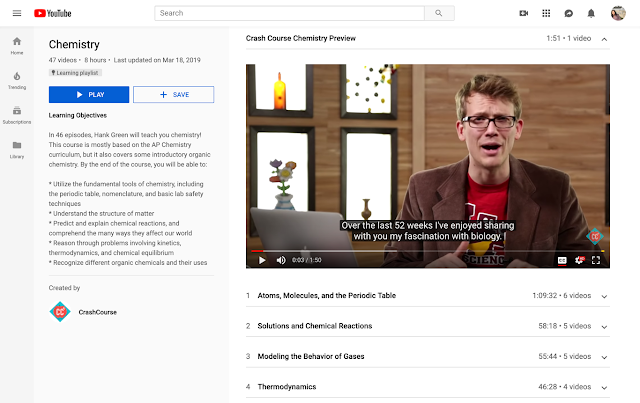Posts Tagged: live
Galaxy S24’s First Update Is Live With Improvements Galore
The infamous dull-looking Vivid setting on the S24 series displays has finally been defeated, as the first update rolls out in multiple regions, packing plenty of fixes.
TalkAndroid
Starlink and T-Mo’s first Direct To Cell Satellites Are Live
To eliminate dead spots, SpaceX has launched the first six Direct to Cell satellites in partnership with T-Mobile.
TalkAndroid
17 iPhone apps I couldn’t live without in 2023
As 2023 draws to a close, let’s look back and talk about the iPhone apps that I simply couldn’t do without this year.
Digital Trends
X’s job search tool is now live on the web
The LinkedIn-like job search tool that X has been experimenting with is now live. A beta version of the feature launched in August to verified users, but the web version of the tool is now open to everyone on X, with iOS and Android availability expected “soon,” according to the company.
The job search feature appears to already be populated with open positions at numerous tech companies, including those run by Elon Musk. There are currently roles listed for SpaceX, Tesla and Neuralink, as well as X and Musk’s newest venture, x.ai.
While Musk previously promised “we will make sure that the X competitor to LinkedIn is cool,” it appears to be very basic for now. Users can browse job listings and descriptions, but are directed to third-party sites to complete an application, even for roles at X. Elsewhere, the company has been testing “job cards” so that individual postings are more easily shareable throughout the platform.
But there have been signs the company has more ambitious plans for career-oriented features on its “everything app.” The company recently updated its privacy policy to note that it may collect data related to users’ employment history for “job applications and recommendations.” This may hint at some kind of recruiting feature for X or other, more advanced job finding features down the line.
This article originally appeared on Engadget at https://www.engadget.com/xs-job-search-tool-is-now-live-on-the-web-010200007.html?src=rss
Engadget is a web magazine with obsessive daily coverage of everything new in gadgets and consumer electronics
Over 100 more Best Buy Black Friday deals just went live
Best Buy continues its early Black Friday deals with more than 100 new items you might wish to buy. We’ve picked out some of our favorites.
Digital Trends
Pre-orders for the OnePlus Buds Pro 2R are live in Europe with €129 early-bird pricing
The launch of its first foldable might have been delayed but OnePlus has just announced that its new Buds Pro 2R earbuds have gone on sale in Europe and the UK offering many of the same features as the Buds Pro 2 but at the more affordable price of £149. If you pre-order the Buds […]
Come comment on this article: Pre-orders for the OnePlus Buds Pro 2R are live in Europe with €129 early-bird pricing
Clubhouse is pivoting from live audio to group messaging
Clubhouse, once the Silicon Valley darling of pandemic-era social media, announced earlier this year that it was laying off half its staff as its founders pivoted to building “Clubhouse 2.0.” Now, the company is sharing the results of its big reset, with a redesign meant to make Clubhouse “more like a messaging app.”
The audio app is pivoting from its signature “drop-in” audio conversations to friend-centric voice chats, the company said in an update. Instead of sprawling rooms where users host live-streamed conversations open to any and all of the app’s users, the new Clubhouse will instead encourage users to join groups with people they know.
The groups are, somewhat confusingly, called “chats,” and allow friends and friends-of-friends to exchange voice messages. There’s still a “drop-in” element, but it’s less focused on real-time talking and geared more toward something like an Instagram Story — a destination for checking in and sharing quick updates. The app is also ditching text-based direct messages in favor of private audio messages which, yes, it’s calling voicemails or VMs.
The biggest shift, however, isn’t just the format of the conversations but that Clubhouse is now positioning itself as more of a Snapchat, where smaller groups of friends communicate privately or semi-privately, than a Twitter, where all the app's users are shouting into the void. “It’s not about passively listening to people speaking,” the company wrote in an update. “You can listen to great conversations on podcasts, YouTube, TikTok, and a lot of other platforms. It’s about talking with people … and becoming real-life friends with your friends’ friends, and people you never would have met otherwise.”
While the pivot to messaging app may make more sense given the steep decline in engagement Clubhouse saw after pandemic restrictions eased, it’s unclear if the company will be able to return to the same buzzy highs of 2021, when it attracted millions of users and a multibillion-dollar valuation. Clubhouse, whose founders claimed earlier this year that they had “years of runway remaining,” seem like they aren’t taking success for granted their second time around.
They ended their announcement of the redesign with a bit of caution. “It’s a big bet, and we hope we’re right…”
This article originally appeared on Engadget at https://www.engadget.com/clubhouse-is-pivoting-from-live-audio-to-group-messaging-001520371.html?src=rss
Engadget is a web magazine with obsessive daily coverage of everything new in gadgets and consumer electronics
Cover your phone with Verizon’s Mobile Protect – Open Enrollment is now live
As smartphones creep up in cost so does the amounts payable for fixing them when they need repairing. Such, you can import some parts on the cheap and hope they arrive before Christmas but it’s always advised to get your phone repaired with official parts by trained technicians. Repairing your phone doesn’t have to break […]
Come comment on this article: Cover your phone with Verizon’s Mobile Protect – Open Enrollment is now live
The Galaxy Z Flip 5 and Razr+/40 Ultra go head-to-head in live folding test on YouTube
With Motorola going all out with their Razr+ and Samsung’s new Galaxy Z Flip 5 available to pre-order, you may have questions on which of the two foldables’ folding mechanisms will prove to be the most durable. You don’t have to do the research yourself because the Mrkeybrd YouTube channel is running an experiment to […]
Come comment on this article: The Galaxy Z Flip 5 and Razr+/40 Ultra go head-to-head in live folding test on YouTube
Nothing Phone (2) pre-orders could go live as soon as June 29th
As Nothing prepares to launch its follow up to the Phone (1) on July 11th, it’s being reported that pre-orders for the upcoming handset could go live as soon as June 29th. According to Indian retailer, Flipkart, fans will be able to pre-order the Phone (2) by placing a Rs 2,000 deposit (refundable) on the […]
Come comment on this article: Nothing Phone (2) pre-orders could go live as soon as June 29th
Samsung’s Self-Repair program for Galaxy phones and laptops is live in Europe
It’s been live in the US for some time now but Samsung’s Self-Repair program has finally been made available in Europe. Unlike the US, however, Samsung hasn’t partnered up with iFixit and is instead hosting the instructions and repair kits (from Rexio Care) on its own site. The news means that Galaxy owners will be […]
Come comment on this article: Samsung’s Self-Repair program for Galaxy phones and laptops is live in Europe
Samsung’s One UI 5 Watch Beta Program is live in the US
Got a Galaxy Watch 4 or Watch 5 smartwatch on your wrist? You’ll be pleased to learn that Samsung has officially opened up the One UI 5 Beta program for its Watch 4 and Watch 5 smartwatches in the US. The beta brings new features such as improvements to Samsung Health, receiving heart rate guidance […]
Come comment on this article: Samsung’s One UI 5 Watch Beta Program is live in the US
The Asus ROG Ally costs $699/£699 – pre-orders are live
We don’t tend to cover Windows devices much at TalkAndroid but the new ROG Ally handheld gaming device from Asus offers something a little different from the likes of the Steam Deck in that it runs Windows 11 and is powered by a cutting-edge AMD Ryzen Z1 series chipset. Weighing in a 608g, the ROG […]
Come comment on this article: The Asus ROG Ally costs $ 699/£699 – pre-orders are live
Usually $170, Samsung Galaxy Buds Live earbuds are $80 today
The Samsung Galaxy Buds Live, with their unique design and active noise cancellation, are on sale for less than half their original price on Amazon’s Woot.
Digital Trends
Pre-orders for Samsung’s new Galaxy A54 5G are live
Having been officially unveiled on March 15, Samsung’s Galaxy A54 is now available to pre-order in the US. Packing in a 6.4-inch AMOLED display with a 120Hz refresh rate, a 50MP main rear camera, and the promise of multi-day usage, the Galaxy A54 could be the mid-range champion of 2023. Priced at $ 449, the Galaxy […]
Come comment on this article: Pre-orders for Samsung’s new Galaxy A54 5G are live
The best live TV streaming services in 2023
Streaming promised us a world without cable contracts and the satisfaction of only paying for what we actually wanted to watch. But at what cost? Cutting the cord typically means you don’t get to watch local channels, live sports or certain “cable only” networks. If you want to get back some of what cable has to offer – without the contract or quite so much padding – a live TV streaming service may be what you need. There are a handful of options out there and nearly all of them are worth considering. We tested out six, comparing the features, prices and usability of each to come up with recommendations for different types of TV lovers.
What to look for in a live TV streaming service
What you need to stream live TV
Streaming live TV is a lot like using Netflix. You get access through apps on your phone, tablet, smart TV or streaming device and the signal arrives over the internet. A faster and more stable connection tends to give you a better experience. Most live TV apps require you to sign up and pay via a web browser. After that, you can activate the app on your device.
Price
When I started my research, I was struck by the price difference between live TV and a standard streaming app like Netflix or Peacock. Where the latter cost between $ 5 and $ 20 per month, many live TV services hit around the $ 70 mark and can go higher than $ 100 with additional perks, channel packages and premium extras. I also learned that when it comes to base plans, higher prices are mostly due to the cost of providing multiple networks – particularly sports and local stations.
Local channels
Only two of the services we tried don’t include full local channel coverage and one of those makes no effort at carrying sports. That would be Philo and, as you might guess, it’s the cheapest. The next most affordable option, Sling, only carries three local stations, and only in larger markets, but it still manages to include some of the top sports channels.
When you sign up with any provider that handles local TV, you’ll enter your zip code, ensuring you get your area’s broadcast affiliates for ABC, CBS, FOX and NBC. Of course, you can also get those stations for free. Nearly all modern television sets support a radio frequency (RF) connection, also known as the coaxial port, which means if you buy an HD antenna, you’ll receive locally broadcast stations like ABC, CBS, FOX and NBC. And since the signal is digital, reception is much improved over the staticky rabbit-ears era.
Sports
One reality that spun my head was the sheer number and iterations of sports networks in existence. Trying to figure out which network will carry the match-up you want to see can be tricky. Google makes it a little easier by listing out upcoming games: if you click on one, the “TV & streaming” button will tell you which network is covering the event.
That just leaves figuring out if your chosen service carries that network. Unfortunately, even with add-ons and extra packages, some providers simply don’t have certain channels. It would take a lawyer to understand the ins and outs of streaming rights negotiations, and networks leave and return to live TV carriers all the time. That said, most major sporting events in the US are covered by ESPN, Fox Sports, TNT, USA and local affiliates.
Traditional cable networks
Dozens of networks were once only available with cable, like Bravo, BET, Food Network, HGTV, CNN, Lifetime, SYFY and MTV. If you only subscribe to, say, HBO Max and Netflix, you won’t have access to any of those. All the options we tested deliver sizable lists of cable networks, though only DirecTV gives you all of the top 36 channels ranked by Nielsen as the most watched in 2022.
Media conglomerates continue to merge, rebrand or reenter the streaming market, which means you can find many cable networks on traditional streaming platforms like Peacock. Other channels like AMC+ have their own stand-alone apps. If you’re just interested in live TV for cable-only shows, there are cheaper alternatives. I was particularly delighted by the 20 ad-free channels you get on the Discovery+ app for $ 7 per month. Paramount+ has shows from multiple brands, including MTV and Comedy Central, while Peacock has Bravo and Hallmark shows.
There’s even a service called Frndly TV that costs a mere $ 7 per month and streams A&E, Lifetime, Game Show Network, Vice and about 35 others. We didn’t test it for this guide because it doesn’t give you local access, news or sports and most people would be better served by the broader coverage on a cheap option like Philo.
I should also mention free ad-supported TV (FAST) streamers like Tubi, PlutoTV and Sling Freestream that let you drop in and watch a decent selection of live networks at zero cost. Some don’t even require a credit card. And if you have a Roku device or a Samsung TV, you can access hundreds of live channels via the Roku Channel or through the Samsung TV Plus app.
Digital video recordings (DVR)
Every option we’ve included offers DVR storage and all content is stored in the cloud, so you don’t need a separate physical device like you often do with traditional cable. You’ll either get an unlimited amount of recordings that expire after nine months or a year, or you’ll get a set number of hours (between 50 and 1,000) that you can keep indefinitely. Typically, all you need to do is designate what you want to record and the DVR component will do all the hard work of saving subsequent episodes for you to watch later.
Aside from being able to watch whenever it’s most convenient, you can also fast-forward through commercials in recorded content. In contrast, you can’t skip them on live TV or video-on-demand (VOD).
Most live TV subscriptions include access to a selection of VOD content including movies and shows that are currently airing on your subscribed networks. This typically doesn’t cover live events, local shows and news programming. But it does let you watch specific episodes of ongoing shows like Diners, Drive-Ins and Dives or BET’s Sistas. Just search for the program, pick an episode and hit play.
Tiers, packages and add-ons
Comparing price-to-offering ratios is a task for a spreadsheet. I… made three. The base plans range from $ 25 to $ 75 per month. From there, you can add on packages, which are usually groups of live TV channels bundled by themes like news, sports, entertainment or international. Those cost an extra $ 5 to $ 20 per month and simply show up in the guide where you find the rest of your base-level live TV.
Then there are more premium VOD add-ons, such as HBO Max, AMC+, Starz or Showtime. You may already have these through standalone apps. If you don’t, or if you prefer a combined bill and one access point for your streaming, many live TV subscriptions let you add them.
How we tested
When I begin testing for a guide, I research the most popular and well-reviewed players in the category and narrow down which are worth trying. For this space, just six services dominate, so I tried them all. After getting them set up using my laptop, I downloaded the apps on a Samsung smart TV running the latest version of Tizen OS. I counted the local stations and regional sports coverage, and noted how many of last year’s top cable networks were available. I then weighed the prices, base packages and available add-ons.
I then looked at how the programming was organized in each app’s UI and judged how easy everything was to navigate, from the top navigation to the settings. To test the search function, I searched for the same few shows on BET, Food Network, HGTV and Comedy Central, since all six providers carry those channels. I noted how helpful the searches were and how quickly they got me to season 6, episode 13 of Home Town.
I used DVR to record entire series and single movies and watched VOD shows, making sure to test the pause and scan functions. On each service with sports, I searched for the same four upcoming NHL, NBA, MLS and NCAA basketball matches and used the record option to save the games and play them back a day or two later. Finally, I noted any extra perks or irritating quirks.
Here’s the full list of everything we tried:
Most well-rounded: YouTube TV
Google’s live TV streaming service has a lot of strengths. Compared to our top pick for sports, YouTube TV covers major and minor teams, regional games and national matchups almost as well. It gives you clear navigation, a great search function, unlimited DVR and broad network coverage. It’s not quite as affordable as it once was, as YouTube recently raised the price to $ 73 per month – and it’s even more financially precarious if you’re not great at resisting temptation.
Upon signup, you’re presented with nearly 50 different add-ons, including 4K resolution, premium channels and themed packages. Even if you fight the urge to roll HBO Max, Shudder and AcornTV into the mix at signup, the enticement remains as it’s dangerously easy to add more to your subscription. If you search for a program on a network you don’t have, you’re prompted to add it. And of course, you can also rent or buy movies that aren’t currently showing on any channels, just like you can via YouTube. While it’s convenient to be able to order up anything you might want on a whim, I imagine this pushes many users’ bills far above Google’s listed $ 73 per month.
Still, it’s nice to have all your entertainment in one place. And if you only want the add-ons, you can actually subscribe to most of the standalone networks without paying for the base plan. Either way, you get a familiar user experience, with navigation you’ll recognize if you’ve spent any time on regular ol’ YouTube. Unsurprisingly, Google’s search function was the best of the bunch, finding the shows and games I searched for quickly and giving me clear choices for how to watch and record.
At signup, you’ll also pick the shows, networks and teams you like, which are added to your library. YouTube TV then automatically records them. You get unlimited cloud DVR space (though recordings expire after nine months) and it’s dead simple to add programming to your library. Like a real cable experience, YouTube TV autoplays your last-watched program upon startup by default, but it was the only service that allowed me to turn that feature off by heading to the settings.
Searching for and recording an upcoming game was easy. Once the game was recorded, I had to hunt a little to find it in my library (turns out single games are listed under the Events heading, not Sports). But after that, playback was simple and included a fascinating extra feature: You can either play a recorded game from the beginning or hit Watch Key Plays. The latter gives you between 12 and 20 highlight snippets, each about 10 seconds long. It focuses on the most impressive shots in an NBA bout and includes every goal in an MLS matchup. The feature was available for NCAA basketball and in-season major American leagues (hockey, soccer and basketball at the time of testing). Foreign and more minor games didn’t have the feature.
YouTube TV also gives you the most in-app settings. You can add parental controls to a profile or pull up a stats menu that shows your buffer health and connection speeds. You can lower playback resolution for slow connections and even send feedback to YouTube. It was also the best at integrating VOD and live programming. For example, if you search for a show that happens to be playing live, a red badge in the corner of the show’s image lets you know it’s on right now. Other services didn’t display this info as clearly.
Now that YouTube TV is $ 73 per month, it’s no longer cheaper than Hulu + Live TV, which is $ 70. And if you already subscribe the regular Hulu app, this is definitely the better better choice. Hulu’s option gives you live TV streaming, plus all of Hulu’s content, some of which you can’t get elsewhere.
Hulu + Live TV carries your local affiliates and 32 of the top 36 cable channels, which is the same number as YouTube TV. For sports, you get all available ESPN iterations plus FS1, FS2, TBS, USA, TNT, NBC Golf and the NFL Network. You can also add on premium VOD channels like HBO Max and Showtime, and it’s the only provider that includes Disney+ at no extra cost.
Navigation on Hulu + Live TV isn’t as smooth as most of the other options – it felt like the live component had been shoehorned into the standard Hulu app. But if you’re already comfortable with (and paying for) Hulu, upgrading to the live TV bundle might be worthwhile.
YouTube TV
-
Base plan: $ 73/mo
-
Local channels: Yes
-
Top cable channels: 32 of 36
-
DVR limits: Unlimited, 9-month expiration
-
Profiles per account: 6
-
Simultaneous at-home streams: 3 (unlimited with upgrade)
-
Picture in picture mode: Yes
Hulu + Live TV
-
Base plan: $ 70/mo
-
Local channels: Yes
-
Top cable channels: 32 of 36
-
DVR limits: Unlimited, 9-month expiration
-
Profiles per account: 6
-
Simultaneous at-home streams: 2 (unlimited with upgrade)
-
Picture in picture mode: No
Best cable without a contract: DirecTV Stream
Canceling cable is no joke – those contracts are binding. But if you enjoy the serendipity of flipping from one channel to the next and having access to as many networks as possible, DirecTV Stream will give you a very similar experience to cable without shackling you to a contract. Like cable, it allows you to jump to the “next” sequential channel (yes, DirecTV Stream numbers its channels) with a single button press, transforming the left and right d-pad buttons of a smart TV remote into the rocker on a standard clicker.
It carries all the top 36 cable networks (though Game Show Network and Animal Planet are only available at the second tier and above) and lets you add multiple packages and premiums like Showtime, Starz, AMC+ and Discovery+. You can also add HBO Max, just like on YouTube TV and Hulu + Live TV, but DirecTV is the only one we tried that lets you add Peacock. Of course, you can always add those apps separately to your smart TV, but for anyone who prefers the all-in-one convenience of cable, it’s a nice perk.
When you fire up DirecTV Stream, whichever network you last watched automatically starts playing. It continues when you switch over to the guide or other menu pages. If you’re used to the quieter experience of traditional streaming apps (after you turn off autoplay), you might find that a little distracting.
The navigation didn’t feel intuitive, partly because the menu options overlay the currently playing show and because there are so many ways to browse, access and control live, recorded and on-demand entertainment. The search function was the least integrated of the services I tested. Instead of live-suggesting as you type, it forces you to enter your full search term on a separate keyboard interface. Even with that limitation, it found the shows and movies I searched for and accurately presented the upcoming games I wanted just from typing in one of the teams.
You can’t add new channels or packages through the app, which might be a relief to anyone worried about succumbing to subscription overload. Everyone else may just find it annoying.
-
Base plan: $ 75/mo
-
Local channels: Yes
-
Top cable channels: 36 of 36
-
DVR limits: Unlimited, 9-month expiration (maximum of 30 episodes per series)
-
Profiles per account: 1
-
Simultaneous at-home streams: Unlimited
-
Picture in picture mode: No
Best for live sports: FuboTV
When you first sign up for FuboTV, it asks what teams you follow across all kinds of sports. Pick teams from in-season leagues and you’ll quickly have DVR content to watch. That’s because Fubo records every game your teams play as long as it’s aired on a supported channel – and its sports coverage is vast.
I tested out a premium subscription and the guide said there were 118 sports networks to choose from. In addition to the usual suspects from ESPN, Fox, NBC and CBS, you can watch motorsports, international leagues, adventure sports and even poker. Add-ons give you NBA TV, NHL Network, NFL Red Zone and MLB Network. And if you need access to all one thousand games the NBA plays in a season, you can add the NBA League Pass to your lineup for $ 15 per month. FuboTV even has its own sports channels.
Yes, the coverage is comprehensive, but FuboTV also made finding and recording specific games very easy. Searching for an upcoming game was simple, as was sifting through the ample amount of recorded games I ended up with. I particularly liked FanView for live games, which inserts the video into a smaller window and surrounds that window with continually updating stats plus a clickable list of other games currently airing.
FuboTV has made an obvious effort to win at sports, but recently it’s tried to deliver on the live TV experience as well. Based on what I’ve seen so far, it’s certainly made strides. The guide was impressive in the number of ways it let you organize live TV, yet everything felt clean and uncluttered. The Home, Sports, Shows and Movies pages were filled with recommendations and many iterations of categories, with almost all suggestions being live TV.
Where FuboTV falls short is in VOD access and DVR playback. It wasn’t the best at finding the shows I searched for, and navigating available VOD content wasn’t as breezy as browsing through live programming. The lack of a pop-up preview window as you fast forward or rewind through recordings makes it tough to gauge where you are in a show. As for price, FuboTV ties with DirecTV Stream for the most expensive base package at $ 75. But if you need all the sports – and want some nicely organized live TV during the few moments when there’s not a game on – this is the way to go.
-
Base plan: $ 75/mo
-
Local channels: Yes
-
Top cable channels: 29 of 36
-
DVR limits: 1000 hours, no expiration
-
Profiles per account: 6
-
Simultaneous at-home streams: 10
-
Picture in picture mode: Yes (Apple TV only)
Most customizable: Sling TV
To me, the idea of spending time fine-tuning channel choices sounds exhausting. But if you’re the type who wants to get exactly what you want without paying for too much of what you don’t, Sling TV may be your best bet. It breaks its base plan into two packages, Blue and Orange, with different channels on each. Blue, which costs $ 45 a month, carries a larger number of networks, while Orange seems to have spent its lineup dollars on ESPN and ESPN 2. But at $ 40 monthly, Sling Orange is the cheapest way to get those two sports outlets.
After picking a plan, you can choose from a stable of add-on packages, with monthly prices ranging from $ 6 to $ 11. These include blocks of sports or lifestyle channels, kid-friendly fare, the Discovery+ bundle and a news package. There are 46 individual premium offerings, including Showtime, Starz, MGM+, Shudder and Acorn, which go for between $ 2 and $ 10 per month. Sling has pay-per-view movies, too.
As far as local coverage, Sling Blue grants access to ABC, Fox and NBC local affiliates in about 20 of the larger US markets including Los Angeles, Seattle, Dallas, NYC, Miami and DC. ABC coverage began in March 2023, but unfortunately, that raised the price of Sling Blue in supported markets from $ 40 to $ 45. For people not in those areas (or who opt for Orange) Sling is currently running a promotion for a free HD antenna to catch local stations.
Navigation is speedy and the interface is nicely organized, putting an emphasis on what you like to watch, with recommendations that are pretty accurate. The UI also makes the add-ons you’ve chosen easy to find. In my tests, though, the app froze a number of times as I navigated. While most services froze once or twice, it happened enough times with Sling to frustrate me. I had to force quit or back out of the app and start over five or six times during the three weeks of testing. Compared to others, Sling’s DVR allowance is on the stingy side, only giving you 50 hours of recordings, though they won’t expire. You can pay for more DVR storage, but that will increase your overall costs.
I tried not to wander too far off-path during testing, but I feel it’s my duty to inform you that Sling has an Elvis channel, a Bob Ross channel and ALF TV (yes, an entire station devoted to the ‘80s sitcom starring a puppet). There’s also a Dog TV network intended to be played for your dogs when you leave the house, which you can add to Sling or get as a standalone app.
-
Base plan: Starting at $ 40/mo
-
Local channels: ABC, FOX, NBC in limited markets
-
Top cable channels: 22 or 29 of 36
-
DVR limits: 50 hours, no expiration
-
Profiles per account: 4
-
Simultaneous at-home streams: 1 or 3
-
Picture in picture mode: Yes
Best budget: Philo
At just $ 25 per month, Philo is one of the cheapest ways to get a cordless live TV experience. The biggest caveat is that you won’t find any local stations or sports programming on it. If that’s not an issue, Philo is great, with a clean, streamlined interface and generous DVR limits.
I’m a fan of minimalist design, so I appreciated the way Philo presented its menus and guide. There are just four top navigation headings: Home, Guide, Saved and Search. And instead of the usual guide layout that stretches out or shortens a show’s listing to represent its air time, Philo’s guide features monospaced squares in chronological order with the duration of the program inside the square. Another nice touch is when you navigate to a square, it fills with a live video of the show or movie.
Philo doesn’t limit the amount of programming you can DVR and lets you keep recordings for a full year, which is more than the nine months other providers allow. Like all live TV streamers, Philo won’t let you fast forward VOD programming. If skipping commercials is important to you, I recommend taking advantage of that unlimited DVR policy and hitting “Save” on any show or movie you think you may want to watch, then fast forwarding it on playback (you can do this with all the services we tried).
As far as channels, Philo covers 23 of the top 36 cable networks, with notable exceptions including Fox News, CNN, ESPN and MSNBC. Anyone looking for great news coverage should look elsewhere anyway, but the lack of a few must-have entertainment outlets like Bravo and Freeform was a little disappointing.
-
Base plan: $ 25/mo.
-
Local channels: No
-
Top cable channels: 23 of 36
-
DVR limits: Unlimited, one year expiration
-
Profiles per account: 10
-
Simultaneous streams: 3
-
Picture in picture mode: Yes (browser only)
This article originally appeared on Engadget at https://www.engadget.com/best-live-tv-streaming-service-133000410.html?src=rss
Engadget is a web magazine with obsessive daily coverage of everything new in gadgets and consumer electronics
The Nothing Phone 1’s Android 13 beta program is live with a limited US launch on the cards
Omitted from its initial launch earlier this year, the US could finally gain limited access to Nothing’s Phone 1 as part of a ‘testing program’ for its Android 13 software – Nothing OS 1.5 Beta. The Nothing OS 1.5 Beta is already live for those with Phone 1 handsets, and we’ve got the changelog for […]
Come comment on this article: The Nothing Phone 1’s Android 13 beta program is live with a limited US launch on the cards
How to turn a Live Photo into a video on your iPhone
When you shoot an iPhone Live Photo, it captures 1.5 seconds before and after you tap the shutter. We show you how to convert that photo into a video.
Digital Trends
Preorders for the Asus ROG Phone 6 and 6 Pro are live in the US
Asus knows a little something about making gaming smartphones, and so it shows in the new ROG Phone 6 Pro which packs in the new Snapdragon 8+ Gen 1 chipset, an incredible 18GB of RAM, a 165W 6.78-inch AMOLED primary display, and a 2-inch OLED secondary panel on the rear. There’s a few more noteworthy […]
Come comment on this article: Preorders for the Asus ROG Phone 6 and 6 Pro are live in the US
These 5 apps completely changed how I live with my ADHD
For years, I felt lost and overwhelmed living with ADHD. But after trying these 5 apps, I finally feel like I’m in control.
Mobile | Digital Trends
Samsung Gaming Hub goes live today with Twitch, Xbox Game Pass and more
The Samsung Gaming Hub is live now on 2022 Samsung smart TVs and smart monitors, and it's adding two services from Amazon to its game-streaming lineup: Twitch and Luna. Twitch is available today, while Luna is coming soon. Gamers will also be able to access Xbox Game Pass now, as well as apps for NVIDIA GeForce NOW, Google Stadia and Utomik in the same designated area on their TVs. The company plans to release details about the gaming hub's rollout to earlier Samsung smart TV models at a later date, a Samsung spokesperson confirmed to Engadget.
For those who are unfamiliar with the Samsung Gaming Hub, it essentially offers players a way to access major cloud gaming services on their smart TV using only their Bluetooth controller, no console needed. Apps for both Spotify and YouTube are also included in the gaming hub.
Samsung says it plans on delivering even more gaming-focused content in the future, including new partnerships. “With expanding partnerships across leading game streaming services and expert curated recommendations, players will be able to easily browse and discover games from the widest selection available, regardless of platform,” said Won-Jin Lee, president of Samsung’s Service Business Team.
Amazon’s Luna cloud gaming service has only been available to the general public since March, and is already available on Fire TVs. Its partnership with Samsung could give the nascent gaming service an easy way to reach people who have never used it in their homes. Twitch (which is owned by Amazon) once had an app for Samsung smart TVs, but it was retired in 2019. The platform’s return to the newest Samsung smart TVs will be happy news for streamers and their fans.
It seems natural for Samsung to further embrace the gaming community, given that smart TVs have become close to a necessity in gaming. Last year Microsoft announced that it would begin working with global TV manufacturers to directly integrate Xbox into smart TVs via an Xbox with Game Pass app. The idea of an “all-in-one” destination for all your cloud-based and console games is certainly convenient to some, and may help gamers avoid the time and hassle of switching between modes.
The best free live wallpapers for Android
Tired of static Android wallpapers that serve only as bland backdrops? Live wallpapers add panache to your Android device without draining the battery.
Mobile | Digital Trends
Samsung’s Galaxy A53 5G starts from $449 in the US with pre-orders getting free Galaxy Buds Live
We’ve already seen the previously leaked but now official infographics for the Galaxy A33 and Galaxy A53 and now the two handsets have been officially unveiled by Samsung. The Galaxy A53 5G is Samsung’s new mid-range champion, gaining a performance bump and improved cameras with prices starting from $ 449 in the US and £399/€369 in […]
Come comment on this article: Samsung’s Galaxy A53 5G starts from $ 449 in the US with pre-orders getting free Galaxy Buds Live
[Deal is still live] Secure your data with a 3-year plan to CyberGhost VPN at just $2.25/month and get an extra 3 months free
It’s somehow fitting that our first Cyber Monday deal is for CyberGhost VPN that you can grab a three-year plan at just $ 2.25/£1.99 monthly, with an extra 3 months bundled in on top. With more than 36 million customers worldwide, CyberGhost VPN promises to keep your data safe from prying eyes and unblock geo-restricted websites […]
Come comment on this article: [Deal is still live] Secure your data with a 3-year plan to CyberGhost VPN at just $ 2.25/month and get an extra 3 months free
Pre-orders are live for Google’s Pixel 4a 5G but you still have a long wait before it ships
With Pixel 5 orders finally shipping out in the US it’s the turn of the middle sibling to become available to pre-order, almost a month since it was first announced. At $ 499, the Pixel 4a 5G sits between the Pixel 4a and the Pixel 5 in terms of hardware and price and is powered by […]
Come comment on this article: Pre-orders are live for Google’s Pixel 4a 5G but you still have a long wait before it ships
[Updated: Now rolling out in the US] Samsung’s Android 11-based One UI 3.0 public beta for the Galaxy S20 Series is live
Galaxy S20 owners in South Korea woke up to a tasty treat this morning in the form of the Android 11-based One UI 3.0 beta program that has just gone live in the region. After a closed beta aimed at helping developers prepare their apps for the new version of Samsung’s One UI, the public […]
Come comment on this article: [Updated: Now rolling out in the US] Samsung’s Android 11-based One UI 3.0 public beta for the Galaxy S20 Series is live
NBC’s Peacock is finally live on Roku after tense negotiations
When NBC Universal's streaming service Peacock launched on July 15th, it was available to just about every bit of streaming hardware out there — except Roku devices. That changes today. After prolonged negotiations, and even a bit of public acrimony…
Engadget RSS Feed
Watch the Samsung Galaxy Z Fold 2 live stream here from 10 AM ET
Samsung announced its new Galaxy Note 20 Series of smartphones on August 5th during a virtual Unpacked event, and although the Galaxy Fold’s successor was mentioned, it was more of a teaser with a couple of press renders thrown in to whet the appetite of anticipatory fans. Today’s Unpacked 2 event is entirely focused on […]
Come comment on this article: Watch the Samsung Galaxy Z Fold 2 live stream here from 10 AM ET
[Update: Global pre-orders are live] Nubia’s Red Magic 5S gaming smartphone is here with a 144Hz display and up to 12GB RAM
We recently reviewed the Red Magic 5G and now Nubia has gone and unleashed a refreshed version of the gaming smartphone called the Red Magic 5S. The 5S is more refined as opposed to a completely new handset, adding improved cooling technology into the mix. Updated August 26th: Global pre-orders for the Red Magic 5S […]
Come comment on this article: [Update: Global pre-orders are live] Nubia’s Red Magic 5S gaming smartphone is here with a 144Hz display and up to 12GB RAM
Pre-orders for Microsoft’s $1,399 Surface Duo are live!
Microsoft’s first Android device is now available to pre-order and while I’m a little confused about where the Surface Duo is meant to fit into one’s life, there are no quibbles about how sleek and appealing it appears to the eye. Scheduled for general release on September 10th, the Surface Duo can now be pre-ordered […]
Come comment on this article: Pre-orders for Microsoft’s $ 1,399 Surface Duo are live!
Samsung’s One UI 3.0/Android 11 developer beta program for the Galaxy S20 is live
Samsung announced during the Unpacked event on August 5th that it is committing to providing 3 OS upgrades to its flagship smartphones stretching back to the Galaxy S10, and now the brand has opened up the developer beta program for its One UI 3.0. Based on Android 11, the beta program is for developers with […]
Come comment on this article: Samsung’s One UI 3.0/Android 11 developer beta program for the Galaxy S20 is live
Watch our live coverage of Apple’s WWDC 2020 keynote!
If this were any other year, we’d be getting ready to cover Apple’s WWDC keynote address from the middle of the McEnery Convention Center in San Jose. 2020 being what it is, though, that just wasn’t meant to be. Instead, we’ll be covering the ins…
Engadget RSS Feed
Google Duo 32-person video calling is now live on the web
Google Duo is getting a little bit better for big friend groups today. The extremely expanded video calling feature is finally rolling out today, at least on some platforms. This feature was especially exciting during a time when most people are still trying to practice social distancing and self-quarantining to stay safe during a pandemic, […]
Come comment on this article: Google Duo 32-person video calling is now live on the web
Catch the live stream coverage of Motorola’s Edge+ flagship launch from 12PM EST
We’ve seen the leaks and rumors about Motorola’s brand new ‘E’ flagship smartphone over the past few months and now it’s almost time to tune in to the live stream coverage of the official launch event. According to what we know, we are expecting to see the Edge+ unveiled sporting 2020 flagship specifications and features. […]
Come comment on this article: Catch the live stream coverage of Motorola’s Edge+ flagship launch from 12PM EST
Watch the Huawei P40 Pro launch live stream right here
In what might be one of the last big smartphone announcements for a while, Huawei’s brand new P40 series of flagship smartphones are about to be unveiled in less than an hour’s time. We’ve seen the leaks and rumors in previous weeks and fully expect the P40 Pro to knock it out of the park […]
Come comment on this article: Watch the Huawei P40 Pro launch live stream right here
Plex makes live TV free for three months
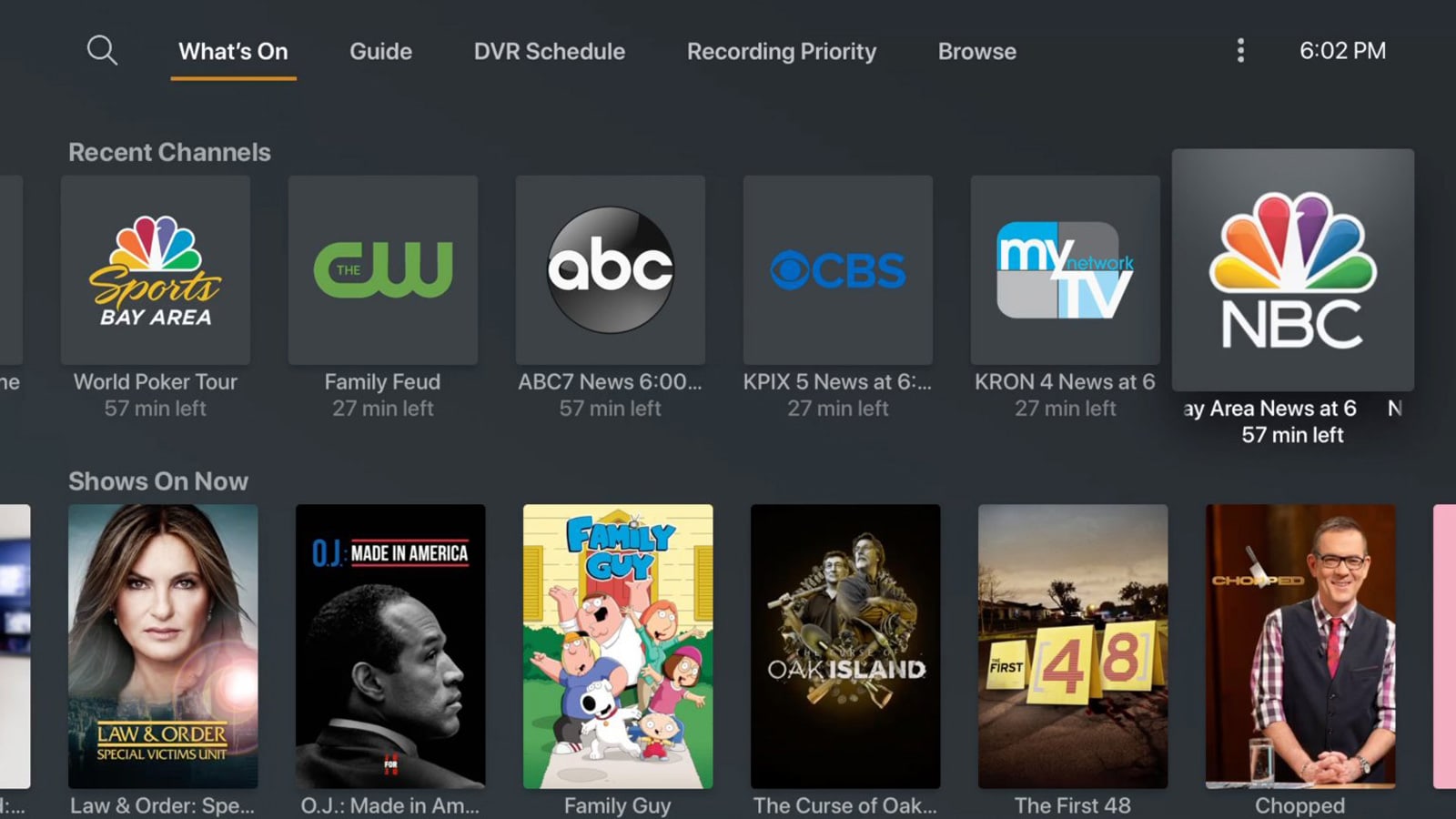
Engadget RSS Feed
OnePlus 7T, 7T Pro get first open beta, includes better RAM management and live caption features
OnePlus has dropped an open beta for both the OnePlus 7T and 7T Pro, continuing their trend of generally being pretty good with software updates on their phones. They’re also one of the best about letting enthusiasts test out updates early with open betas, which makes owning one pretty exciting for anyone that likes to […]
Come comment on this article: OnePlus 7T, 7T Pro get first open beta, includes better RAM management and live caption features
Could you live with this budget Android for four years?

Engadget RSS Feed
Is Amazon TV the next live TV streaming service to get into a crowded market?
Live TV streaming services are a dangerous game to play. We’ve seen big names fold out of the market, like Sony’s PlayStation Vue, despite offering a great service. We’ve also seen reliable services consistently increase pricing, like from Sling TV and even YouTube TV, all thanks to thorny deals with the actual content providers. It […]
Come comment on this article: Is Amazon TV the next live TV streaming service to get into a crowded market?
State of the Union 2020: Live on YouTube
From breaking news to key moments, people around the world have been able to access important content and news through YouTube. As President Trump begins his fourth year in office, YouTube continues this tradition.
Like we have in the past, YouTube will live stream the President’s State of the Union address on Tuesday, February 4 at 9 p.m. ET, as well as the response from the Democratic Party. You can tune in to live streams in both English and Spanish. Here are the channels where you can follow the coverage:
Galaxy S20 registrations are live with a March 6th release date according to Samsung slip-up
With just eleven days to go until Samsung officially takes the wraps off the Galaxy S20 range of handsets on February 11th in New York, the smartphone manufacturer made a small error when its registration page went live, revealing that deliveries would ship by March 6th. As you might expect, the information was quickly scrubbed […]
Come comment on this article: Galaxy S20 registrations are live with a March 6th release date according to Samsung slip-up
‘Apex’ crosses 70 million players as EA focuses on ‘live services’

Engadget RSS Feed
EA’s ‘NBA Live’ franchise is out for the season, again

Engadget RSS Feed
Sprint’s 5G network goes live in NYC, LA, DC and Phoenix
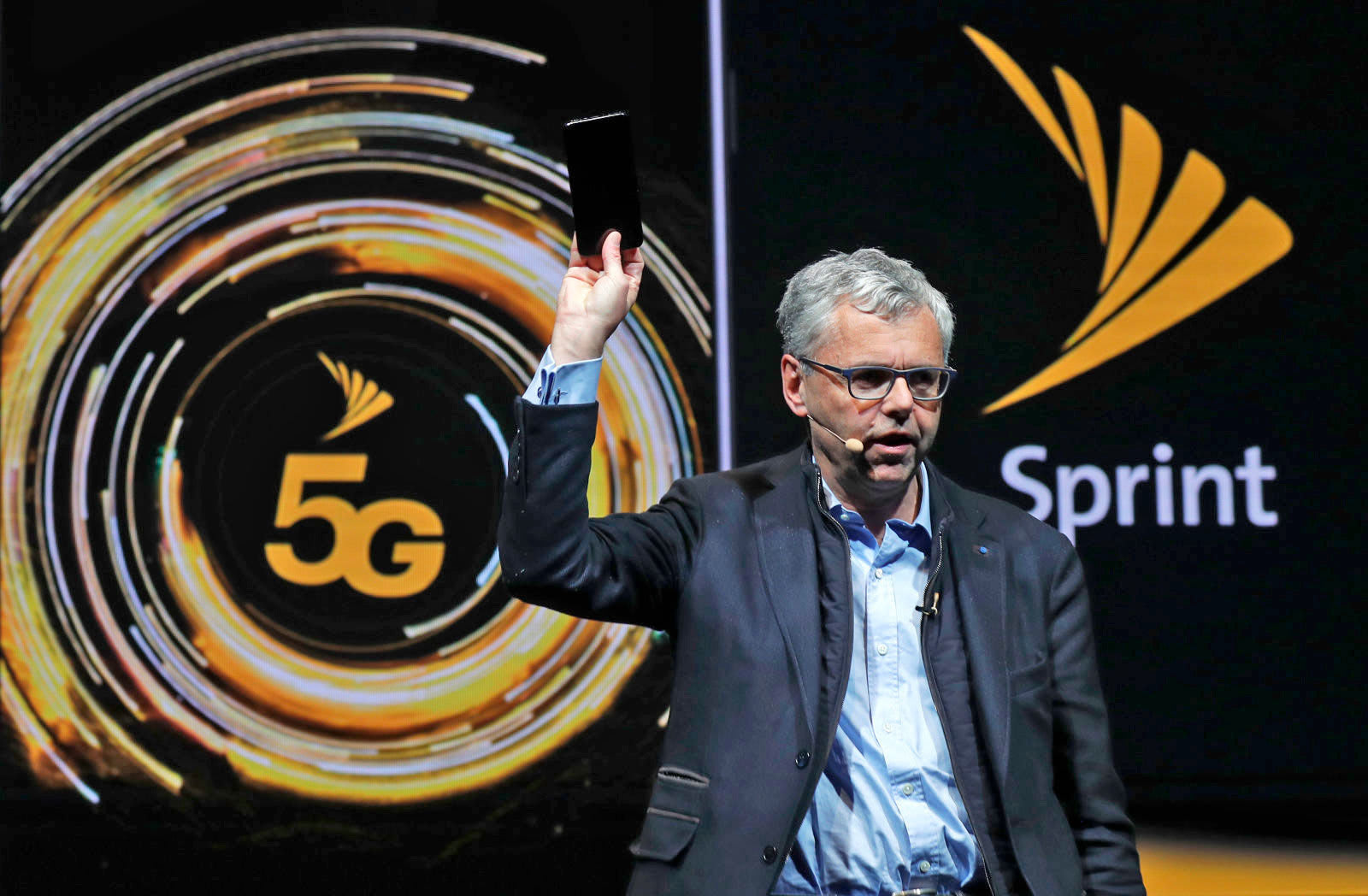
Engadget RSS Feed
‘Apex Legends’ goes live with Iron Crown event and solo mode

Engadget RSS Feed
Pre-orders for Samsung’s Galaxy Tab S6 are live on Amazon – shipping August 9th
While we ponder as to the reasons why Samsung chose to skip the Tab S5 moniker when it came to naming the Galaxy Tab S4’s successor, with the Tab S5e launching as a mid-range tablet, the Galaxy Tab S6 is already available to pre-order from Amazon in the US. Starting from $ 649 for the 6GB/128GB […]
Come comment on this article: Pre-orders for Samsung’s Galaxy Tab S6 are live on Amazon – shipping August 9th
YouTube brings the sights and sounds of Lollapalooza 2019 to millions of music fans around the world with official live stream
YouTube will exclusively bring the biggest performances from Grant Park, Chicago to millions of music fans all over the world with the official live stream of Lollapalooza 2019, August 1 to 4. Iconic music moments from artists including twenty one pilots, The Revivalists, Janelle Monae, Rüfüs Du Sol and more will also be available via the live stream within the YouTube Music app.
In addition to curated performances throughout the four-day festival, YouTube Originals is partnering with Lollapalooza to produce original creative content, including backstage moments and exclusive artist moments just before they take the stage to be featured in and around the live stream. YouTube Music will amplify the Lollapalooza experience by presenting Lollapalooza themed playlists, The Lineup and Emerging Artists, to give fans another way to find all the music they love in one place.
YouTube’s live streams bring the festival experience into the hands and homes of millions of fans around the world. There is no other platform of its kind that allows artists to connect with a global audience and share their creativity in both visual and audio formats with billions of viewers around the globe, making the world smaller and music more expansive. The 2019 Lollapalooza live stream is presented by COVERGIRL, Warner Bros. Pictures (for the film “Blinded by the Light”), and T-Mobile.
Subscribe to Lollapalooza’s YouTube Channel for up-to-date information on when your favorite artists are streaming live, and follow @youtubemusic on Instagram and Twitter for behind-the-scenes moments all weekend long. There, you can watch the latest videos and relive past moments.

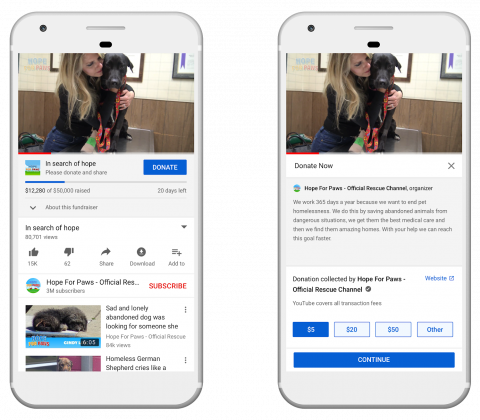
Live from VidCon: Creating new opportunities for creators
For the last decade, VidCon has brought fans, creators and industry leaders together to celebrate the power of online video. In honor of VidCon’s 10th anniversary, I took the stage to highlight how YouTube will continue to support and spark new opportunities for creators for the next ten years and beyond.
More revenue streams, more money for creators
Last year at VidCon, I announced our next big step for creator monetization with new ways for creators to engage with their community while generating revenue. We’ve built on a number of these initiatives and added a few more.
- Super Chat allows fans to purchase messages that stand out within a live chat during live streams and Premieres. There are now over 90,000 channels who have received Super Chats, with some streams earning more than $ 400 per minute. And Super Chat is now the number one revenue stream on YouTube for nearly 20,000 channels – an increase of over 65% over last year.
- Leaning into this momentum, we’re introducing Super Stickers. This new feature will allow fans to purchase animated stickers during live streams and Premieres to show their favorite creators just how much they enjoy their content. Stickers will come in a variety of designs across different languages and categories, such as gaming, fashion and beauty, sports, music, food, and more. These stickers are fun, and we can’t wait for you to use them in the coming months!
- With Channel Memberships, fans pay a monthly fee of $ 4.99 to get unique badges, new emojis, and access to special perks, such as exclusive live streams, extra videos, or shoutouts. Today, we’re adding one of the most-requested features: membership levels. With levels, creators can now set up to five different price points for channel memberships, each with varying perks. We’ve been testing levels with creators like the Fine Brothers Entertainment on their REACT channel, who have seen their memberships revenue increase by 6 times after introducing two higher-priced tiers.
- Our Merch shelf with Teespring allows creators to sell merch to their fans directly from their channel. And today, we are adding 5 new partners, so eligible creators merchandising with Crowdmade, DFTBA, Fanjoy, Represent, and Rooster Teeth can also use the Merch shelf.
Early last year, creator revenue on YouTube from Super Chat, Channel Memberships and merch was nearly zero. Today, these products are generating meaningful results to creators across the globe. In fact, thousands of channels have more than doubled their total YouTube revenue by using these new tools in addition to advertising.
Helping creators amplify their positive impact
Every day, people from around the world come to YouTube to learn something new – from math, science and literature to language lessons, music tutorials and test prep. Today, we’re introducing Learning Playlists to provide a dedicated learning environment for people who come to YouTube to learn. New organizational features will provide more structure, dividing a collection of videos into chapters around key concepts, starting from beginner to more advanced. Additionally, recommendations will be hidden from the watch page, allowing the viewer to focus on the lesson at hand. We understand the importance of getting this right, so we will start with content from a handful of our most trusted partners, like Khan Academy, TED-Ed and Crash Course, testing a variety of categories from professional skills like working in Java, to academic topics such as chemistry.
We’ve also seen creators use their megaphone to inspire their communities to join them in supporting those in need. To make that even easier, last year, we began to test YouTube Giving, our fundraising tool that allows creators to use their voice on YouTube to support the charitable causes they care about. YouTube Giving is moving out of beta and will be available to thousands of creators in the U.S. in the coming months! Creators simply select a nonprofit to create a fundraising campaign right next to their videos and live streams. Fans can donate directly on YouTube via a “Donate” button, making it easier than ever for creators and fans to raise funds for causes they care about on the platform.
YouTube creators are living proof that an open and responsible internet can change the world for the better. We’re going to continue working to give them the tools they need to do that.
Posted by Neal Mohan, Chief Product Officer
Amazon gives Fire TV devices a section devoted to live television
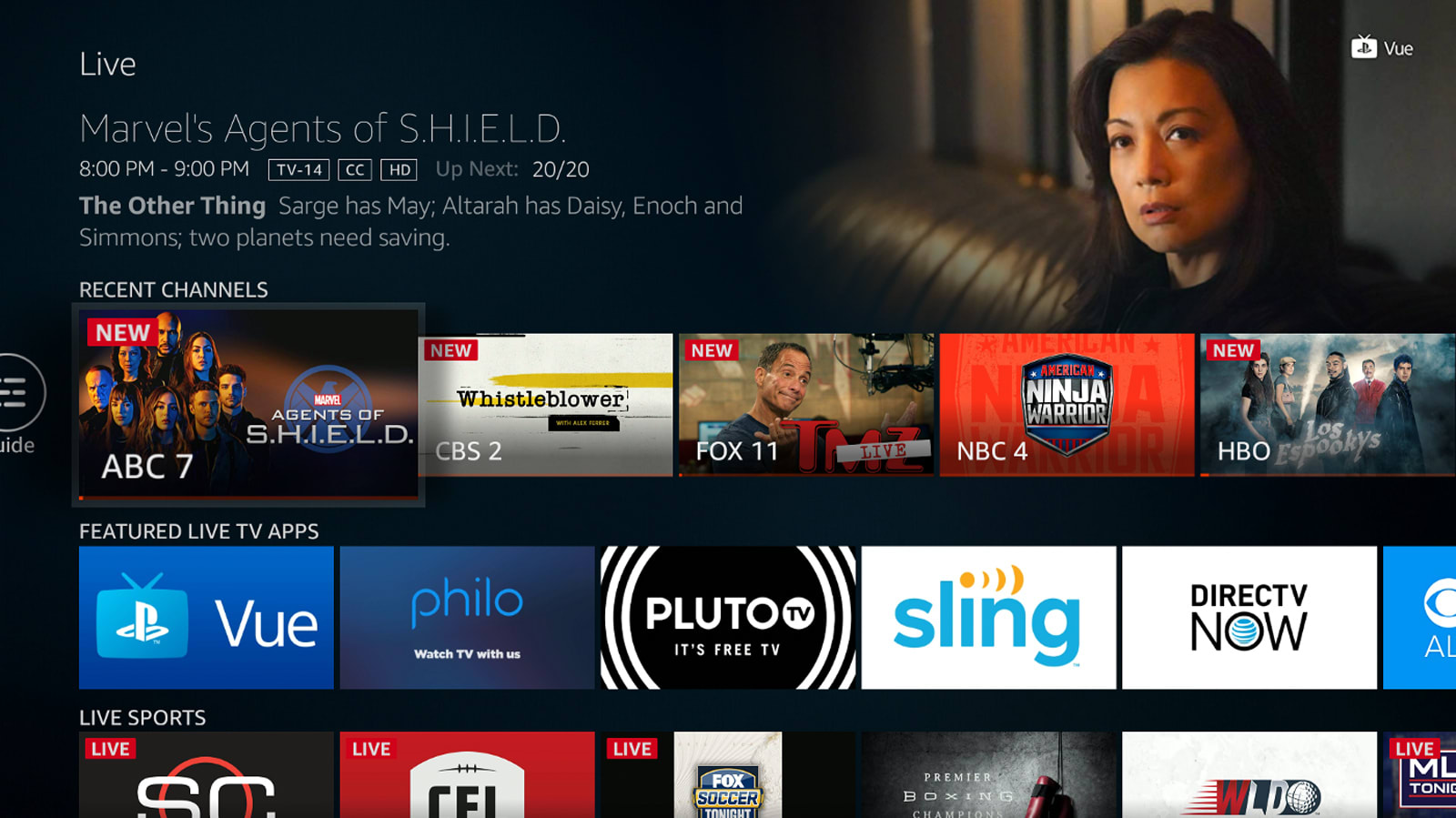
Engadget RSS Feed