Posts Tagged: messages
The FTC accuses Amazon of using Signal’s auto-deleting messages to erase evidence
According to a court document viewed by Engadget, the Federal Trade Commission accused Amazon of using Signal’s disappearing messages feature to conceal communications as part of its antitrust suit against the company. The FTC says the retailer continued to auto-delete its communications even after the agency notified it that it was under investigation and asked it to preserve them. Founder and former CEO Jeff Bezos and current CEO Andy Jassy are among the accused.
“For years, Amazon’s top executives, including founder and former CEO Jeff Bezos, discuss[ed] sensitive business matters, including antitrust, over the Signal encrypted-messaging app instead of email,” the FTC wrote in the full document, acquired by (Bezos-owned) The Washington Post. “These executives turned on Signal’s ‘disappearing message’ feature, which irrevocably destroys messages, even after Amazon was on notice that Plaintiffs were investigating its conduct.”
The FTC wants a federal judge to compel Amazon to provide documents related to its data handling. The government agency says the retailer didn’t disclose its Signal use until March 2022, ahead of a Wall Street Journal article highlighting the covert practice.
“Although the contents of deleted messages are impossible to recover, the app shows when a user turns the disappearing message feature on, off, or changes the timer for deletions, leaving breadcrumbs showing that Amazon executives’ deletions were widespread,” the document reads. “From the messages that were not deleted, it is apparent that Amazon executives used Signal to talk about competition-related business issues.”
The issue appears to be an increasingly common business practice in Silicon Valley. Last year, the DOJ accused Google of routinely destroying its internal chat histories, which it was required to preserve under federal law. In addition, before Elon Musk bought Twitter and changed its name to X, the company asked a judge to sanction the Tesla founder for using Signal’s auto-deletion to withhold messages sent through the app.
In addition to Bezos and Jassy, The Washington Post reports that the full document names General Counsel David Zapolsky, former CEO of Worldwide Consumer Jeff Wilke and former CEO of Worldwide Operations Dave Clark as participating in the practice.
This article originally appeared on Engadget at https://www.engadget.com/the-ftc-accuses-amazon-of-using-signals-auto-deleting-messages-to-erase-evidence-205431161.html?src=rss
Engadget is a web magazine with obsessive daily coverage of everything new in gadgets and consumer electronics
Google Messages May Soon Get a Handy New Feature
The engineers at Google are working to bring a useful new feature to the Messages app.
TalkAndroid
How to leave video messages on FaceTime in iOS 17
Apple's iOS 17 brought a host of new features, including the option to leave video messages on FaceTime. While younger generations typically dread hearing their phones ring and seeing that someone has left a voicemail, Apple's new video version might be a hit. Now, when you call someone on FaceTime, if there's no answer you'll have the option to record and send a video message. Please note: Both you and your recipient must be running iOS 17 or iPadOS 17 to send and receive FaceTime video messages.
Step by step: How to send a FaceTime video message
Step 1: Go to the FaceTime app
Leaving a video message via FaceTime is pretty simple. All you have to do is initiate a FaceTime call like you normally would. This can be done in a few ways but the easiest way would be to go to the FaceTime app.
Step 2: Initiate the FaceTime call
Once in the app, tap the New FaceTime button, select the contact you're trying to reach then tap FaceTime at the bottom. If no picks up, you'll see "[Contact] is Unavailable" and you'll be presented with two options. You can either call them again or hit Record Video to do just that.
Step 3: Tap the Record Video option
Select Record Video and get ready to shoot your shot. You'll see an onscreen countdown and then you can record your message.
Step 4: Send your video message
After you're done saying what you need to say, you can send it by tapping Send, which looks like a white button circle with a green arrow inside, or you can select Retake.
Apple has also included a Save option, which means you can save the video message you just recorded directly to your Camera Roll. Or if you'd prefer not to send the message at all, you can simply hit Cancel.
But if you do go through with sending your video message, the recipient will be able to view it in the missed call log within their FaceTime app. Once there, they'll have the option to return your call, watch the video message or save it to their Camera Roll.
This article originally appeared on Engadget at https://www.engadget.com/how-to-leave-video-messages-on-facetime-in-ios-17-130032594.html?src=rss
Engadget is a web magazine with obsessive daily coverage of everything new in gadgets and consumer electronics
The Motorola Defy Satellite Link will let you send messages from almost any location
Whether you’ve been stranded on the side of a highway, exploring the jungle, or perhaps sailing the high seas, it can be nigh on impossible to get cellular coverage to send a message to your loved ones. This may well be a thing of the past thanks to Motorola’s new Defy Satellite Link which enables […]
Come comment on this article: The Motorola Defy Satellite Link will let you send messages from almost any location
[Guide] How to edit your WhatsApp messages on Android
It’s a feature that many users have wanted for quite a while but its now possible to edit your WhatsApp messages to get rid of those nasty typos and add extra context. So long as you remember within 15 minutes of sending the original message you can edit it using the app on your smartphone. […]
Come comment on this article: [Guide] How to edit your WhatsApp messages on Android
WhatsApp finally lets you edit sent messages. Here’s how to do it
Messaging app WhatsApp has announced a much-requested edit feature that lets you alter a message within 15 minutes of sending it.
Digital Trends
How to restore deleted text messages on Android
It’s all too easy to accidentally delete a message you weren’t intending to delete. Here are a number of ways to restore deleted text messages in Android.
Digital Trends
How to edit and unsend messages on your iPhone with iOS 16
With iOS 16, Apple lets you edit and unsend messages in iMessage. Here’s how to do both of those things.
Mobile | Digital Trends
How to transfer WhatsApp messages from Android to iPhone
Making the switch from Android to iPhone and want to bring your WhatsApp messages with you? Here’s how to do it.
Mobile | Digital Trends
How to block text messages on Samsung
Telemarketer driving you mad? Ex won’t stop texting? We show you how to block text messages on Samsung and banish unwanted texts for good!
Mobile | Digital Trends
Google Messages vs. Samsung Messages
Did you know you could replace Samsung Messages with Google Messages on your Samsung phone? Check out why it might be worth it.
Android | Digital Trends
How to delete Snapchat messages
If you’ve ever sent a message to someone and wish you could delete it, Snapchat has a feature you’ll like. Yes, it lets you delete messages you’ve already sent. There are some limitations, though. Here’s how to delete Snapchat messages.
Mobile | Digital Trends
How to save text messages on iPhone and Android
Here’s how to save your text messages in Android and iOS. We have a simple step-by-step guide to help you save text messages on your iPhone or Android phone.
Android | Digital Trends
You can now move WhatsApp messages between Apple’s iPhones and Google’s Pixels
Google just made switching to Android easier with a new tool that brings your WhatsApp messages along for the ride.
Android | Digital Trends
Vanish Mode brings disappearing messages to Messenger and Instagram chat
There is no love lost in the messaging app world when it comes to taking ‘inspiration’ from a competitor’s app, and with Facebook owning a few of the most popular options, it tends to bring its new features to a bunch at a time. Take Messenger and Instagram, for example, which now share the same […]
Come comment on this article: Vanish Mode brings disappearing messages to Messenger and Instagram chat
Google rolls out captions for audio and video messages on Duo
Google has started rolling out a new Duo feature that’ll make it easier to check video and voice messages even in a noisy place. In a tweet, the Made by Google account has revealed that captions have started going live for messages sent on the applic…
Engadget RSS Feed
Twitter ‘rate limit’ messages are due to an error, not your bad tweets
If you’re one of the many people seeing some weirdness with Twitter.com, the apps or Tweetdeck right now, it’s not just you. We’ve seen those “rate limit exceeded” messages too, and contacted Twitter to find out what’s going on. A spokesperson tells…
Engadget RSS Feed
Viber messaging app boosts privacy with disappearing messages in regular chats
When it comes to messaging apps, privacy is something that many of us are getting increasingly concerned about, especially in the age of Zoom. With that in mind, Viber will soon allow its 1 billion users to control their own data in the form of disappearing messages in regular chats. Previously only available in secret […]
Come comment on this article: Viber messaging app boosts privacy with disappearing messages in regular chats
Google’s Messages could soon get floating conversation heads
We’re all familiar with the floating conversation heads in Facebook Messenger, but now it seems that Google’s Messages app is testing something similar for its own texting conversations. It’s being developed in the back-end as the Bubbles API. It hasn’t made it into a stable release of Android 10 yet, but it is expected to […]
Come comment on this article: Google’s Messages could soon get floating conversation heads
[Guide] How to secure your WhatsApp messages by enabling Fingerprint Lock
Keeping your WhatsApp messages safe from prying eyes has meant that you needed to lock down your whole phone with access provided via the lock screen’s security, but not anymore. WhatsApp has just announced that you can now keep your messages hidden away while keeping the rest of the phone easily accessible, thanks to the […]
Come comment on this article: [Guide] How to secure your WhatsApp messages by enabling Fingerprint Lock
How to automatically receive MMS picture messages
“Those dreaded MMS messages are so frustrating! I can’t them to automatically download, and even when I manually try to download it, sometimes it still doesn’t even work!” This is the problem that many smartphone users go through. MMS messages not automatically downloading is widespread and extremely frustrating. There’s no telling as to why MMS […]
Come comment on this article: How to automatically receive MMS picture messages
Google begins rolling out spam protection for Messages
Google has been rumored to deploy spam protection in Android’s default Messages app for some time now, and it looks like that feature is finally going live, at least for some users. Not everyone has it yet, but with so many people starting to see it pop up it shouldn’t take too long before it’s […]
Come comment on this article: Google begins rolling out spam protection for Messages
Amazon goofed, accidentally allowed one Echo user to listen to someone else’s recorded messages
Amazon has apparently made a pretty big mistake with their Echo devices by giving a user in Germany access to someone else’s recorded messages. The error wasn’t the Echo or Alexa’s fault in any way, so don’t freak out about your Echo Dot in the corner, but it’s still a fairly big mess up on […]
Come comment on this article: Amazon goofed, accidentally allowed one Echo user to listen to someone else’s recorded messages
Android Messages picks up some improved search functionality
Google has updated the Android Messages platform, making search an all-around better experience. Since Google is a search company you probably would’ve expected this to have been one of the first features of Android Messages, but hey, what can you do. Now you’ll be able to tap the search icon at the top of your […]
Come comment on this article: Android Messages picks up some improved search functionality
How to enable Dark Mode in the Android Messages app and on the web
After running a beta program for a few months, Google finally announced that Android P stood for Android Pie on August 6th with final builds rolling out to Pixels everywhere via OTA. One of the boons of Android Pie is the Material Design refresh that appears to add a whole lot more white to whichever […]
Come comment on this article: How to enable Dark Mode in the Android Messages app and on the web
Android Messages on the web is now live
Android Messages has been confirmed to pick up Allo’s desktop messaging feature, and Google has finally flipped the switch for everyone to jump in. That’s a pretty big nail in the coffin for Allo since that was one of the only cool defining features in Google’s suite of messaging apps, but great news for normal […]
Come comment on this article: Android Messages on the web is now live
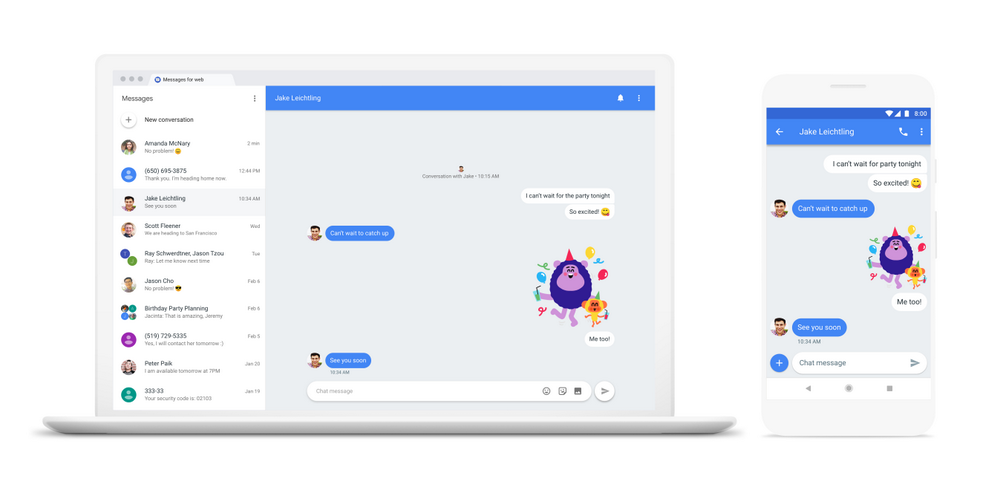
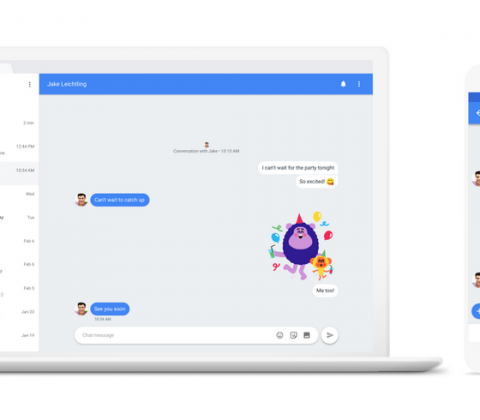
Android Messages hits the web for browser-based texting
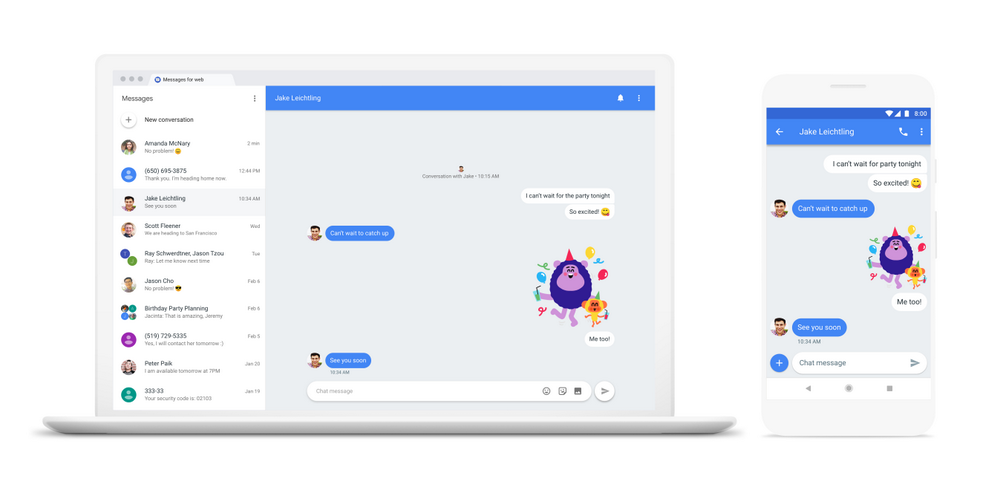 Google added Rich Communication Services (RCS) into its Android OS to help it compete with Apple's popular iMessage. Google has also been exploring texting from your web browser since at least February. Now the feature appears to be officially availa…
Google added Rich Communication Services (RCS) into its Android OS to help it compete with Apple's popular iMessage. Google has also been exploring texting from your web browser since at least February. Now the feature appears to be officially availa…
Engadget RSS Feed
iOS 12 uses third-party apps to report spam calls and messages

Engadget RSS Feed
Google is integrating Android Messages with Chrome OS
We’ve been waiting for Google to drop an iMessage killer for years now, and Android Messages is shaping up and potentially turning into that app. A new commit for in Chromium’s source code hints at Google integrating Android Messages with Chrome OS, which could mean tons of different things. Unfortunately, the commits don’t really clarify […]
Come comment on this article: Google is integrating Android Messages with Chrome OS
Check your Gmail account for outgoing spam messages
If you have a Gmail account (and it would be strange if you didn’t, honestly) you’re going to want to check your sent messages over the past few days. Apparently, there’s been some kind of breach or error that makes it look like regular accounts are sending spam emails to other accounts. These spam messages […]
Come comment on this article: Check your Gmail account for outgoing spam messages
[Review] AirText takes on iMessage to send text messages from a computer
There’s no shortage of apps and services that want to be the iMessage of Android devices, but one of the more promising entries in the market is AirText. Instead of something like Facebook Messenger with a data-only messaging service and desktop equivalent, AirText mirrors your SMS and MMS messages to your desktop, laptop, or iPad. […]
Come comment on this article: [Review] AirText takes on iMessage to send text messages from a computer
Support for chat shows up for some users in Android Messages
Last month news surfaced that Google was working to expand the features available through their Android Messages app. The improvements appear to include things like support for a web interface on a computer that syncs with Android Messages, support for chat over data networks, less reliance on carriers, and more enhancements that come with RCS […]
Come comment on this article: Support for chat shows up for some users in Android Messages
Samsung’s Galaxy S8 is losing text messages on all carriers
The Galaxy S8 and S8+ have had a relatively scandal-free life so far, and while that sounds like a dig at the Galaxy Note 7, most phones usually have some kind of issue, however small. And unfortunately for Samsung, the Galaxy S8’s tiny issue is here. Tons of users have been reporting missing text messages […]
Come comment on this article: Samsung’s Galaxy S8 is losing text messages on all carriers
Eyes on the road! Samsung’s latest app replies to messages when you’re driving
Samsung Netherlands has built a new app that could help keep the roads a little safer — by automatically detecting when you’re driving or cycling and replying to your calls and messages.
The post Eyes on the road! Samsung’s latest app replies to messages when you’re driving appeared first on Digital Trends.
Robotic whiteboard draws tweets, messages, and artwork on command
Launched via Kickstarter, Joto is a connected display board that draws tweets, messages, and even art with a pen. The device combines digital connectivity with analog presentation.
The post Robotic whiteboard draws tweets, messages, and artwork on command appeared first on Digital Trends.
Google rebrands Messenger to Android Messages for a unified RCS experience
To enforce a seamless experience on RCS-supported networks like Sprint, Rogers, Orange, and Telenor, Google is rebranding Messenger, the default texting application on some Android devices, to Android Messages.
The post Google rebrands Messenger to Android Messages for a unified RCS experience appeared first on Digital Trends.
Nick Offerman offers a more intimate technology when text messages don’t cut it
Actor and humorist Nick Offerman chatted with Digital Trends’ Greg Nibler and Rick Stella about new technology he’s revealing at CES 2017. There are times when a text message just doesn’t convey the emotional impact of another technology, he said.
The post Nick Offerman offers a more intimate technology when text messages don't cut it appeared first on Digital Trends.
Facebook Messenger for Android supports multiple accounts, keeps messages private
Facebook has officially rolled out multiple-account support for its Android Messenger app. The feature, which was previously tested with beta users and some non-beta users, lets multiple people to log in and use Messenger from a single device.
The post Facebook Messenger for Android supports multiple accounts, keeps messages private appeared first on Digital Trends.
